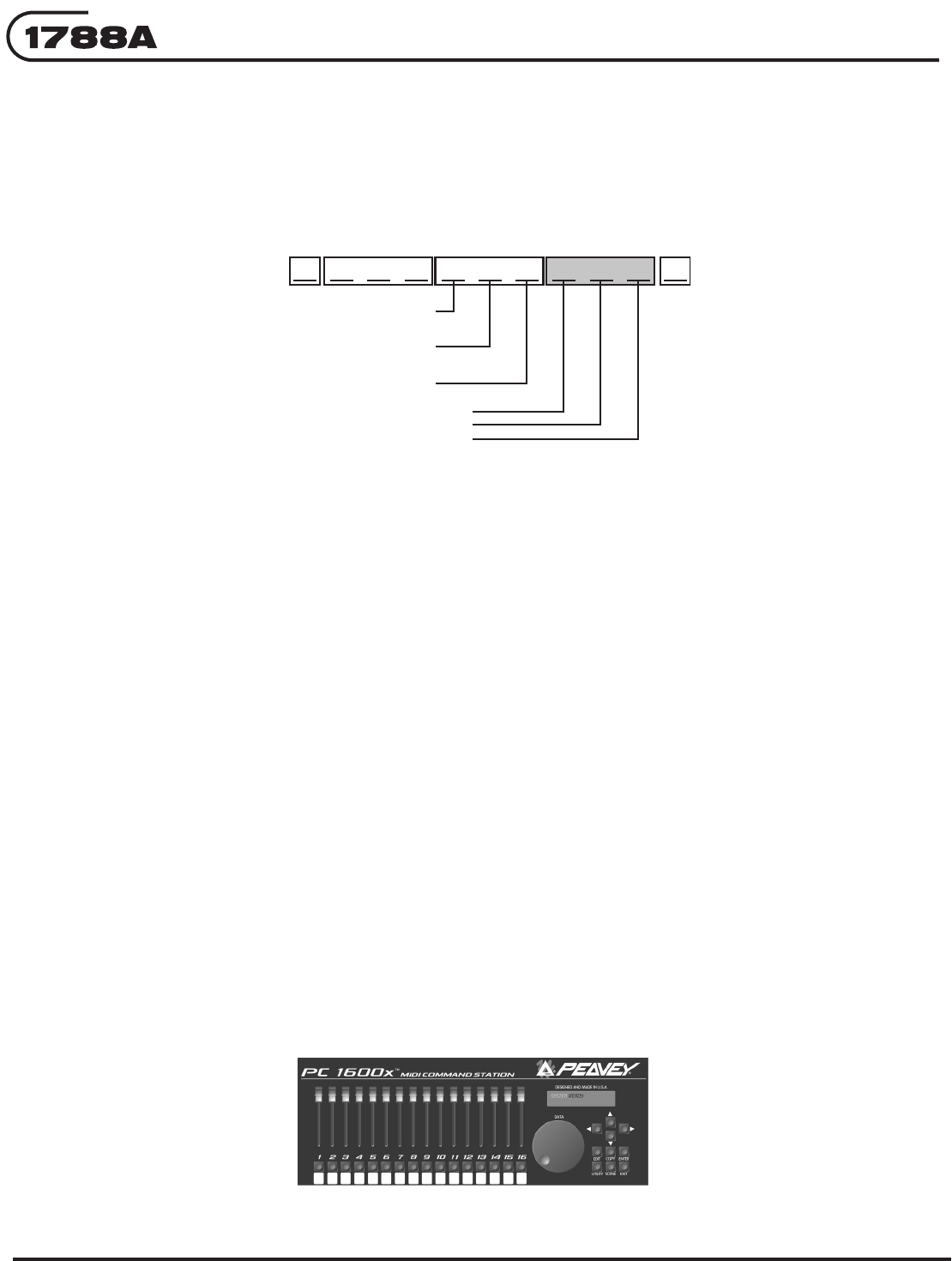
Page 10 Page 11
R/C Manual
2. USING MIDI
2.1.4 Understanding Ch, Dev and Net Offsets
Please observe two important facts about MIDI Channel, Device, and Net Numbers.
1. All three are displayed in decimal form on the 1788A and 1788A-R front panels. Ch and
Dev go from 01 to 16 and Net goes from 001 to 128. You will need to convert decimal to
hexadecimal for use in SysEx strings. A handy conversion table is located in this chapter’s
reference data.
2. Channel, Device, and Net numbers in the SysEx strings must be programmed with an
offset of -1 from the numbers that are indicated on the 1788A’s front panel readout. For
example, if the 1788A is set to Ch 01, Dev 02, and Net 003, the SysEx code would look like
00 01 02, not 01 02 03. This may be confusing at first, but you will find it quickly becomes
easy to deal with.
2.1.5 Setting Up The Controller
The method of programming a MIDI control varies from product to product. To successfully
interface a MIDI control surface to 1788A’s, you will need to learn the control surface.
Once you have determined the way to program your controller, you can begin applying
SysEx strings to the controls. We will next illustrate this process by using a general purpose
MIDI controller, the Peavey PC 1600x. You can apply what you learn to any other MIDI
controller with appropriate variations.
Here’s how we’re going to set it up. The MIDI controller will be set up to control the
Input Gains of all eight channels of a 1788A. The pushbuttons under each fader will be
programmed to activate/deactivate the Mutes of each channel.
F0 00 00 38 xx xx xx xx xx F7
SysEx Start
MIDI Channel
MIDI Device
Command
Mic Channel
Va
lue
SysEx End
(00h to 0Fh)
Offset by -1 from 1788A
Channel #
(00h to 0Fh)
Offset by -1 from 1788A
Device #.
(00h to 0Fh)
Offset by -1 from 1788A
Net #
See Table
Mic Channel (01-08)
See Table
Aphex MIDI I.D.
xx
Net Number
Fig. 2-3. 11-Byte Direct MIDI SysEx String
Fig. 2-4. Example of MIDI R/C Unit


















