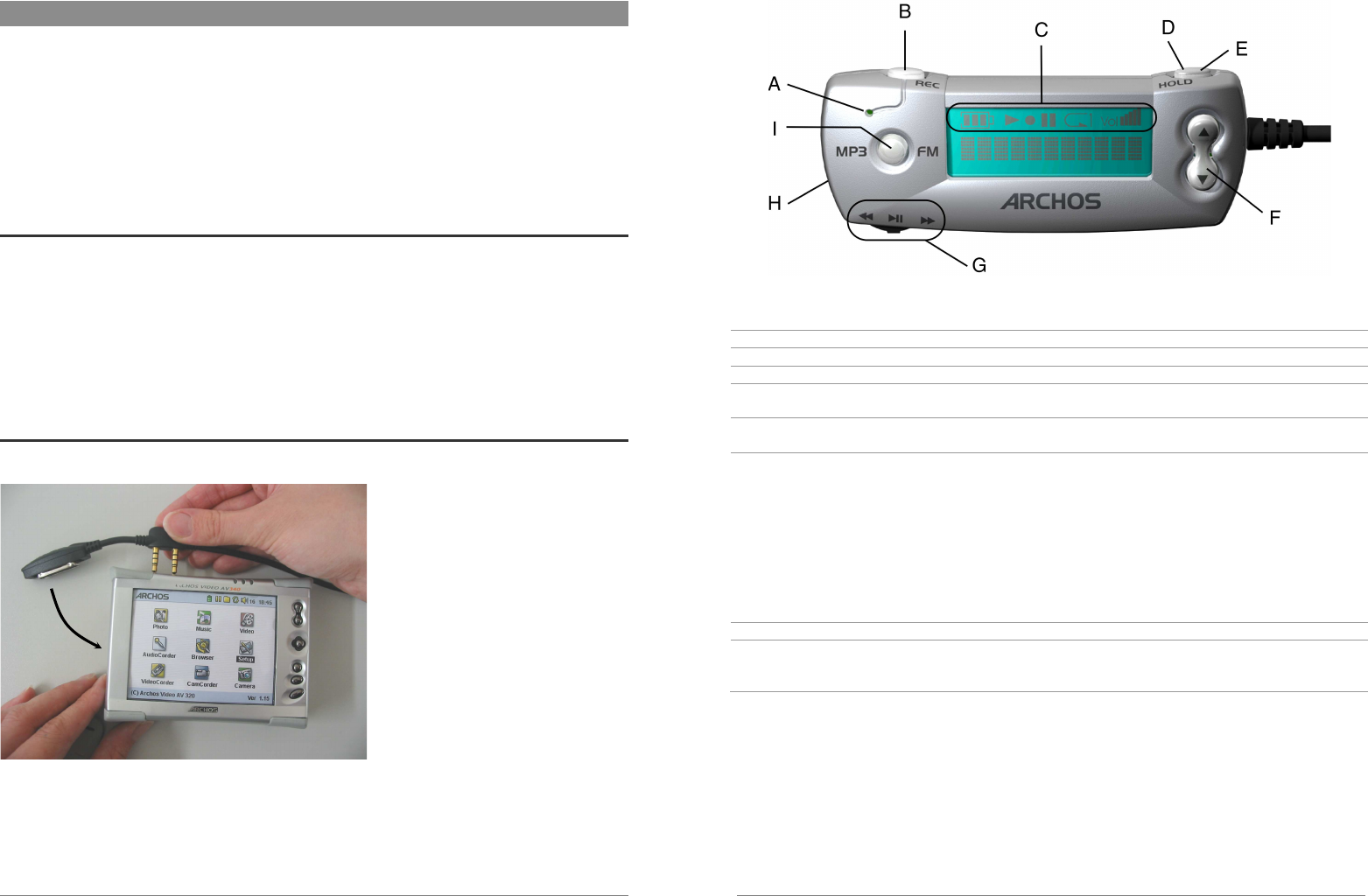
3
1 The Archos FM Remote Control
This FM Remote control will allow you to:
Play MP3 songs that are on your AV300.
Record your voice with its microphone.
Listen to FM Stereo radio.
Record off the FM radio into MP3 files
1.1 Operation Modes
Browse Mode: Allows browsing through files and folders on the AV300
Play Mode: Plays mp3 music files from the AV300
Voice Record Mode: Allows the recording of voice from the remote’s microphone
FM Play Mode: Plays from the built-in FM radio
FM Record Mode: Records from the built-in FM radio
1.2 Connecting to your AV300
The FM remote is hot pluggable.
You do not have to shut off the
AV300 in order to plug in the
FM Remote control or remove
it. First, (1) plug in the double-
jacks and then (2) attach the
mini-centronics connector. Now
plug your headphones into the
FM Remote Control itself.
Once connected, the regular
buttons on the AV300 will still
work in addition to the remote
control buttons.
4
A Built-in microphone
B Record voice or FM Radio
C Battery level / Playing / Recording / Paused / Repeat play / Volume level
D HOLD: Press Hold for 3 seconds to de-activate/reactivate all buttons
E FM Mode: Short press changes between Stereo and mono reception
Browse Mode: Short press moves browser up to the parent directory
F Increase +: Volume Up
Decrease - : Volume Down
G Rocker Control : (left, right, center click)
Browse Mode: Left: Previous item in current directory
Right: Next item in current directory
Center: Play song / Pause / Enter directory
FM Mode: Left: Go down the FM band or to previous preset
Right: Go up the FM band or to next preset
Center: Change FM mode (Preset/Manual/Search)
Center: (Long) Make a preset at the current frequency or delete current preset (preset mode)
H 3.5mm jack for headphones
I (Quick press) Switch between FM mode and MP3 (browse) mode. Stop/Esc.
(Long press) Go back to home <Music> icon.
Hold for 3 seconds to turn off AV300.









