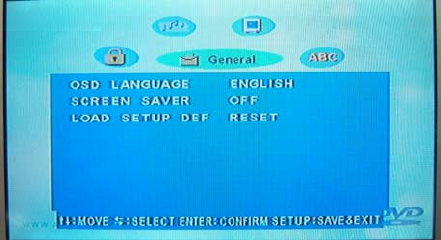
6
SETUP
Press this button to enter setup menu.
PREVIOUS/NEXT
Press this button to go to the PREVIOUS/NEXT chapter, track or song.
TITLE
For DVD discs, press this button to enter the title menu, press the DIRECTION buttons and PLAY button to
select and play (only if supported by the discs).
MENU
Press this button once to return to the root menu. If user selected none of the chapters in the menu, and
press MENU again, last position memory function will turn on and the disc will be played from where user
last pressed the MENU button.
SUBTILE
For DVD disc, press this button to select subtitle.
ANGLE
Press this button to select different visual angles if stored on the DVD disc.
SETUP OF PLAYER FUNCTION
This menu can be used to choose audio language, subtitle language, OSD language and DVD menu
language. You need to set up these items when you begin to play a DVD disc. When you start to play a DVD
disc, the DVD player will automatically choose default language if the DVD player contains this language
already.
You can press SETUP button on the remote control to bring this setup
Use UP/DOWN arrow buttons to select the item that you want to change.
USE LEFT/RIGHT arrow buttons to change your setting.
USE UP/DOWN arrow button to exit the item you want
USE UP/DOWN arrow button to page icon and highlight it. Use LEFT/RIGHT arrow buttons to change
setup menu page.
After finishing your setting, you can choose SETUP to exit and save these modifications into memory.
GENERAL SETUP
OSD LANGUAGE
This item is used to select OSD (On-screen display) language. It includes
English
















