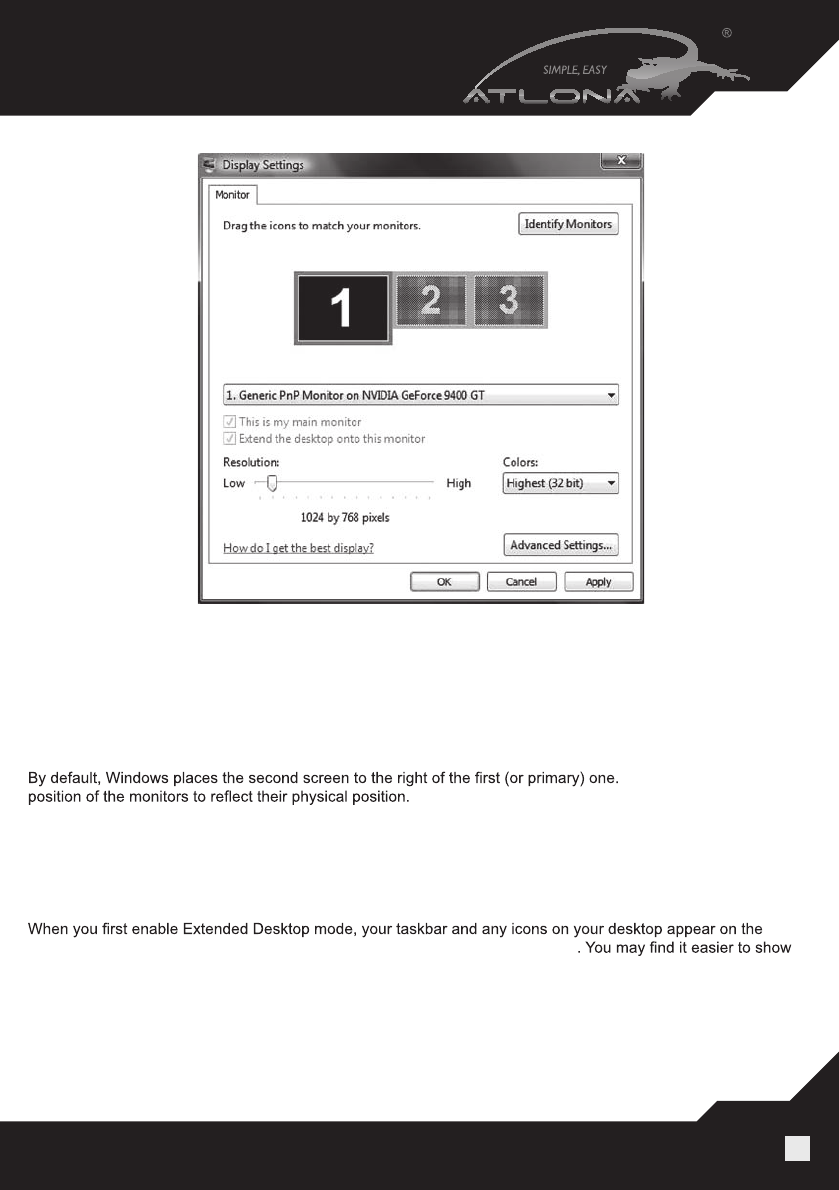
www.atlona.com | toll free: 1-877-536-3976
For International: 1-408-962-0515
7
4. When prompted, click Yes.
Note: If your desktop background does not appear on the external monitor, click No, and then repeat
step 3 to decrease the screen resolution.
Adjust the position of the monitors
You can change the
1. Right-click the desktop of your mobile PC, and then click Properties on the shortcut menu.
2. In the Display Properties dialog box, on the Settings tab, drag the graphical representation of Monitor 2 (the
blue box with the number 2 in it) to the left of Monitor 1, and then click OK.
3. When prompted, click Yes.
Adjust your screen settings
mobile PC screen; desktop space without icons appears on the external monitor
the taskbar on the external monitor since it is usually the larger of the two screens.
1. On your mobile PC screen, right-click an empty area of the taskbar, and then click Lock the Taskbar.
2. Drag the taskbar to the external desktop and drop it where you want it to appear.
You can now take advantage of the extra screen space by dragging program windows to the external monitor.
You can also resize windows to stretch across the two screens.
By taking advantage of additional monitors, you can share information with others more effectively when you’re
giving a presentation and also improve your productivity by extending your workspace when you’re using your
mobile PC at your desk.














