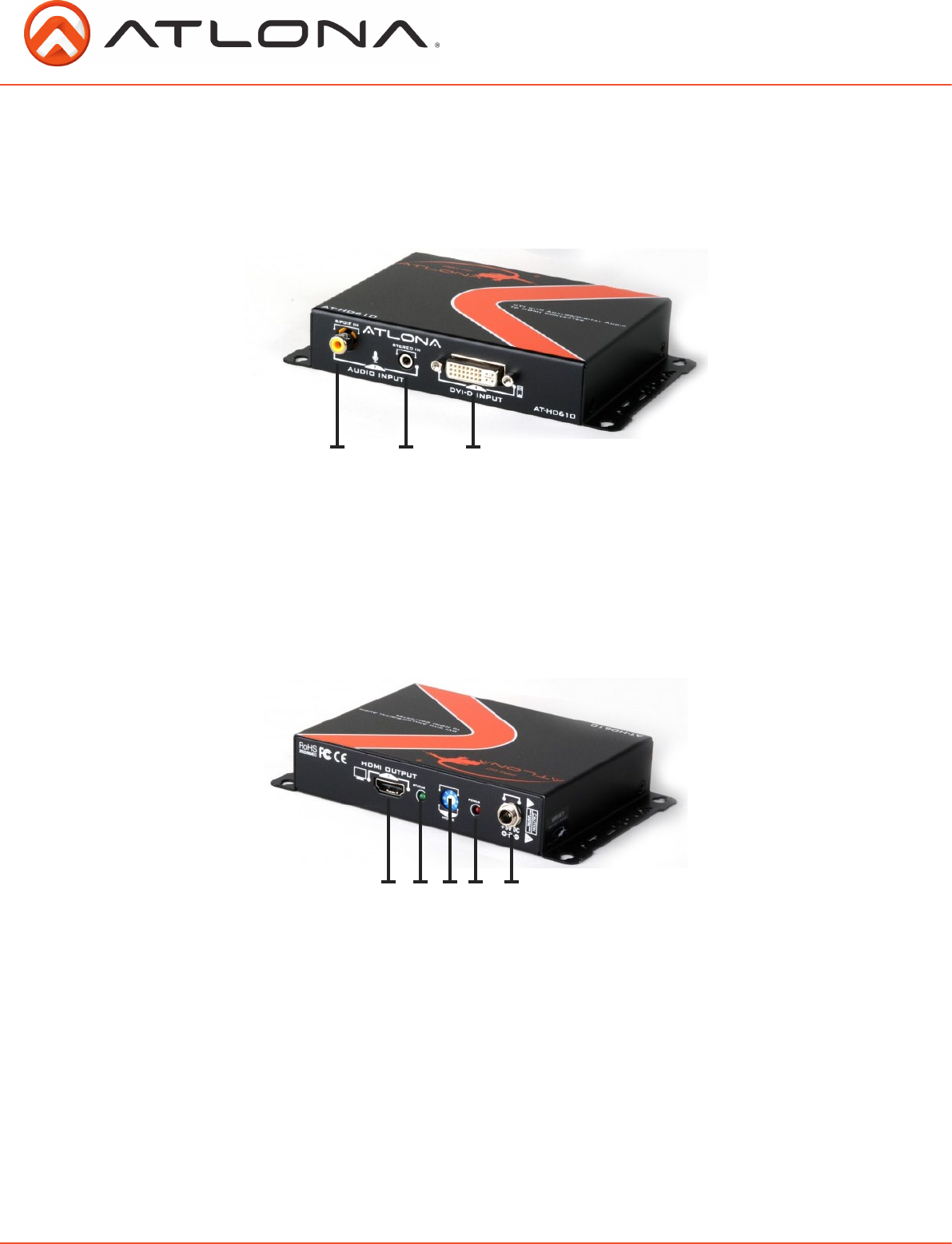
1. Front Panel
1. S/PDIF IN: 2-channel digital S/PDIF audio input
2. STEREO IN: 2-channel analog audio input
3. DVI-D INPUT: Connect to a DVI source with a DVI cable
2. Rear Panel
1. HDMI OUTPUT: Connect to a HDMI™ display with a HDMI™ cable
2. STATUS: Bright – in operation and connected to a HDMI™ display;
Blink – in EDID learning process;
Dim – either not in operation or in operation but connected to a DVI display
3. MODE: 0 = analog audio mode; 1 = S/PDIF audio mode; 2-5 = not in use; 6 = use default EDID
7= learn EDID from connected HDMI™ display
4. POWER: Power on/off indicator
5. +5V DC: Connect to a 5V DC power supply unit
PANEL DESCRIPTION
1 2 3
1 2 3 4 5
atlona.com
Toll free: 1-877-536-3976
Local: 1-408-962-0515
4











