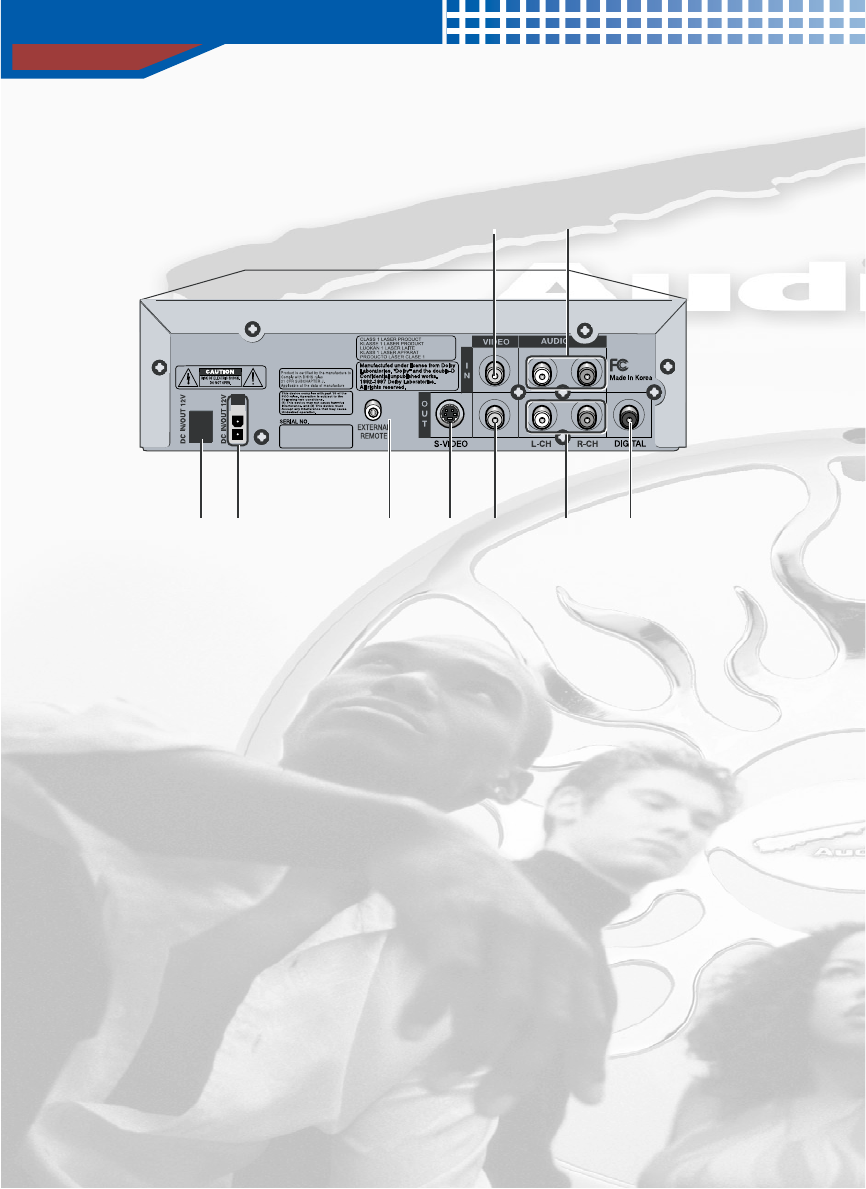
Controls and Functions
13
Rear Panel
EXTERNAL REMOTE CONNECTOR
Connect an external remote cable(provided) to this jack.
DC IN/OUT Connect DC 12V power cable.
DC IN/OUT Input from DC 12V power source from cigar jack.
VIDEO INPUT Connect a video cable to video output of auxiliary devices.
AUDIO INPUT Connect a audio cable to audio output of auxiliary devices.
VIDEO OUT Connect a video cable to this jack and to the Video Input jack on
your TV.
AUDIO OUT Connect the audio cables(left and right) from these jacks on your DVD
player to the corresponding Audio Input jacks on your TV or Receiver.
DIGITAL AUDIO OUT (Coaxial)
Use a coaxial cable(not provided) to connect your DVD player to a
compatible Dolby Digital.
S-VIDEO Use the S-Video cable to connect this jack to the S-Video jack on your
television for a higher quality picture.
3 9 62 1 87
4 5
1)
2)
3)
4)
5)
6)
7)
8)
9)


















