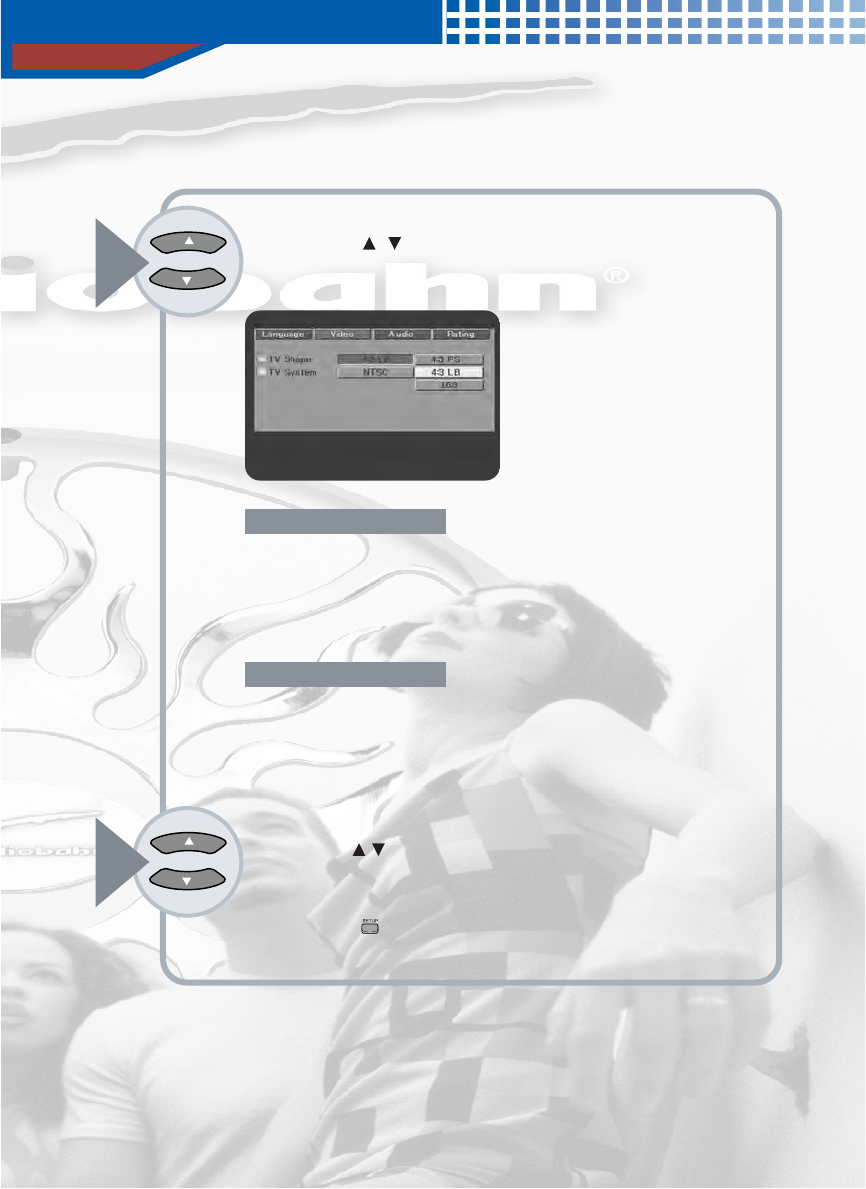
DVD Setup
30
4:3PS :Youcanwatch4:3screen,butupand
down side of screen is blackened.
4:3LB :Youcanwatchonlythemiddlepartof4:3movie.
16 : 9 : You can watch the screen at 16:9 ratio.
NTSC : When connecting to TV with NTSC method.
PAL : When connecting to TV with PAL method.
Auto : Automatically selected depending on disc.
TV Shape
TV System
Press the buttons to item you want and
press the ENTER button.
Press the button to exit from the SETUP screen.
3
4
Press the buttons to set selection and
then press the ENTER button.


















