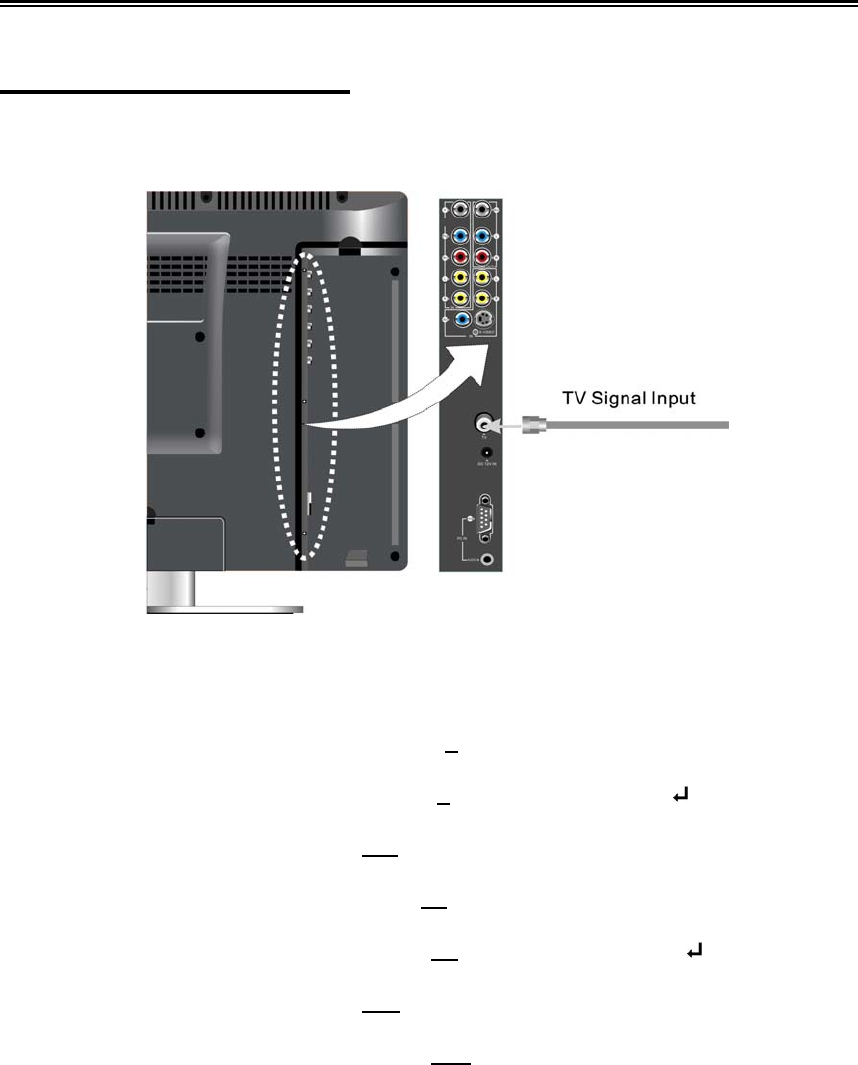
- 17 -
System Connections
Connecting to TV Antenna
This unit can be connected to the TV signal input source via the TV jack on the rear panel.
After connection, turn on the power of the unit, press the SOURCE button to shift to TV mode.
After connecting to the antenna, turn on the unit, and go on with program searching, you can
follow the below steps to select channels:
1. For 0~9 channel:
Press the number buttons to select the channel X
, wait three seconds and it will go to the selected
channel.
Or press the number button to select channel X
, and then press the +10/ to go to the selected
channel immediately.
Or press the number buttons to input 00X
, it will go to the selected channel immediately.
2. For 10~99 channel:
Press the number buttons to select channel XX
, wait three seconds and it will go to the selected
channel.
Press the number buttons to select channel XX
, and then press the +10/ button to enter the
selected channel.
Or press the number buttons to input 0XX
, it will go to the selected channel immediately.
3. For 100~199 channels:
Press the number buttons to select channels XXX
, and it will go to the selected channel.
* X is the channel number.


















