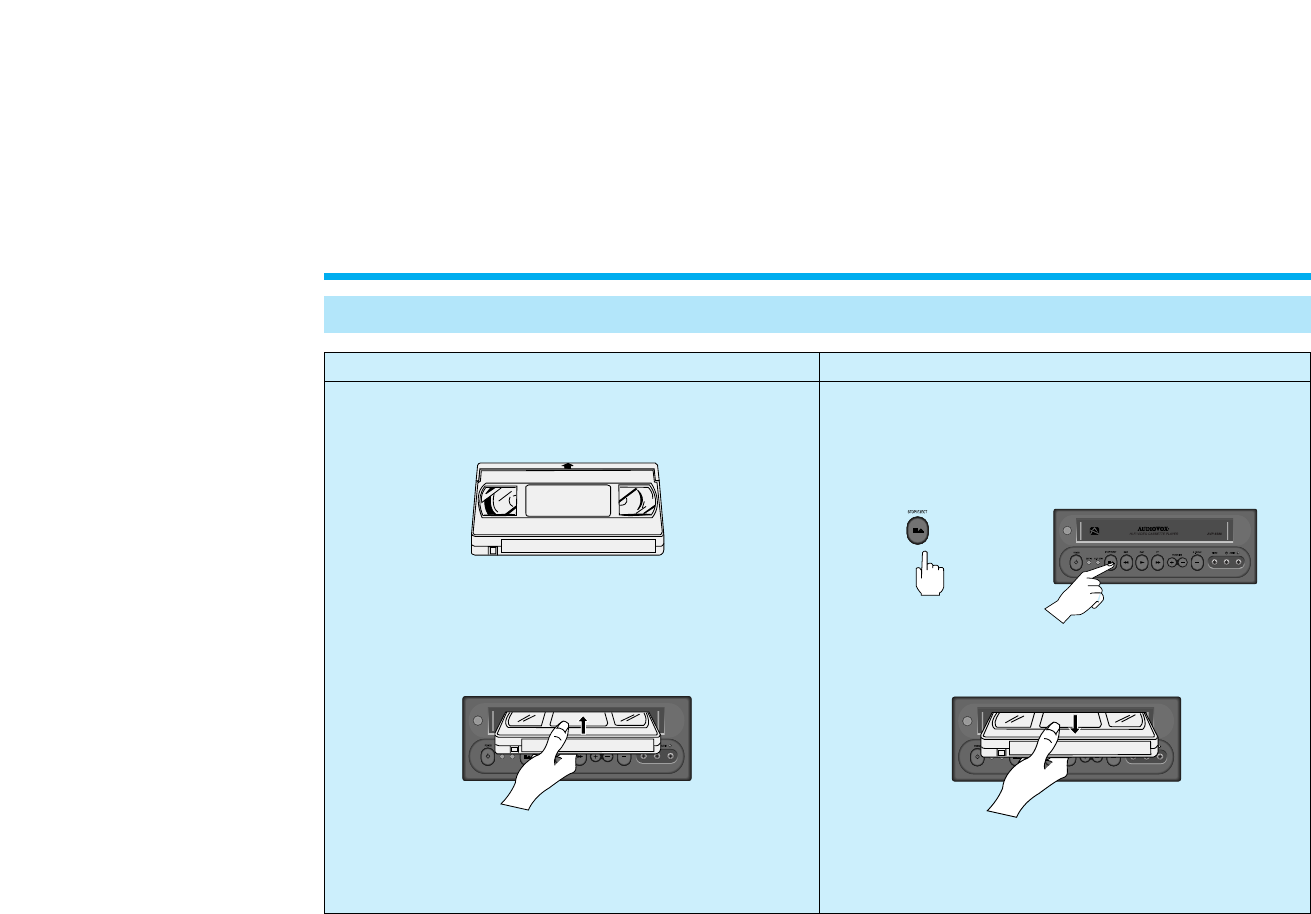
16
BASIC OPERATION
CASSETTE LOADING/UNLOADING
LOADING UNLOADING
ΠPush the cassette into the cassette compartment gently.
(Arrow mark at the top)
• An inverted cassette cannot be inserted.
´ When a cassette is inserted the CST-IN indicator lamp
will turn on.
• Upon inserting the cassette, the VCP power will turn on
and cassette will begin to play as long as DC power is
applied to the VCP.
ΠPress the VCP STOP/EJECT button twice (in the
PLAYBACK mode). The first press stops the tape, while
the second press ejects the tape. The CST-IN indicator
will turn off.
´ Pull the cassette out gently.
• When you press the STOP/EJECT button, the cassette
will be ejected as long as power is applied to the unit,
even if the power switch is “off”.


















