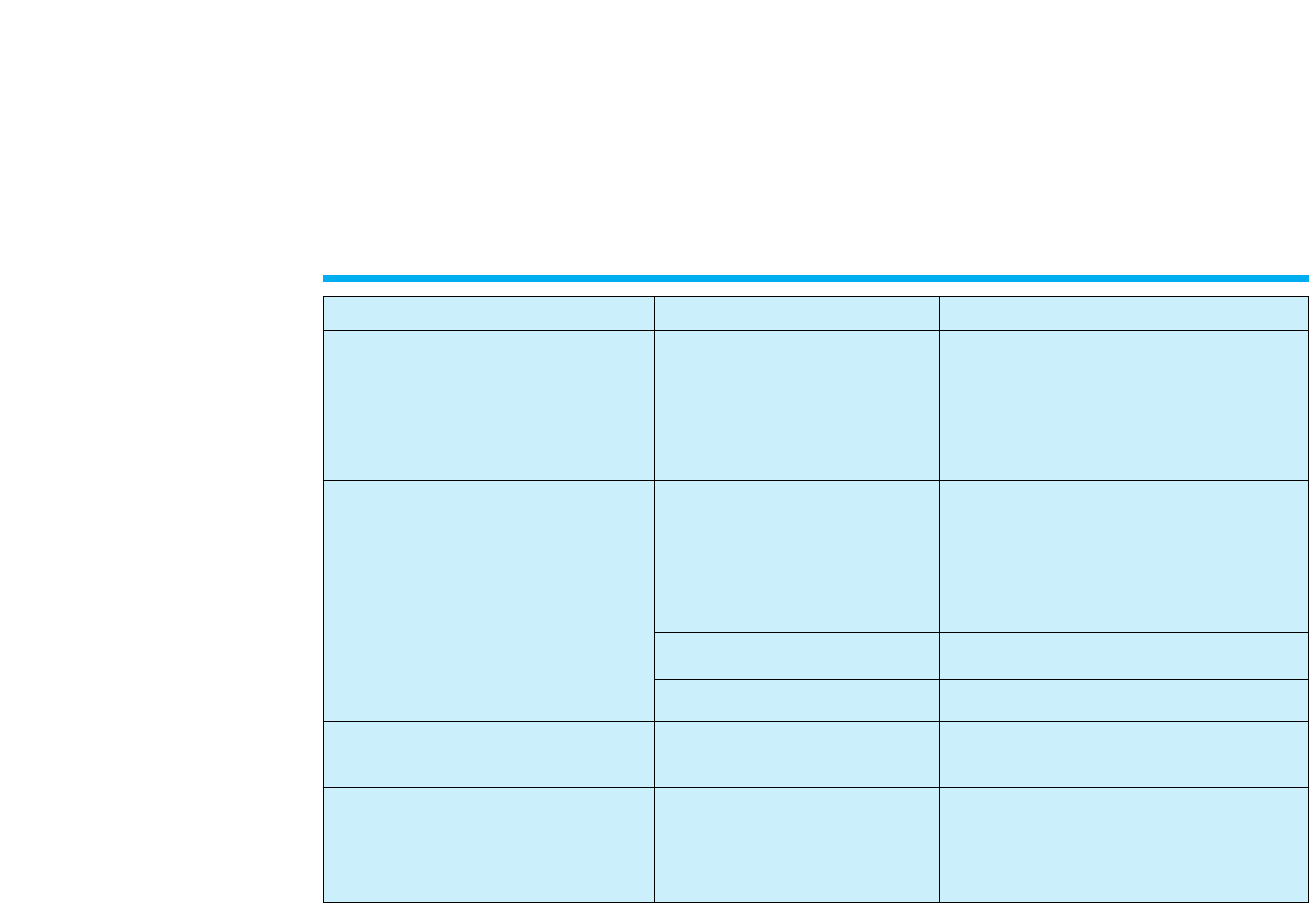
23
SYMPTOMS CAUSE POSSIBLE SOLUTIONS
No back-lighting at POWER button.
Power indicated with back-lighting but
unit will not operate.
More indicators flashing; unit will not
operate.
PLAY mode indicated no audio or video
on to TV.
• No 12V DC.
• Dew feature activated (See
owner’s manual for dew mode
explanation).
• No tape in unit.
• Low voltage.
• Unit in emergency mode.
• VCP connected to TV A/V Input
jack.
• TV in TV mode
• Check circuit fuse at source of power (see
vehicle/converter manual).
• Check in-line fuse of power cord (in lighter
plug).
• Power cord unplugged from 12V outlet or at
rear of unit.
• Retain power to player and allow unit time
to get rid of moisture. (After 30 minutes if
dew indicator is still on, completely switch
off unit power and re-apply after 1 minute.
This can reset dew indicator if moisture is
eliminated.)
• Insert the tape.
• Start the vehicle, if not running.
• Contact dealer for service to player.
• Switch TV to video mode with remote
control or switch behind control door of TV.
Refer to your TV Owner’s Manual for further
information.


















