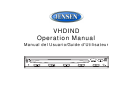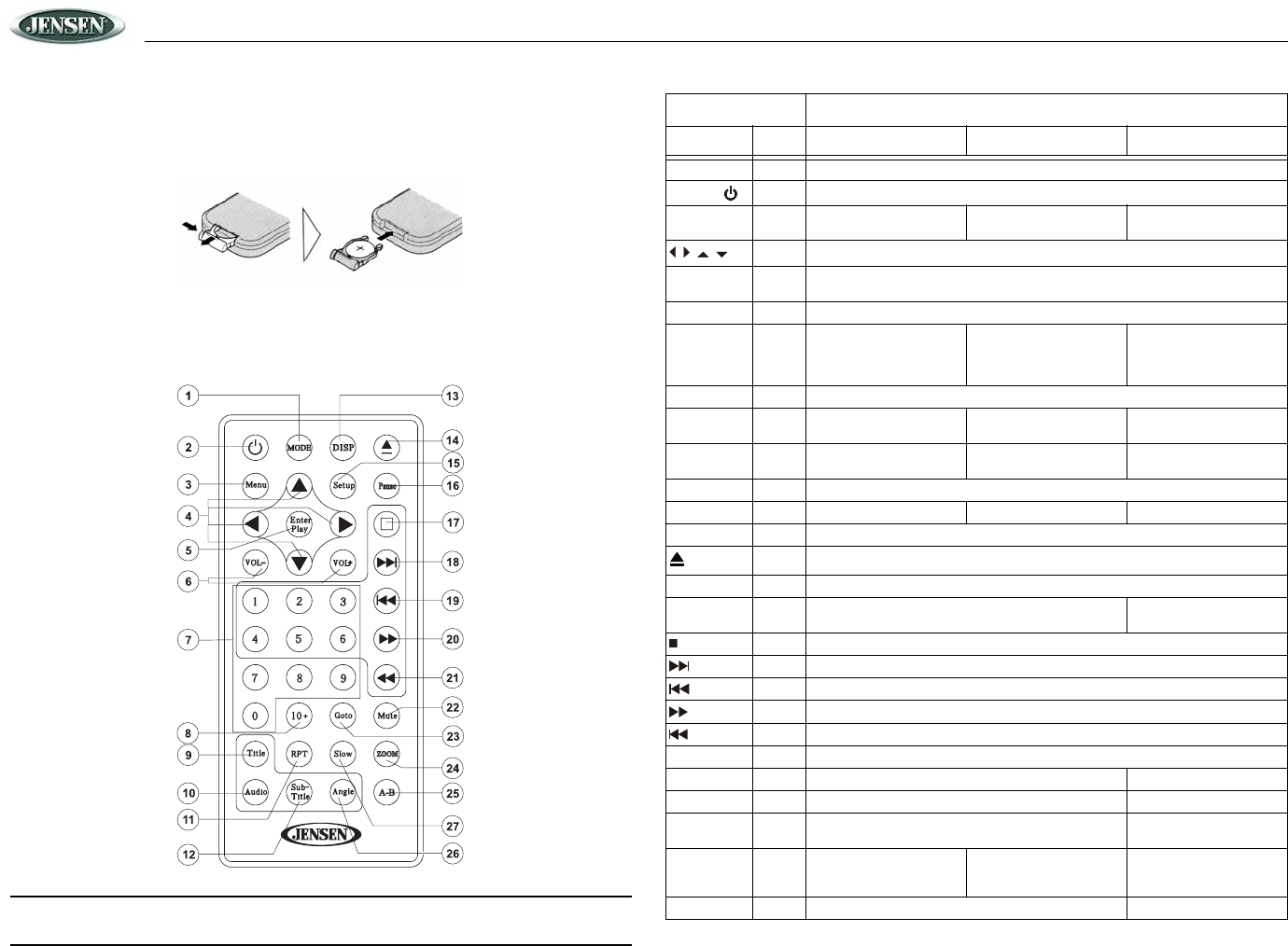
VHDIND
4
REMOTE CONTROL
Inserting the Battery
1. Open the battery compartment cover.
2. Insert the new battery (3V Cr2025).
Make sure the positive and negative battery terminals are oriented as indicated below.
3. Close the cover.
Using the Remote Control
Point the remote control toward the front of the player (at the remote control sensor).
NOTE: The operation angle is about 30 degrees in each the direction of the front of the
Remote Control Sensor (see page 3).
Table 1: Remote Control Functions
Button Function
Name Ref # DVD VCD CD/MP3
MODE 1 Selects playing mode
POWER/
2 Turns the power on/off
MENU 3 Enters the main menu of
the disc
Turns on PBC when play-
ing VCD
, , ,
4 Moves cursor up/down or left/right
Enter/Play 5 Confirms the track/chapter selected with the number key or cursor buttons or
returns to playback
VOL -/VOL+ 6 Increases/decreases volume
1, 2, 3, 4, 5,
6, 7, 8, 9, 0
(Numeric
Keypad)
7 Directly accesses chapter Directly accesses track
10+ 8 Increases selection by 10.
TITLE 9 Enters the title menu of
the disc
Plays first ten seconds of
each chapter/title
AUDIO 10 Changes the audio lan-
guage for disc playback
RPT 11 Repeats playback of current chapter/track
SUBTITLE 12 Selects subtitle language
DISP 13 Displays playing information
14 Ejects disc
Setup 15 Displays or exits the Setup menu
PAUSE 16 Pauses playback Pauses playback/starts
playback
17 Stops playback
18 Selects the next chapter/track for playback
19 Selects the previous chapter/track for playback
20 Fast forwards the disc content
21 Fast reverses the disc content
MUTE 22 Toggles on/off audio output
GOTO 23 Goes to specific time frame and playback
ZOOM 24 Zooms in/out on an image
A-B 25 Sets up repeat playback from time frame A to time
frame B
ANGLE 26 Plays back disc in different
angle for a scene
Plays back Picture CD
with different angle of pic-
ture displayed
SLOW 27 Activates slow motion playback