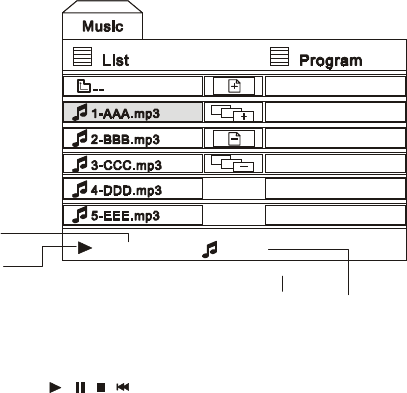
22
M. PLAYING MP3-CDs
MP3 is a format for storing digital audio. CD-quality songs are compressed into
the MP3 format with very little loss of audio quality while taking up much less
disc space. CD-R/RW discs that have been encoded in MP3 format are compatible
with this system.
MP3 Playback Display
1. Current file elapsed playing time
2. Playing Mode:
,
,
, and so on.
3. The current file’s position.
4. Current file/ Total number of files in the folder.
• If the CD has both audio CD tracks and MP3 files, only the MP3 files will be
played.
• MP3 files take at a minute to be read depending on its structure.
• The unit can recognize up to 256 files or folders per disc. A CD with 257 files
or folders and over will function with this unit.
• MP3 CDs may not be played in their recorded order.
• Use MP3 software that can records data alphabetically or numerically.
• When composing MP3 files avoid creating subfolders when possible.
Note:
Some CD-R/RWs and MP3 CDs cannot be played back depending on how they
were recorded.
0:03:08 01/05
\...\F1: 032KBPS\TO1_AAAAAA
1
2
34


















