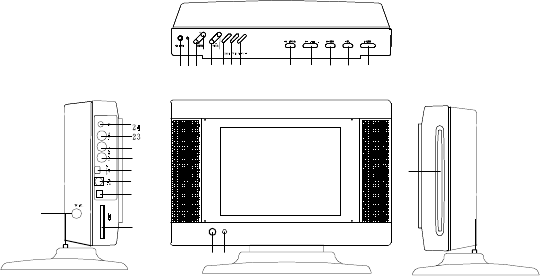
13
G. DVD Player
1. Power Button
2. Program Button
3. Channel +/- Button
4. Volume +/- Button
5. Picture Button
6. TV/AV/DVD Button
7. DTV/ATV Button
8.Previous Button
9. Play/Pause Button
10. Next Button
11. Stop Button
12. Eject Button
13. Disk Slot
14. Power Indicated LED
15. IR Remote Sensor
16. SD Slot
17. Cable Antenna Connector
18. USB Jack
19. DC 12V Input Jack
20. AV In/Out Switch
21 Audio Right Jack
22. Audio Left Jack
23. Video Jack
24. Headphone Jack
123 4
5
67
8 9 10 11
12
13
14
16
17
18
19
20
21
15
22
+
PROG
USB
23. --
24. AUTO
25. CH+
26. CH-
27. ATV/DTV
In the analog mode, Press -- Button to select the (-/--/---)mode,
then press number button to select the channel you liked. In the
digital mode, If you want to select 5-2 channel, you can
press 5,--,2 buttons in order.
Search for channels automatically.
Selects next channel while in TV mode
Selects previous channel while in TV mode
Switch between the DTV and ATV.


















