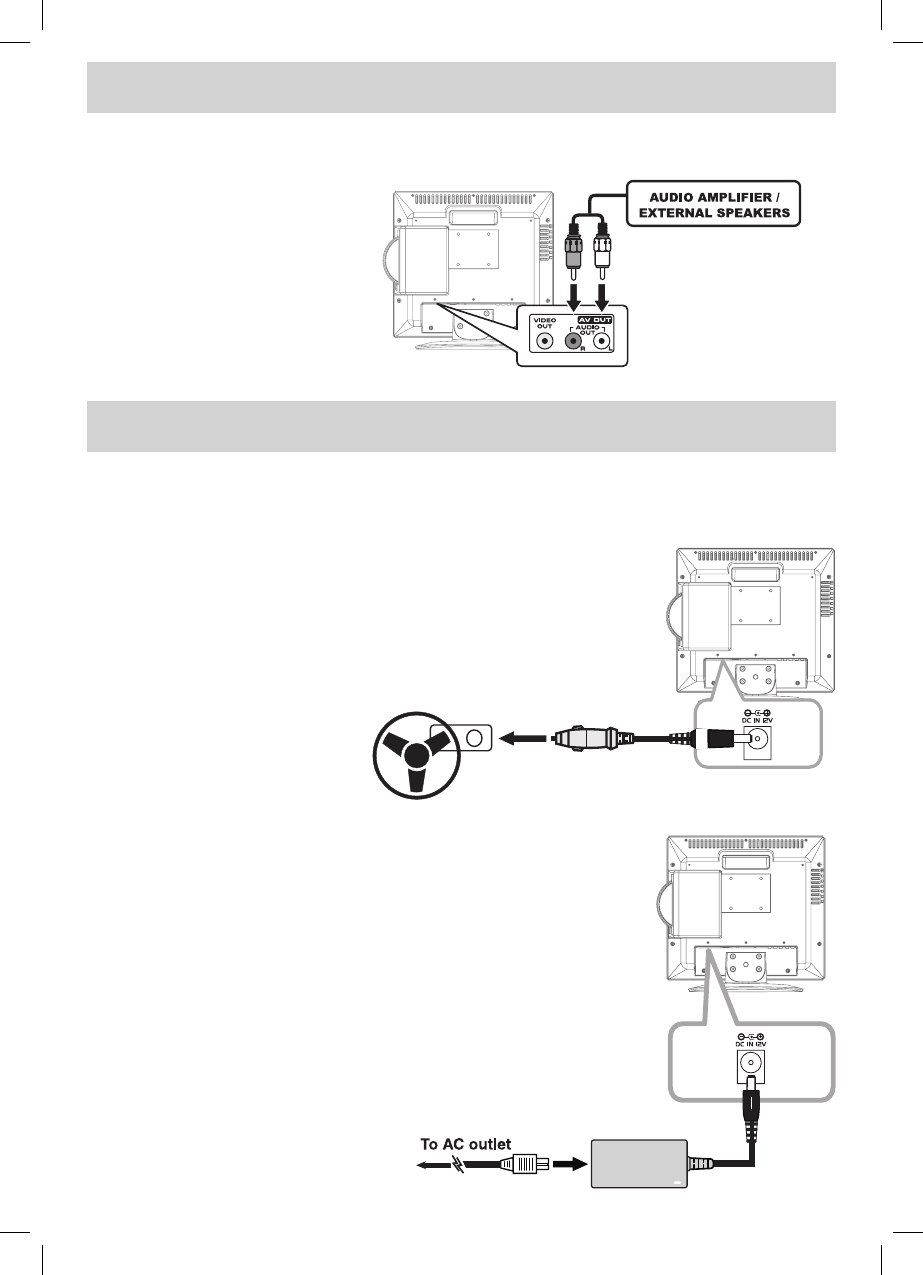
E - 13
CONNECTIONS
CONNECTING AN AUDIO AMPLIFIER
This connection allows you to use
an audio amplifier and external
speakers.
Connect the AUDIO cable (not
included) as shown.
Make sure you connect the cable
from the other equipment (AUDIO IN)
to this unit (AUDIO OUT).
USING THE AC POWER ADAPTER
• The supplied AC power adapter operates on AC 120V.
• Press the STANDBY/ON button on the top of the unit or remote control to
turn on the unit.
NOTE
• The AC power adapter included with this unit is for its use only. Do not use it
with other equipment.
• Be sure the AC power adapter is disconnected and all functions are off before
making connections.
• Make sure that all the components are connected correctly.
• To prevent electrical shock, match wide blade of plug to wide slot of
wall outlet, then fully insert.
• When you are not going to use the unit for a long period of time, disconnect
the AC power adapter.
USING THE CAR POWER ADAPTER
The car power adapter allows the unit to be used with vehicles that have a 12V, negative ground electrical
system.
CAUTIONS
• Use the provided car power adapter only. Use with other car power adapters
could damage the unit.
• The car power adapter included with this unit is for its use only. Do not use it
with other equipment.
• In the interest of trafc safety, do not operate this unit or view videos while driving
a vehicle.
• Make sure the unit is securely fastened to prevent it from falling or ying through
the air in the event of an accident.
• When the inside of the cigarette lighter
socket is dirty with ashes or dust, the
plug section may become hot due to
poor contact. Be sure to clean the
cigarette lighter socket before use.
• After use, disconnect the car power adapter from both the unit and cigarette
lighter socket.
POWER SUPPLY
To AUDIO
OUT jacks
To AUDIO IN jacks
FPE1508DV_UL_IB_MSTAR+MTK_E1-20.indd 13 1/10/2008 10:04:30 AM


















