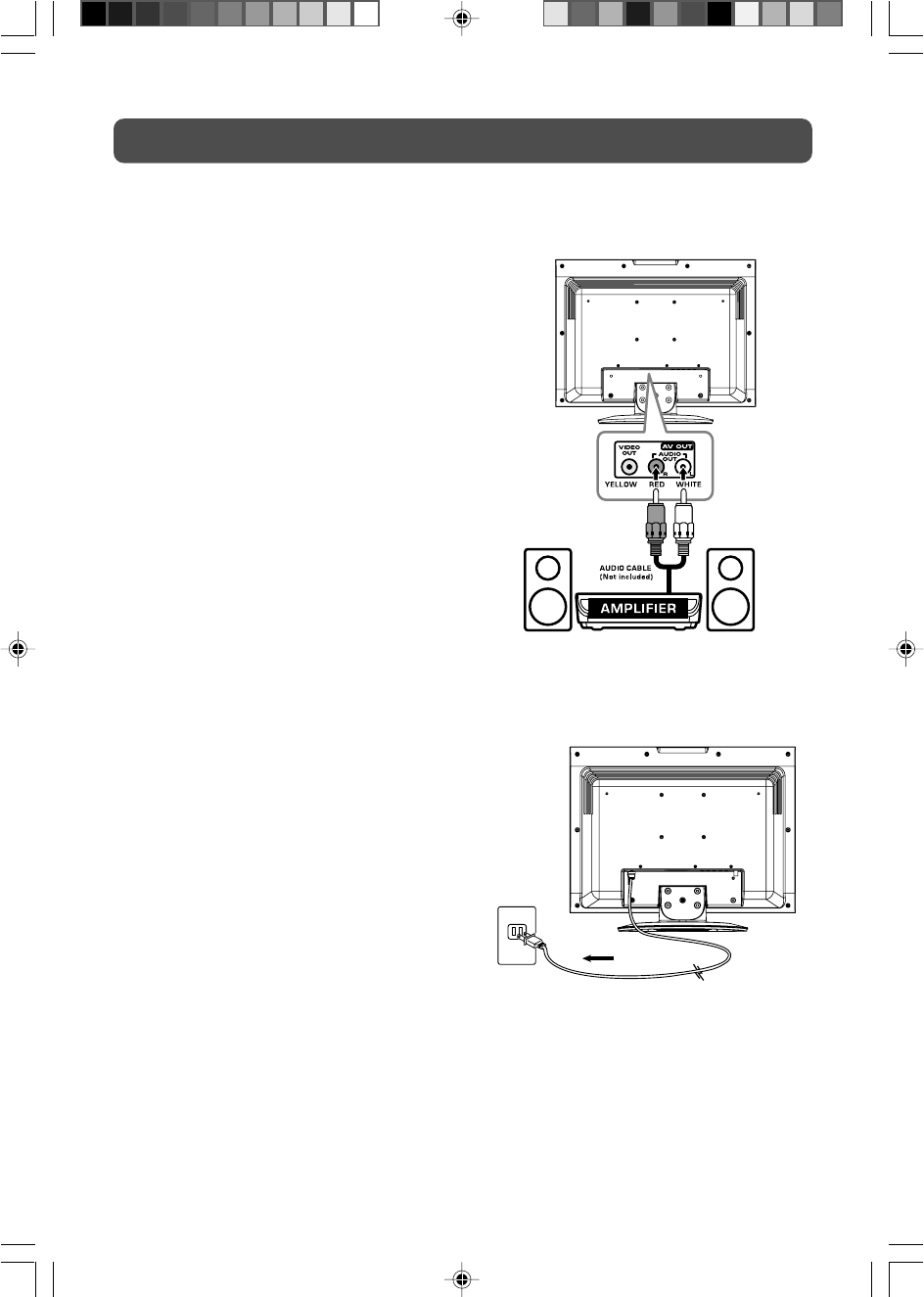
13
CONNECTING AN AUDIO AMPLIFIER
This connection allows you to use an audio amplifier and external speakers.
Connect the right (red) and left (white) audio
OUTPUT from this unit to the right (red) and left
(white) audio INPUT on your amplifier. Refer to
your amplifier’s user manual for more information.
Note:
To control the audio, both the TV and the amplifier
must be turned on, and the volume of the amplifier
must be set above 0, or you will not hear any
sound.
If you want to hear the sound from the amplifier
only, press the VOL – button on the TV to decrease
the volume or press the MUTE button on the remote
control to turn off the sound.
CONNECTIONS
CONNECT THE POWER CORD
• Connect the AC power cord into a wall outlet.
• Press the STANDBY/ON button on the top of unit
or remote control to turn on the unit.
Note:
• Be sure the AC power cord is disconnected and
all functions are off before making connections.
• Make sure that all the components are connected
correctly.
•
To prevent electrical shock, match wide blade
of plug to wide slot, and fully insert.
• When you are not going to use the unit for a long
period of time, disconnect the power cord.
To AC outlet
PLV36190CS1_IB_ENG_AUD.pmd 20/04/2007, 16:2113


















