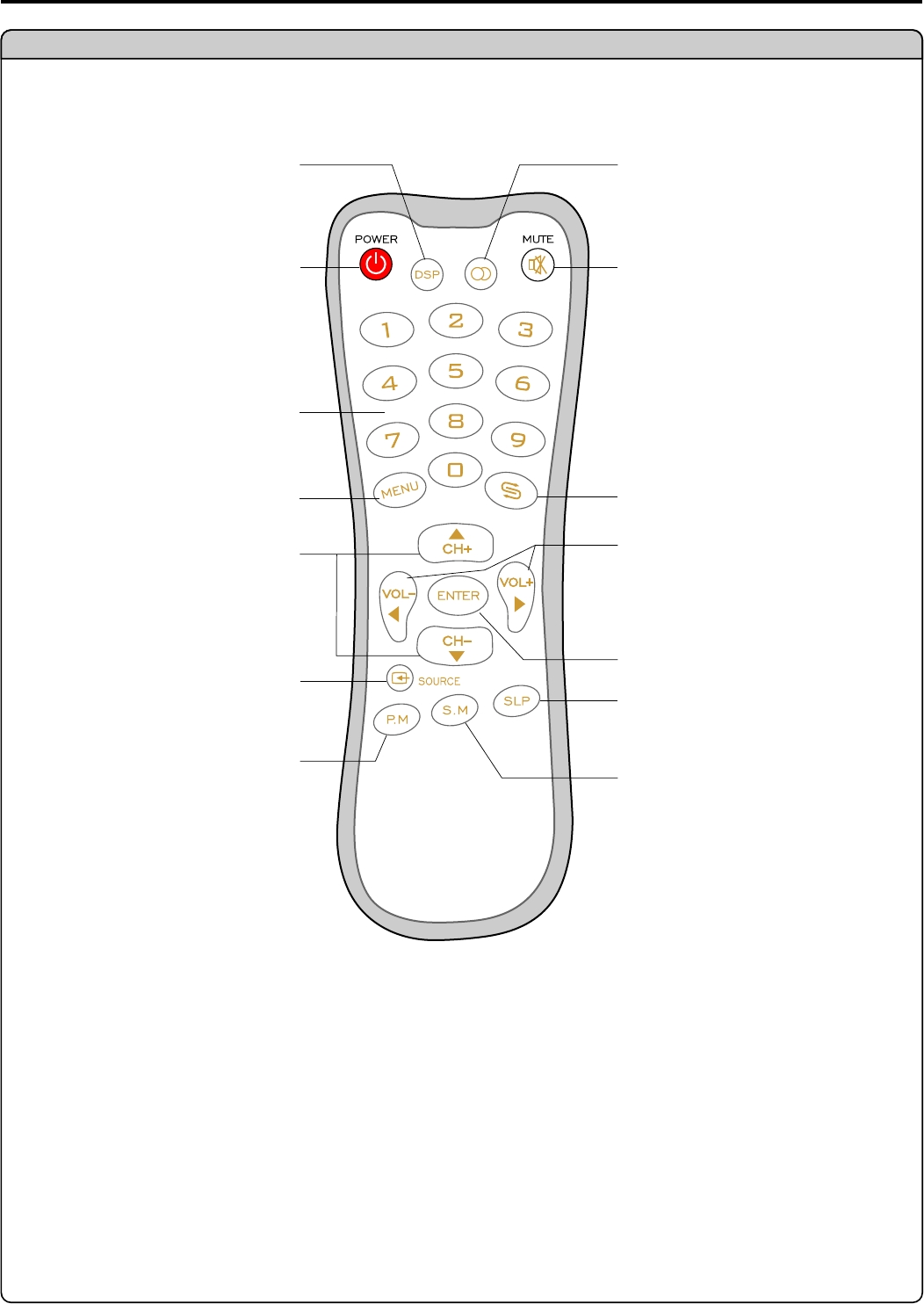
Remote Control
Identification of Controls (continued)
9
Turn the unit on or off
To select Stereo mode
Sound mute
[0-9] number
buttons:
Direct channel
To select input signal source
To access the MENU main
page or exit menu operation
To display channel
status or signal
information
Picture mode select
Audio mode select
To set sleep timer
To quickly jump between
current channel and last
selected channel.
To switch channels;
In MENU operation, use
CH+/- to select menu
item
To adjust volume;
In MENU operation, use
ENTER or VOL+/- to adjust
selected item
To confirm your operation


















