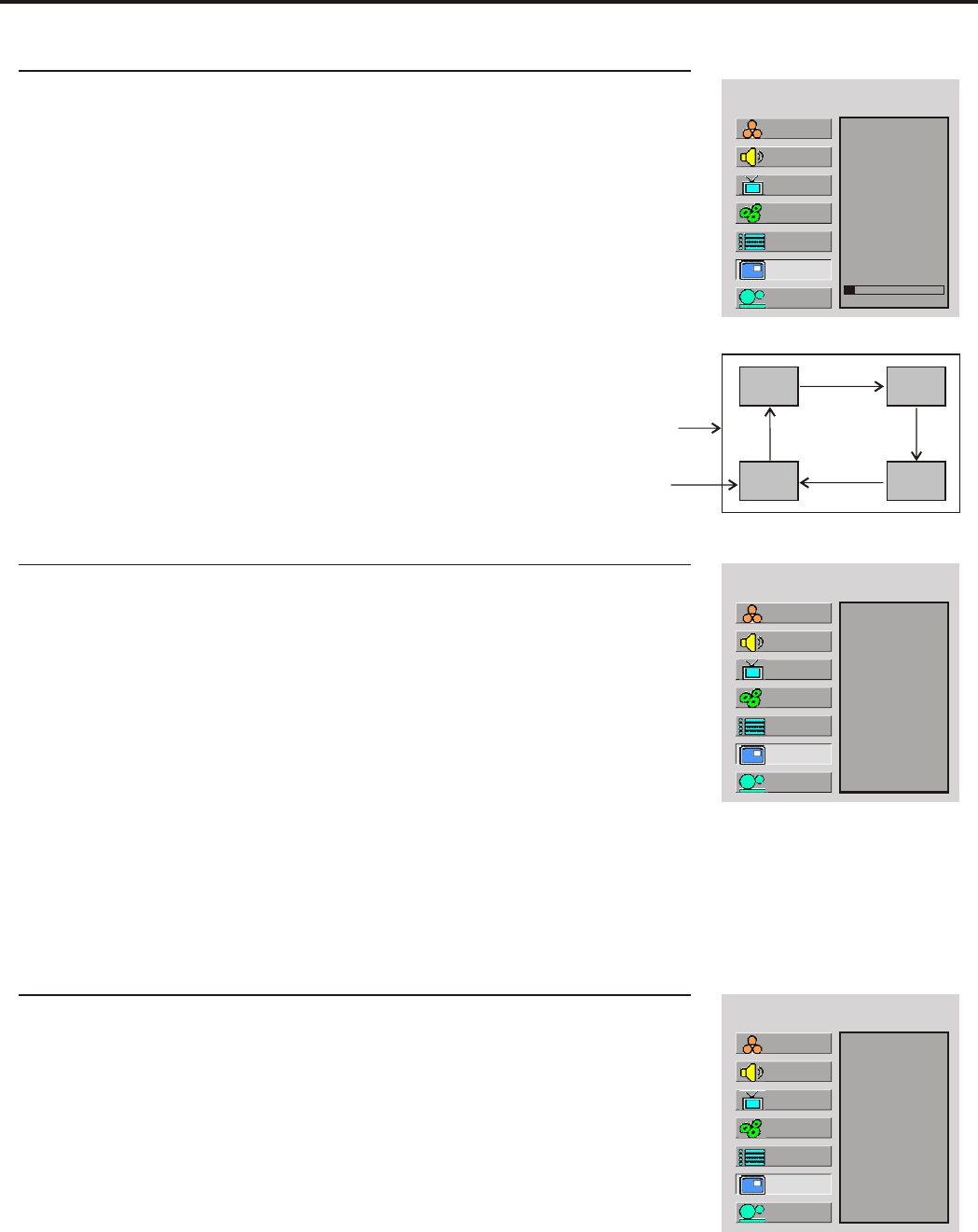
You may quickly adjust TVPC size by using the Size button.
TVPC Operations (continued)
Changing the Position of the TVPC Frame
Main frame
TVPC frame
Adjusting the Size of TVPC Frame
Note:
You can quickly adjust TVPC position by using the POS button.
Note:
MAIN MENU
TVPC On/Off
Source
H Position
V Position
Size
PBP
Press Menu to display the menu main page.
1
Press CH repeatedly to select TVPC item.5/6
2
Press Enter to access the submenu.
3
Press CH repeatedly to select H Position or V Position item.5/6
4
5
Press VOL+/- to adjust the TVPC frame position.
10
MAIN MENU
TVPC On/Off
Source
H Position
V Position
Size
PBP
Small
Press Menu to display the menu main page.
1
Press CH repeatedly to select TVPC item.5/6
2
Press Enter to access the submenu.
3
Press CH repeatedly to select Size item.5/6
4
5
Press Enter to adjust the TVPC frame size.
<
You can quickly switch to PBP mode by using the PBP button.
<
In PBP mode, the H Position and V Position item do not work if they are adjusted.
Viewing Picture-by-Picture
Note:
MAIN MENU
TVPC On/Off
Source
H Position
V Position
Size
PBP
On
Without TVPC function working, press Menu to display the menu main page.
1
Press CH repeatedly to select TVPC item.5/6
2
Press Enter to access the submenu.
3
Press CH repeatedly to select PBP item.5/6
4
5
Press Enter to turn on or off PBP function.
You may view double windows by using PBP function.
Setup
Picture
Sound
CH
System
OSD
TVPC
Setup
Picture
Sound
CH
System
OSD
TVPC
Setup
Picture
Sound
CH
System
OSD
TVPC
31


















