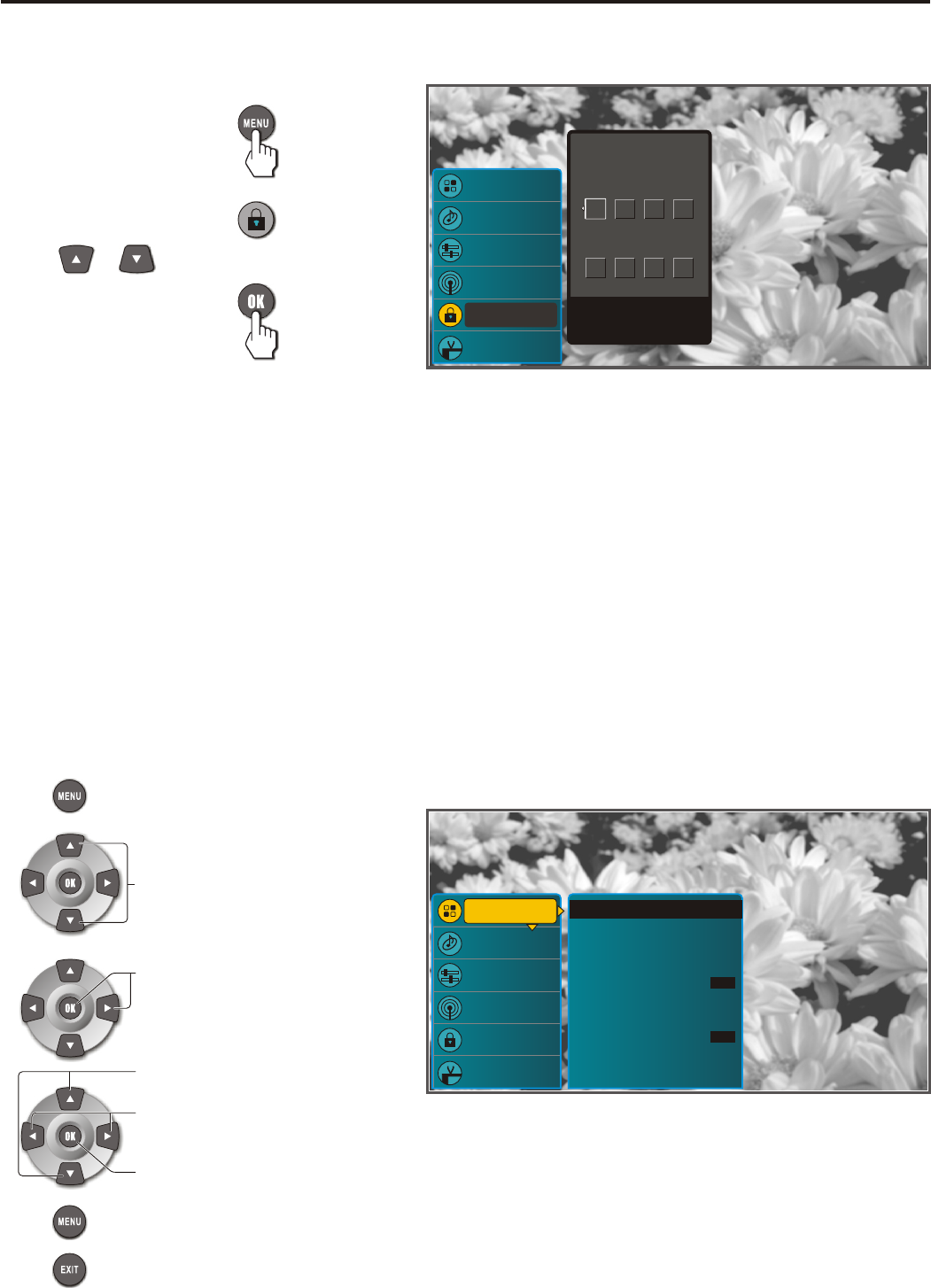
Getting Start
Setting a Secret Number
For additional protection to your TV and the user's settings from being accidentally changed, we recommend you to
set a secret number firstly as below.
1. Press MENU.................
2. Highlight [Locks]...........
3. Press OK......................
The TV allows you to set a secret number when you access the [Locks] menu first time.
You may use 0-9 number buttons to enter a new four-digit secret number, and then confirm the new secret number by
entering it again.
Once the secret number is set successfully, the TV requests you to enter secret number if you are going to:
= Access to the [Locks] menu.
= Scan channels automatically.
= Find channel manually.
= View a blocked program.
= Reset all settings to defaults by using the [RESET ALL] item in [Settings] menu.
The secret number is very important, please keep it carefully. As a precautionary measure, make a note of
your secret number and keep it in a familiar place.
Menu Navigation
Press to display the Main menu.
1.
2.
Press to highlight the menu items.
3.
Press to enter the sub-menu field.
4.
Press to select items in the sub-
menu.
Press to confirm your operation or alter the settings for some items such as [Cinemotion].
Press to adjust the selected items or move the on-screen cursor in the sub-menu.
5.
Press to return to previous screen.
6.
Press to return to normal picture.
Settings
Guide
Picture
Audio
Channels
Locks
New PIN
Enter New PIN:
Confirm New PIN:
Press a Number to
enter digit
Use or button.
23
Channels
Locks
Guide
Picture
Audio
Picture Settings
Screen Settings
Aspect Ratio
Color Temperature
Cinemotion
3D Comb Filter
Temporal NR
HDMI Conversion
Settings
ON
RESET PICTURE
OFF


















