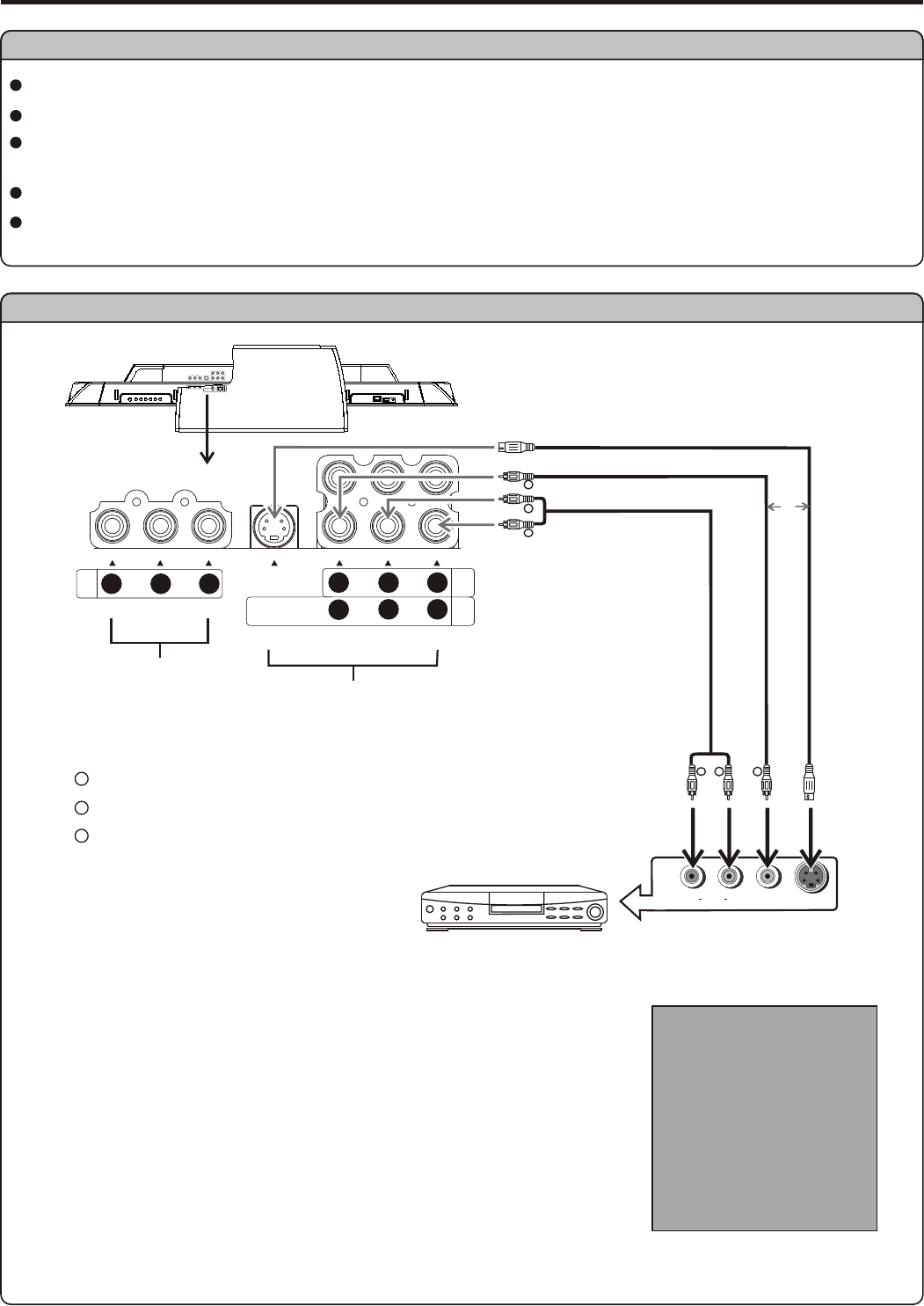
Connections
Cautions Before Connecting
Carefully check the terminals for position and type before making any connections.
The illustration of the external equipment may be different depending on your model.
Loose connectors can result in image or color problems. Make sure that all connectors are securely inserted into their
terminals.
Refer to the operating manual of the external device as well.
When connecting an external device, turn the power off on the panel to avoid any issues.
11
To connect AV1/S-video input terminals
Connect the Audio/Video cables between the Audio (L/R)/Video jacks on the unit and VCR.
Note:
How to connect:
1. Turn on your LCD TV , press INPUT button on the remote control.
2. Press 5or6 to select Video1(AV1 IN) and press OK to confirm.
3. Turn on your VCR , insert a videotape and press the Play button.
To play VCR
Yellow (VIDEO)
White (AUDIO L)
Red (AUDIO R )
WW
YY
RR
Source Select
VGA
RF
Video1
Video2
YPbPr1
DVI
YPbPr2
R
R
Y
Y
w
w
VIDEO OUT
S-VIDEO OUT
L
AUDIO OUT
R
VIDEO
VIDEO
VIDEO
L
L
L
R
R
R
AUDIO
AUDIO
S-VIDEO
AUDIO
AV2
IN
AV1
IN
AV
OUT
VIDEO
AUDIO L
AUDIO R
S-VIDEO VIDEO
AUDIO L
AUDIO R
AV OUT
S-VIDEO IN /AV1 INPUT /AV2 INPUT
VIDEO
VIDEO
VIDEO
L
L
L
R
R
R
AUDIO
AUDIO
S-VIDEO
AUDIO
AV2
IN
AV1
IN
AV
OUT
Or
VCR, DVD player, etc.
For better video, you can use the S-video terminal if your source supports it.
The S-video terminal is prior to Video terminal when they are connected at the
same time. To use Video terminal, you should disconnect S-video.
Audio
cable
Video
cable
Bottom view


















