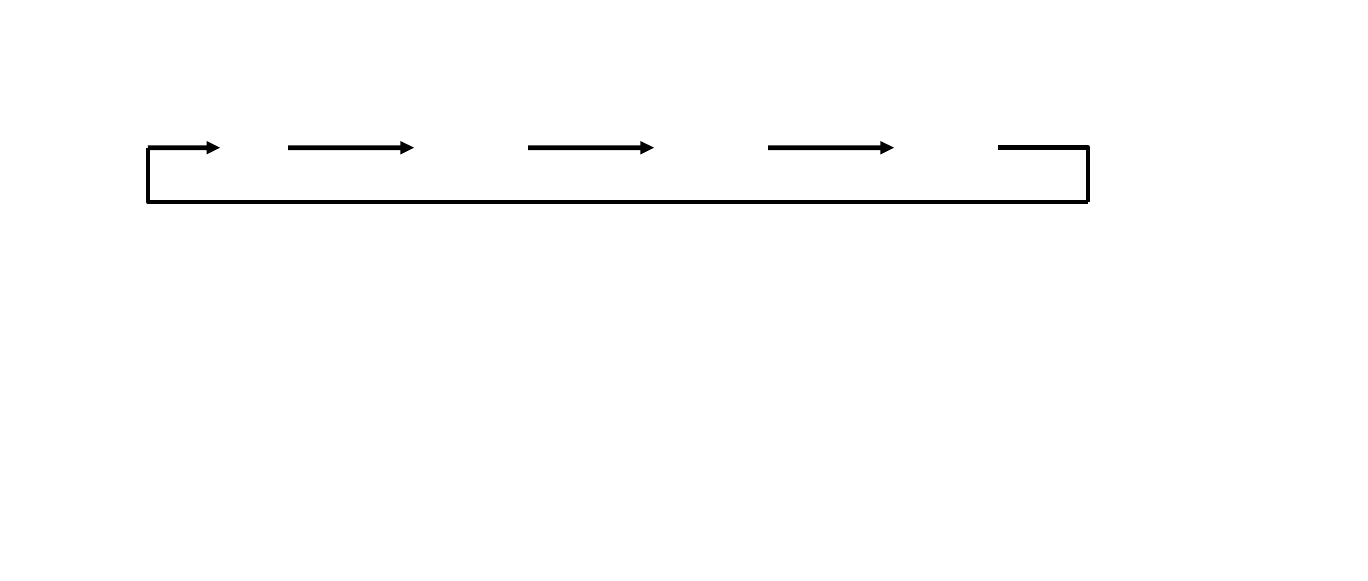
-7-
6. TV/VIDEO Button
Press this button to access the AUDIO/VIDEO input jacks, on the front and rear of the TV. As the
button is pressed, the on screen display will cycle as follows:
TV AV1 AV2 AUX
7. MUTE Button
Press this button to turn the TV sound off. Press again to restore sound to the previously set level.
MUTE may also be released by pressing the VOLUME +/–.
8. ERASE/ADD Button
When tuned to a channel press this button to store or erase the channel from memory. The stored
channel numbers are display in GREEN on the screen and the no stored channel numbers are in
RED.


















