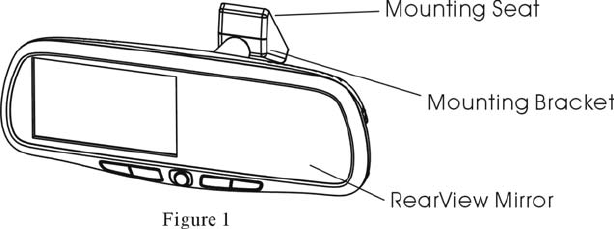
1. Installation Instructions
(1) Mount the mirror/monitor
a) Remove the original factory mirror. (Do not use excessive force when
removing factory mirror.) Check to make sure that the factory mirror mount you
remove matches the mirror mount on the replacement mirror. If it does not
match, consult the application guide or call Technical Service at 800-225-6074.
b) Slide the receiving bracket on the back of the new mirror stalk onto the
windshield mounting button. Move the bracket back and forth until completely
seated.
c) Tightly the T-20 mounting bracket screw.
(2) Navigation monitor connection (optional): Insert the connector from the
Audiovox navigation monitor cable into the receptacle at the backside of the
mirror/monitor. Route the rest of the monitor cable under the headliner, down the A
pillar to the Navigation computer.
(3) Control box connection:
Connect the 8-pin extension cable to the rearview
mirror/monitor 8 pin cable. Route the cable under the headliner of the windshield then
down the A pillar behind the plastic shroud to the under dash area. Connect the 8-pin
cable to the control box 8 pin connector.
4


















