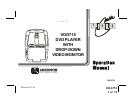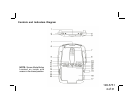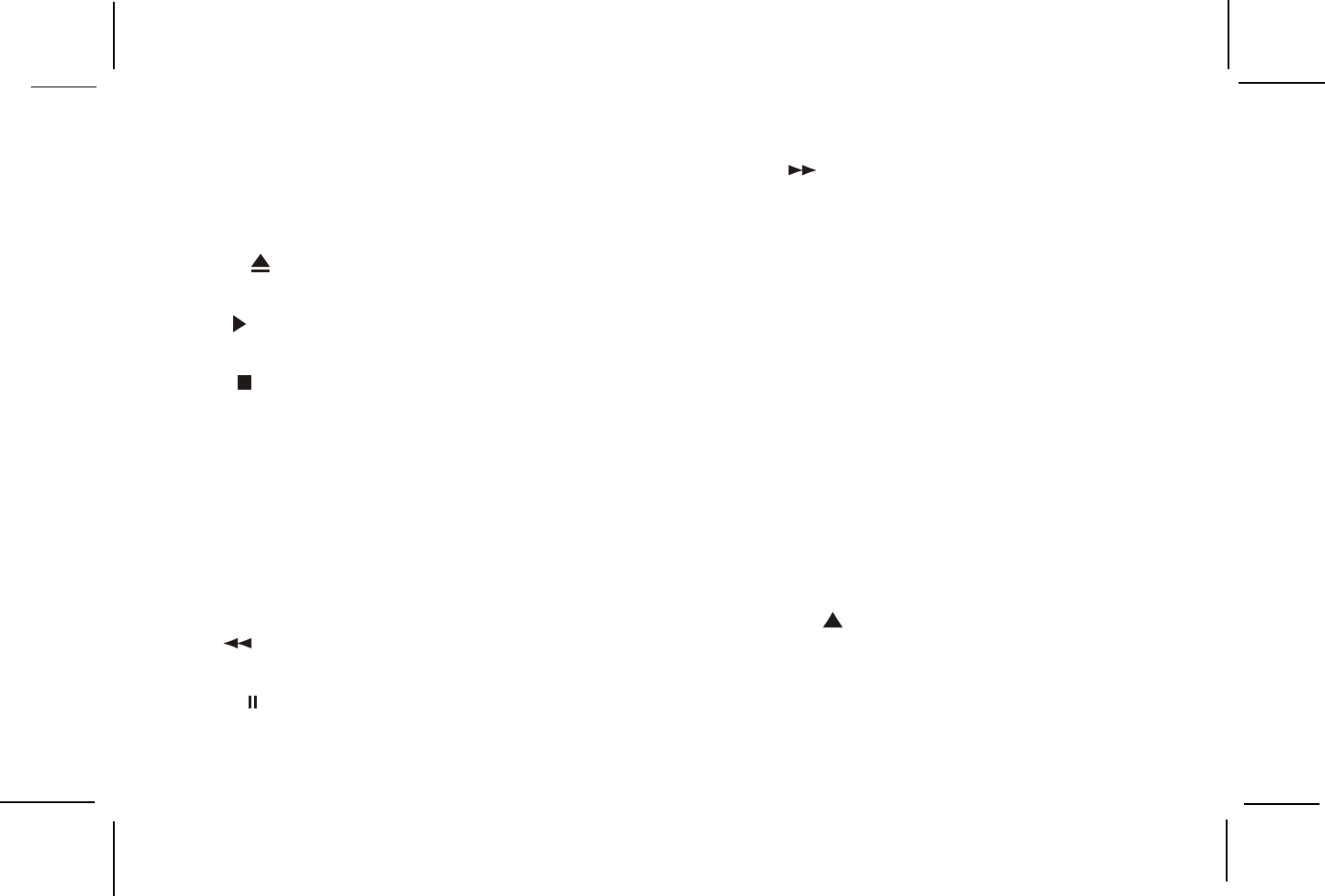
128-6751
5 of 31
-5-
Main Function Descriptions
1. DVD Disc insertion slot – For loading Disc.
2. POWER Button – Bright red when system is on dim when
off.
3. EJECT ( ) Button – For ejecting discs from the disc
compartment.
4. PLAY ( ) Button – This button is used to enter the play
mode.
5. STOP ( ) Button – To stop playing.
6. Infrared Transmitter and Sensor – Use to transmit audio
to wireless headphones. Also allows the remote control to
operate the VOD715 and to control other accessories in the
system.
7. VOD715 Ventilation Opening.
8. Dome Lights – Provide additional interior illumination.
9. SOURCE Select – Used to select one of the three sources
(AV1, AUX, DVD).
10. REV ( ) Button – Allows the user to search in a backwards
direction at 2x, 4x, 6x and 8x times the normal speed.
11. PAUSE ( ) Button – Allows the user to pause the playback.
12. FWD ( ) Button – Allows the user to search in a forward
direction at 2x, 4x, 6x and 8x times the normal speed.
13. Auxiliary Audio Right Input.
14. Auxiliary Audio Left Input.
15. Auxiliary Video Input.
16. Side Remote Sensor Eye – Allows the remote control to
operate the VOD715, control volume to wired headphone
jacks and control the other accessories.
17. Screen Mode Button – Allows the user to change the
screen format (Aspect Ratio, 4:3 or 16:9)
18. Drop Down LCD Panel.
19. Headphone Jack – Allow the use of wired headphones
with a 1/8” plug for listening to video program audio.
20. Screen release – Moves in direction of the arrow to release
the drop down screen.
21. VOLUME ( ) Button – Use this button to raise the volume
level of the headphone jacks. It is also used to make picture
adjustments in picture select mode. Note : Audiovox
recommends the use of the Audiovox HP275 Headphones
when using wired headphones.