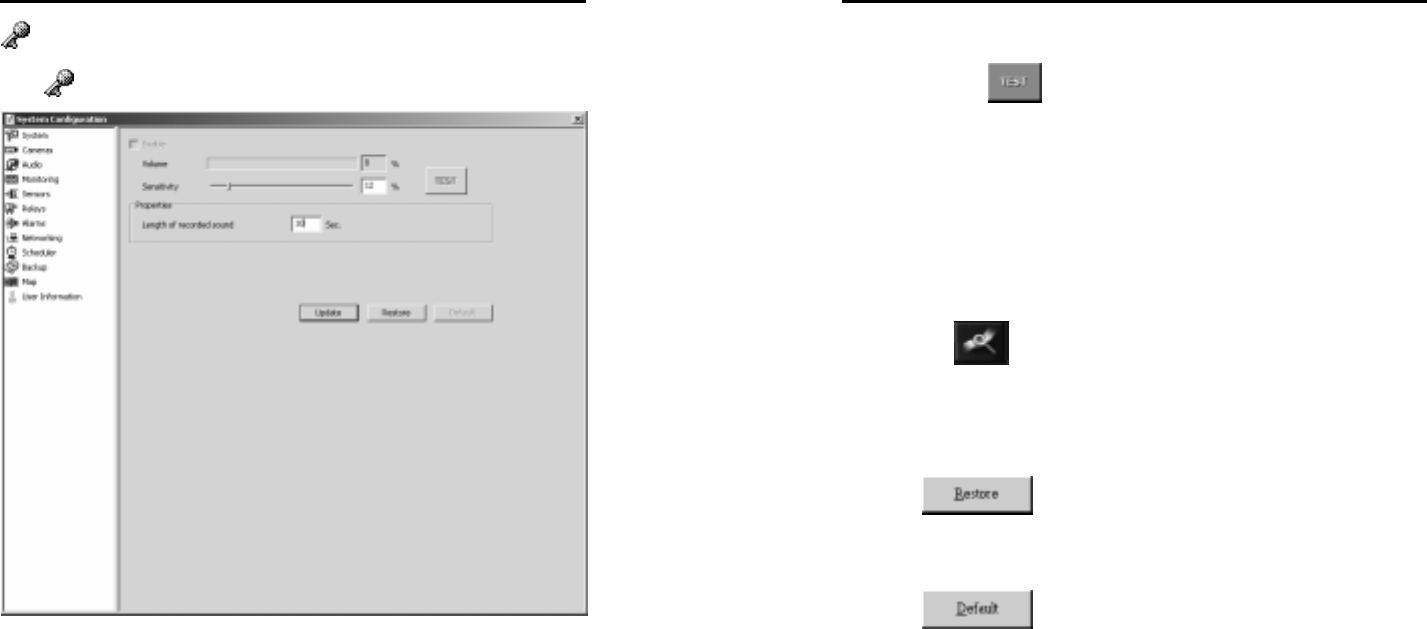
AVerMedia User’s Manual
EYES Pro/MP2016/MP3000/MP5000
45
Audio
Click Audio to enter the audio page as below.
1. Enable
Check here to enable the automatic sound detection. The system
will start recording upon detected volume greater than the
sensitivity you set. Note that this function only works while
the system is recording videos.
AVerMedia User’s Manual
EYES Pro/MP2016/MP3000/MP5000
46
2. Detection Sensitivity
You can click
to test the volume of your current environment
as a reference when adjusting the sensitivity. The system defaults
the sensitivity to 30%.
3. Properties
You can set the length of time for the system to continue recording
the audio once activated. The system defaults to 5 seconds. The
length of time you set determines the size of the .WAV file. (1
second long roughly takes up 8K of space.) The .WAV file format is
PCM 8KHz, 16bit, mono. To playback the audio files, you need
to go to
Log Viewer.
4. Update
Click this button to update the setting.
5. Restore
Click
to abort all the changes you made so far and
restore your last settings.
6. Default
Click
to change all values to their default settings.


















