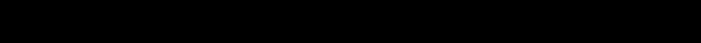
Contents
Introduction ...........................................................................................1
What’s in the Package.........................................................................1
The AVerMedia TVBox™ 5 Unit .................................................. 2
Touch Button Control Panel................................................................2
Infrared Sensor....................................................................................2
Connection Ports.................................................................................3
Installation and Setup .................................................................. 4
Connecting the VGA monitor or LCD Projector .................................6
Connecting the Computer....................................................................6
Connecting the Antenna ......................................................................7
Connecting the Audio Cable................................................................7
Connecting the External Amplified Speaker........................................7
Connecting the Power Adapter............................................................7
Connecting the Audio/Video Equipment..............................................8
Connecting an Earphone or Headphone .............................................8
Using the AVerMedia TVBox 5 ................................................... 9
Accessing TV Controls ........................................................................9
The Remote Control.............................................................................9
Calling Up a Menu Display.................................................................10
TV Source............................................................................................11
CH Finetune .......................................................................................11
CH Scan .............................................................................................11
More....................................................................................................12
Default.................................................................................................12
Favorite CH.........................................................................................12
Set Area...............................................................................................13
OSD Positioning .................................................................................13
Resolution ...........................................................................................13
Language.............................................................................................13
Customizing the Picture Setting...................................................13
Supported Display Setting in PIP mode....................................... 14
LIMITED WARRANTY ................................................................. 14


















