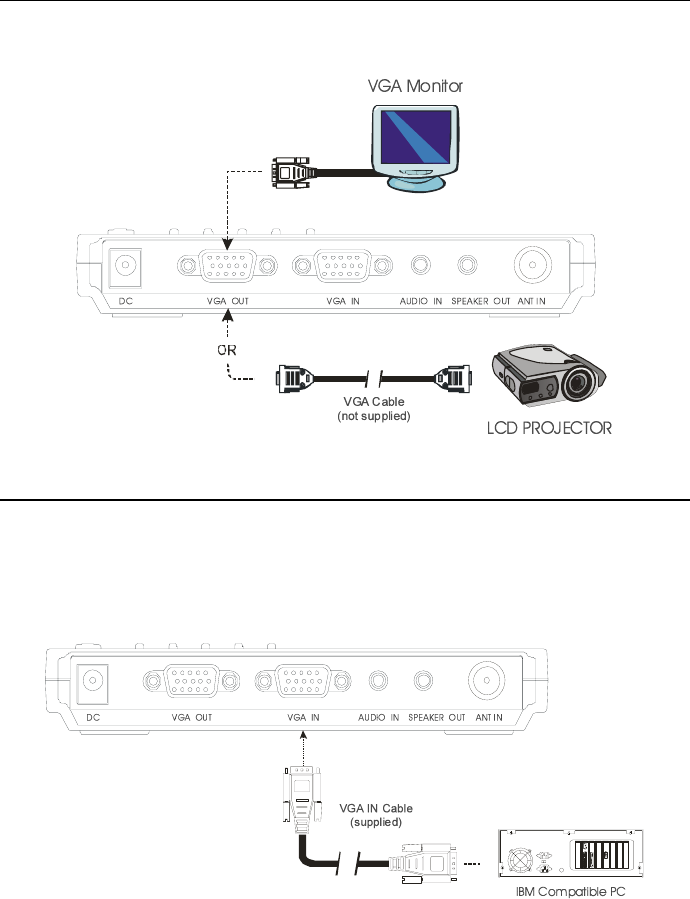
AVerMedia TVBox™ 5
6
Connecting the VGA monitor or LCD Projector
Connect the VGA monitor or LCD Projector cable to the AVerMedia TVBox
5 VGA OUT port.
Connecting the Computer
You can use AVerMedia TVBox 5 with or without turning on your PC. To
switch to PC anytime, connect the VGA cable to the AVerMedia TVBox 5
VGA IN
port and to your PC VGA card (the terminal where your monitor
connects to the PC).


















