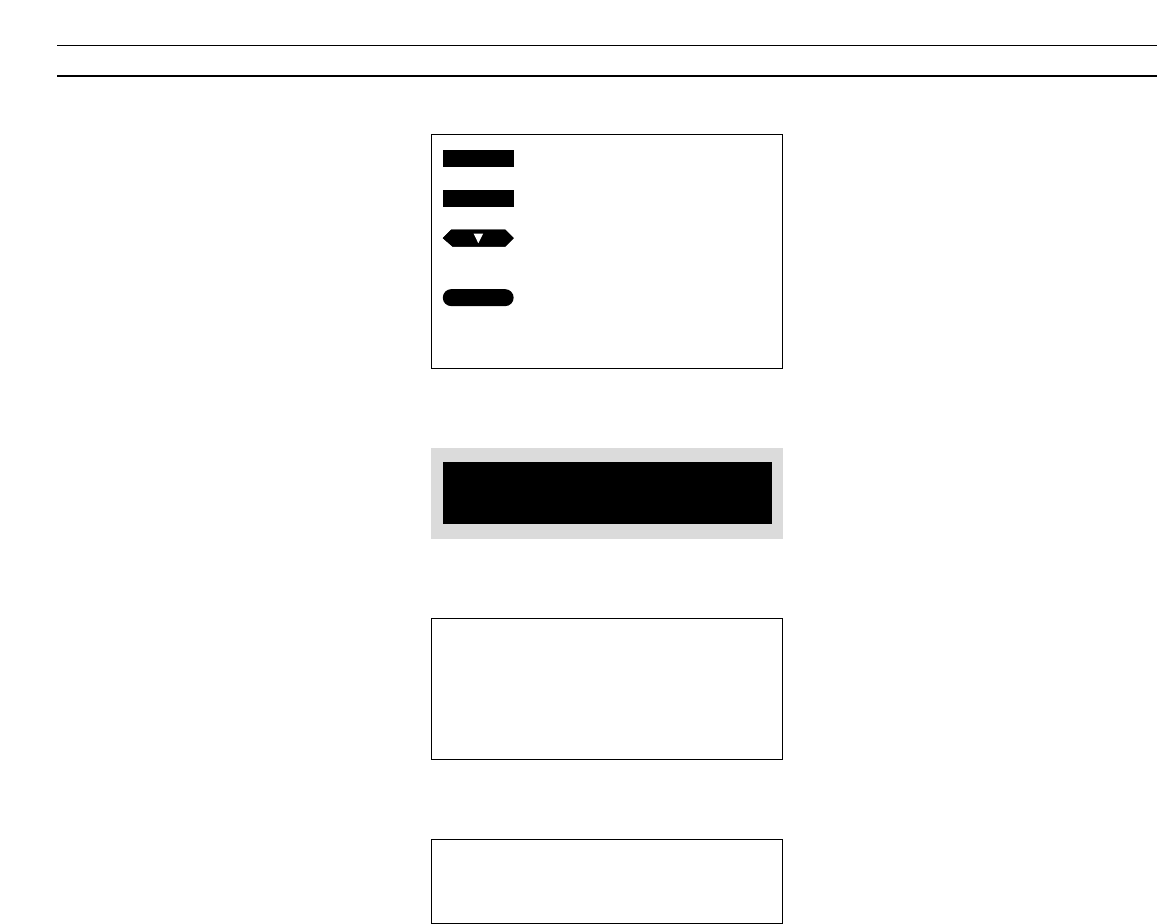
5
USING THIS GUIDE
This User’s guide explains how to
operate your BeoVision MX TV using
the Beo4 remote control. It will guide
you through the operations available
for your MX TV.
In the column to either the far left or
right of the page, the operation in
question is shown as a sequence of
buttons which correspond to the
buttons on your Beo4 remote control.
This sequence is accompanied by a
short instruction.
In most cases, the instructions in the
button sequences are supported by
illustrations of the menus on the TV
screen.
The operation in question is described
in the main text.
The remarks e.g. ‘Note:…’; which are
differentiated from the main text have
various functions which include:
• Troubleshooting; describing specific
circumstances which may occur
during an operation
• Providing additional information,
such as detailed information about
the contents of the menus
• Informing about conditions which
may need to be fulfilled before an
operation is commenced.
Freq Fine System Decoder
210 +1 B/G Off
The first item in the MX Setup
menu, Tuning, calls up the menu
which enables you to tune in to TV
stations and store them on program
numbers of their own …
Note: See the next page for further
information about the items in the Tuning
menu. …
Switch on the TV
Call up the Main TV menu
Press repeatedly to light up Setup
in red
Press to call up the Setup menu
The Setup menu appears, then…
MENU
TV
GO
then
then
Example of a sequence of buttons
Example of a fill-in menu
Example of a Main text
Example of a remark or ‘Note’ text


















