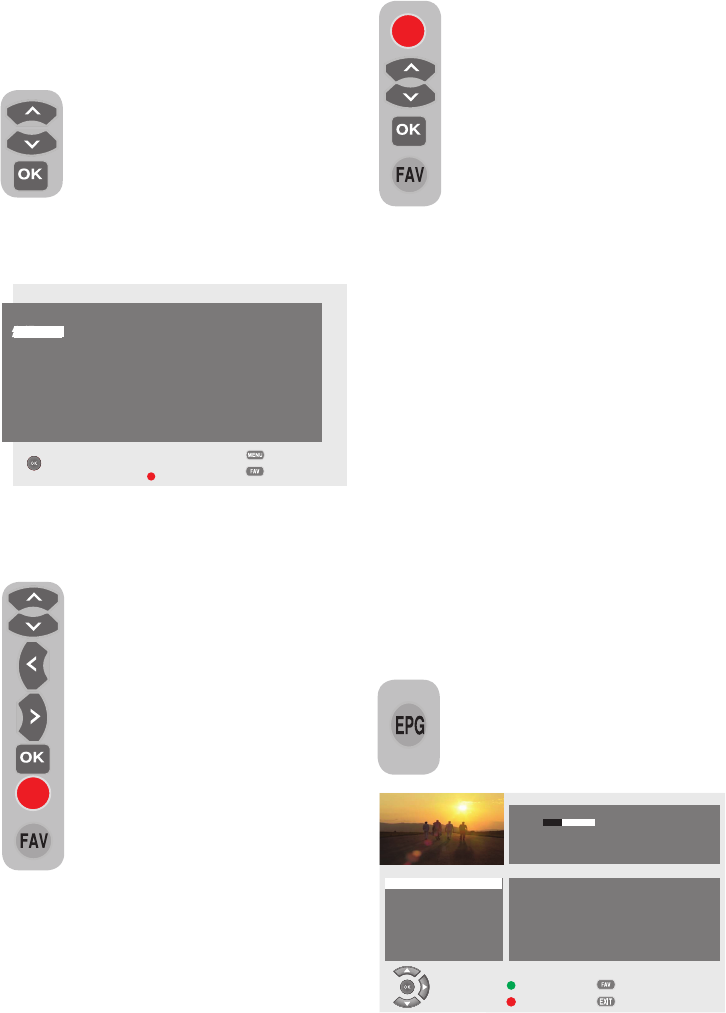
13
6.3.4.2-Creating favorite channels
list
You can create 6 favorite channel
lists according to your personal
preferences. To do this press
the RED button when you are in
Program table. Favorite Lists will
be displayed. All TV channels can
be seen on the Left hand side and
favorite channels on the Right hand
side. In All TV Channels list select
the channel you want to add to the
favorites list by using Up/Down
movement buttons and press OK button
to confirm; name of the channel you have
selected will be displayed on the favorite
channels list. Repeat the same steps fore
every channel you want to add. To create
a different favorites list, you can change the
favorite channels list by pressing FAV button
on your remote control and add channels
to these lists as described above. To select
directly the favorite channels lists you have
created, you can use the FAV button on
your remote control.
Note: You can also access the Favourite
Lists menu from the Digital Features
menu.
6.3.5-Electronic TV Guide (EPG)
If it is supported by the broadcasting
enterprise, the electronic TV guide gives
entire general information about the
programs of the next 7 days (for digital
channels only).
To display the Electronic TV Guide,
press EPG button on your remote
control. Electronic TV Guide will be
displayed.
6.3.4-Program Table
With the program table, you can see the
stored channels in a list, switch between
TV channels and Radio channels or create
your favorite channels list for 6 TV and Radio
channels according to your preference.
Select the PROGRAM TABLE item
from the main menu by means of
Up/Down movement buttons to
access program table and press OK
button to confirm. Program Table will
be displayed. You can also access
the program table menu directly by pressing
the OK button on your remote control when
there is not any open menu on the screen.
All
1 BBC ONE
2 BBC TWO
3 ITV1
4 CHANNEL 4
5 FIVE
6 ITV2
13:15 Program
15:10 News
17:20 Film
20:45 TV Series
21:50 Film
22:50 Program
Program
13:15
15:10
Reality Show
Monday 18/8/2007 13:45
Select
Next Day
Previous Day
Change List
Exit
All
1 Channel
2 Channel
3
4
5
Select
Edit List
Back
Change List
6.3.4.1-Displaying Television and
Radio channel lists and selecting
the channels
When the program table menu is
opened, all TV channels stored
in the list are displayed. You can
navigate between the TV and radio
channels with Up/Down, Left/
Right movement buttons or you
can select any channel you wish
to watch or listen to by pressing
the OK button. Press the RED
button on the remote control when
your are in the program menu to
switch to the Favorite Channels list.
Favorite Lists will be displayed. You
can also select the TV and Radio
channels directly by means of the
FAV button on your remote control.


















