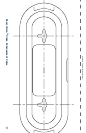RazorVision
™
Video Enhancement Cable
5
RazorVision Features
1. Status Indicator Button
a. Allows you to step through these 3 settings, each time you
press the button:
i. Split (display screen)—left side shows no enhancement,
right side shows RazorVision enhancement
ii. On—whole picture is RazorVision enhanced
iii. Off—RazorVision enhancement off
2. Level Indicator Button
a. Allows you to step through 3 levels of RazorVision
enhancement—low, medium, and high—each time you
press the button
3. HDMI Inputs
a. Plug in HDMI connectors of supplied cables
4. USB Data Input
a. Connects to your PC or Mac
®
computer for upgrades if needed
5. DC Power Input
a. Connects the supplied power adapter’s DC plug
2
1
3
4
5