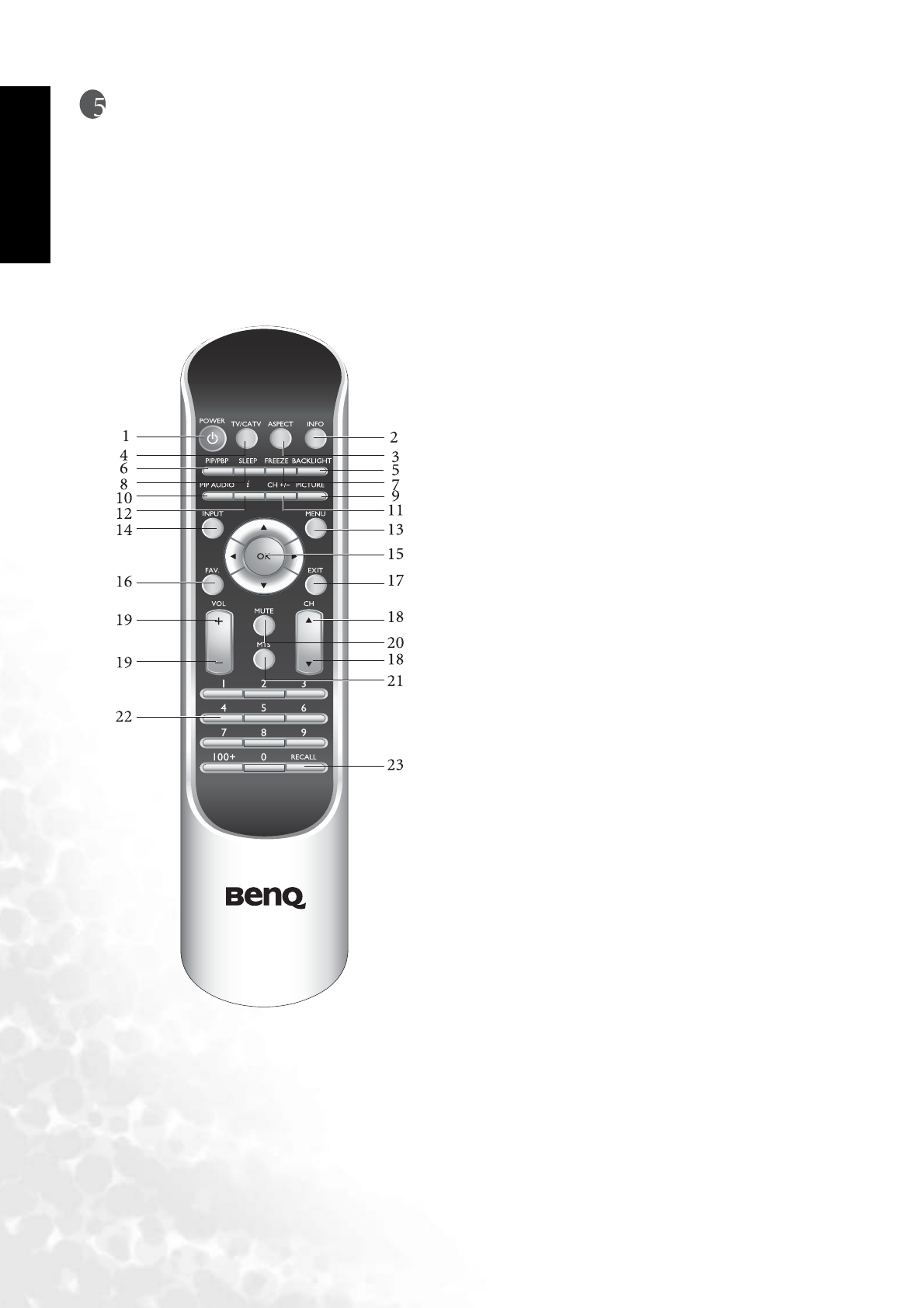
Remote Control10
English
Remote Control
1. POWER
Press this button to power on the TV. Press it again
to put the TV into standby mode.
2. INFO
Press this button to display the TV channel message
and any other signal messages. Press the EXIT but-
ton (17) to turn the info off.
3. ASPECT
Press this button to adjust screen image aspect ratio.
4. TV/CATV
Press this button to switch between TV or cable
tuner mode.
5. BACKLIGHT
Press this button to select the desired backlight
level.
6. PIP/PBP
(Function not available. NOT SUPPORTED will
appear on the screen if this button is pressed)
7. FREEZE
(Function not available. NOT SUPPORTED will
appear on the screen if this button is pressed)
8. SLEEP
Press this button to set the automatic shut-off timer.
9. PICTURE
Press this button to select from among 4 user situa-
tion modes.
10. PIP AUDIO
(Function not available. NOT SUPPORTED will
appear on the screen if this button is pressed)
11. CH +/- (add/erase)
Press this button to add the current TV channel to
the sequential channel selection set. Press this but-
ton again to erase the current TV channel from the
sequential channel set.
12. "i" key
(Function not available. NOT SUPPORTED will
appear on the screen if this button is pressed)
13. MENU
Press this button to display the OSD (on-screen
display) menu for adjusting the image, sound and
functions. The function table allows you to use the
or buttons to select items. Pressing this button
again removes the OSD display.
14. INPUT
Press this button to select your desired input
source.


















