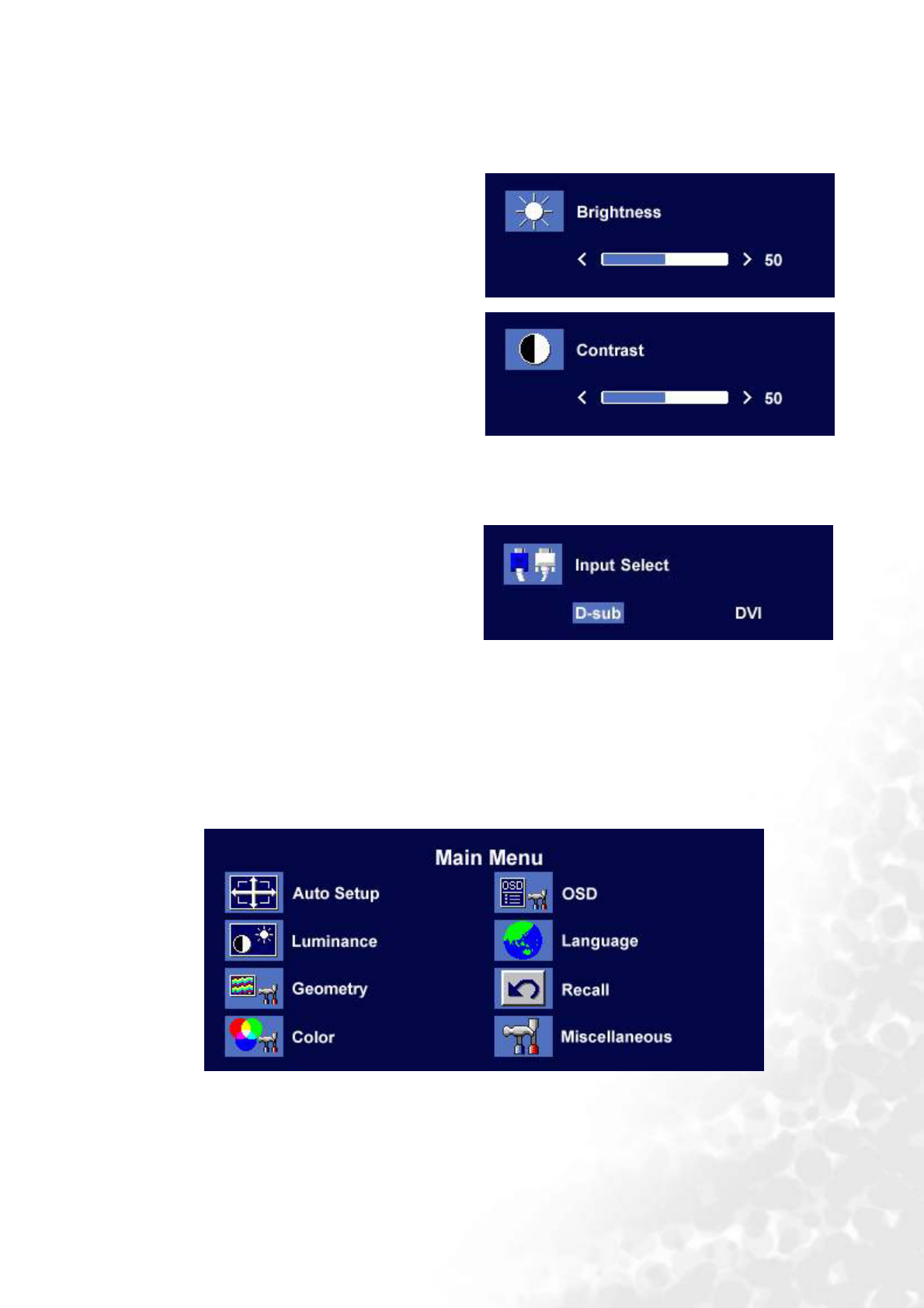
22 How to adjust your monitor
Hot Key Mode
Brightness hot key and Contrast hot key
Input Select hot key
Main Menu Mode
Control Functions Available in Main Menu
Press the X key to enter the Brightness menu.
Further press the W or X keys to adjust the
degree of screen brightness and press the Exit
key to exit OSD.
Press the W key to enter the Contrast menu.
Further press the W or X keys to adjust the
degree of screen contrast and press the Exit key
to exit OSD.
Press the Exit key to enter the Input Select
menu.
Further press the
W or X keys to indicate the
input source and press the Enter key. When
done, press the Exit key to exit OSD.
Main Menu


















