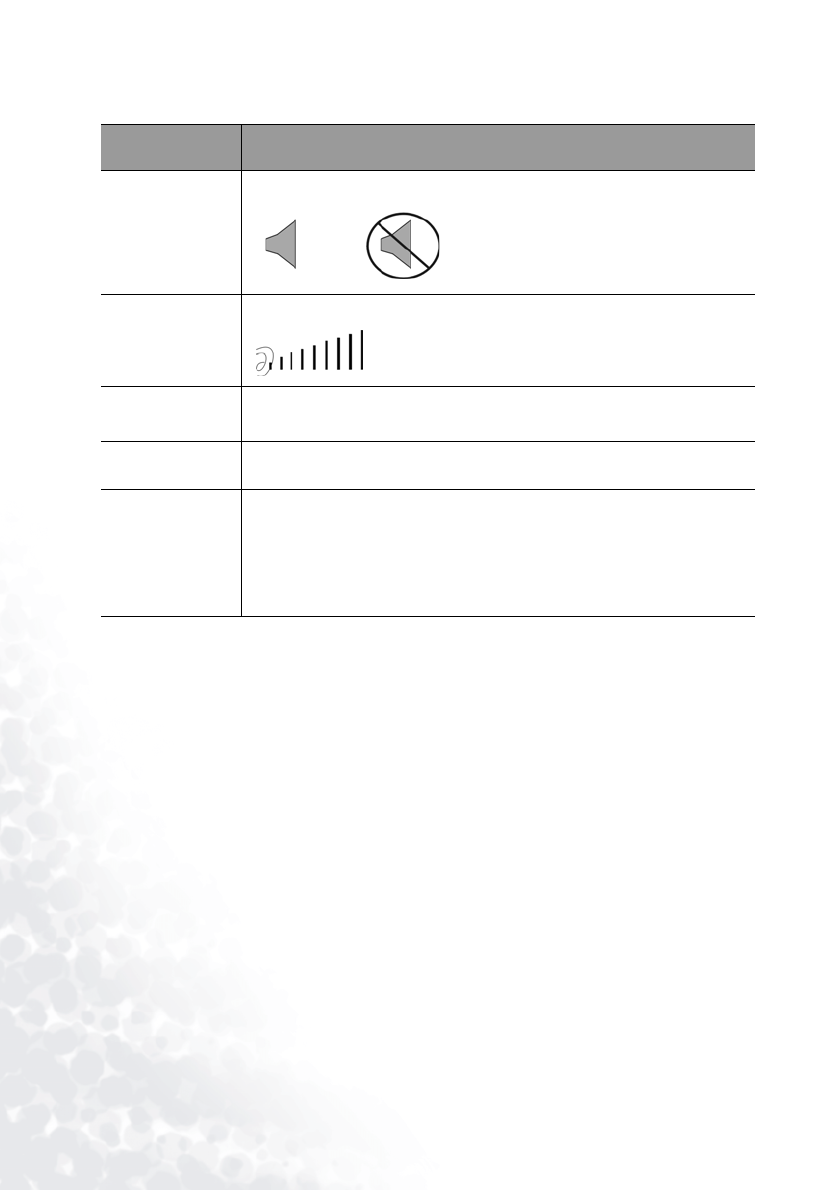
Operation26
3. Setting Menu
*About color temperatures:
There are many different shades that are considered to be “white” for various purposes. One
of the common methods of representing white color is known as the “color temperature”. A
white color with a low color temperature appears to be reddish white. A white color with a
high color temperature appears to have more blue in it.
FUNCTION DESCRIPTION
Mute
Volume
Adjusts the volume level.
OSD Time
Sets the length of time the OSD will remain active after your last button
press. The range is from 5 to 60 seconds.
Reset
Returns all settings to the factory preset values.
Color Temp
3 color temperature* settings are available.
1. Low: Makes images appear reddish white.
2. Standard: Maintains normal colorings for white.
3. High: Makes images appear bluish white.
Off
On


















