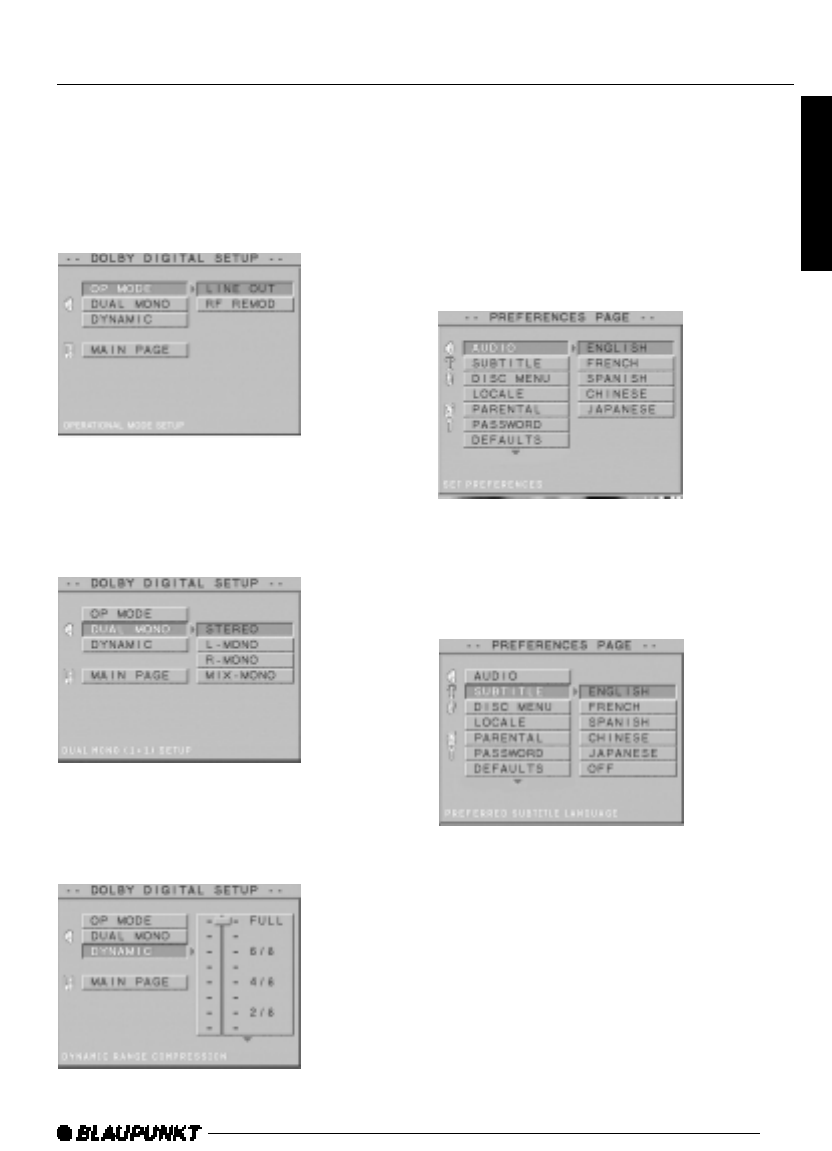
22
9. Setup
9-3. Dolby Digital SETUP
1) OP MODE
In this mode, select LINE OUT or RF
REMOD. In general, select LINE OUT; If
using headphones or other devices, select
RF REMOD.
2) DUAL MONO
If you use Amp and speaker with 2 channel
using Dolby digital for audio out, enjoy Dolby
sound by selecting STEREO, MONO(L),
MONO(R), and MIX MONO.
3) Dynamic
This menu is used to adjust dynamic level of
voice. To use max dynamic level, then select
FULL in the menu.
9-4. PREFERENCES
Control this menu only on tray opened or title
unloaded.
1) AUDIO
DVD disc supports up to 8 various title
languages. Use this menu to select the
desired language. (This feature is only
available if the DVD Disc supports this
function)
2) SUBTITLE
DVD disc supports up to 32 various subtitles .
Use this menu to select the desired language.
(This feature is only available if the DVD Disc
supports this function)
ENGLISH


















