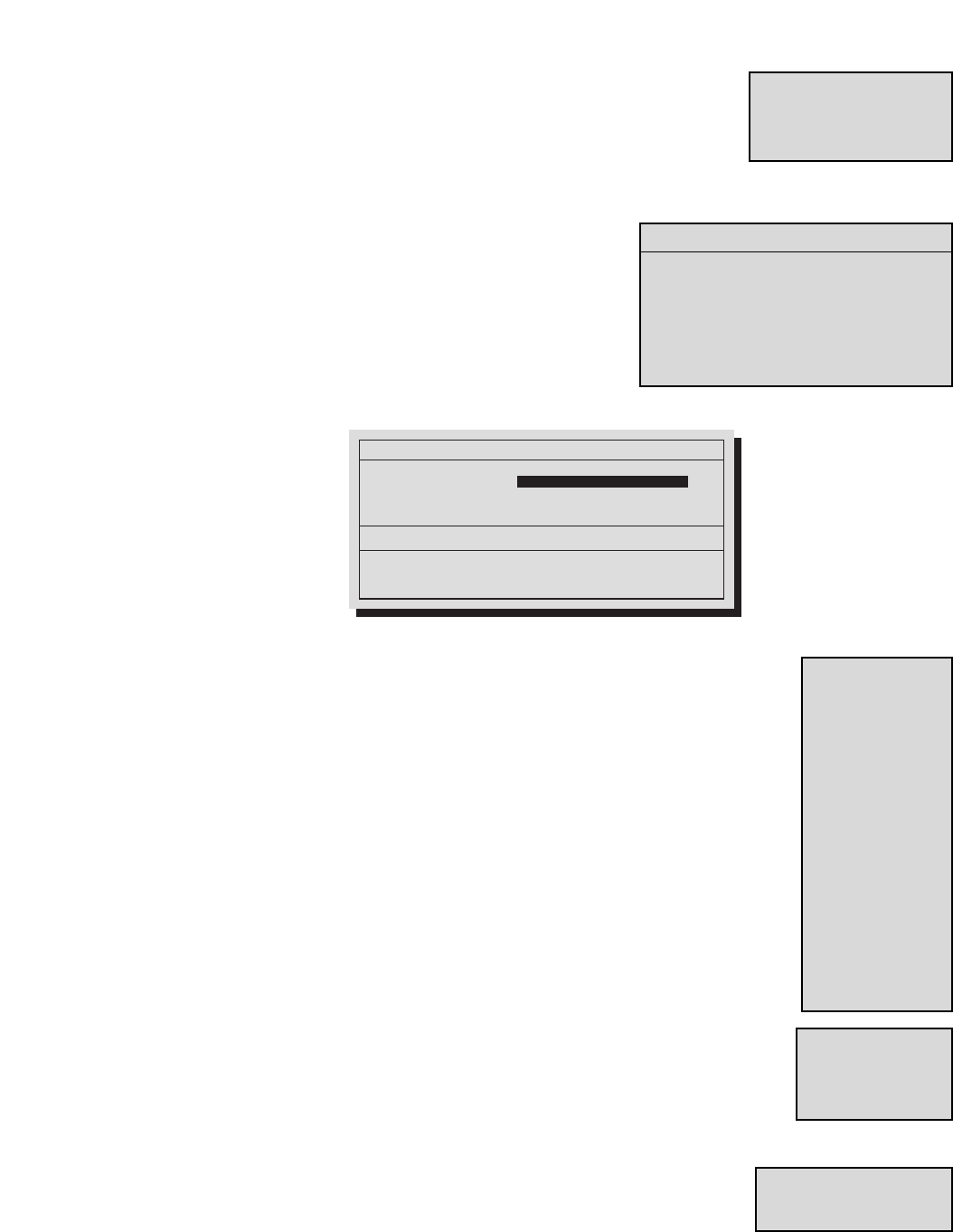
22
5.7 Configuring Communications
Advanced Menu ➝ Communications
Use this menu to specify the following (select one only):
• Data transfer rate for the RS-232 serial port (select 1200 to 57,600 baud).
• Enable or disable Ethernet connection (network address) settings for the unit.
IP address, Subnet Mask, and Gateway. Contact your IT
department for details regarding basic network configuration.
• POTS Setup (Plain old telephone system): The default modem
string (shown below) is for use with Hayes Accura 56k, Diamond
Supra Express 56k, and 5686 US Robotics modems in their default
conditions. Consult the modem manual before making any
changes. It is strongly recommended that the modem initialization
string only be modified by a qualified technician.
5.8 Configuring the Multiplexer Format
Advanced Menu ➝ Multiplexer Format
The DVR1 Series recorders are compatible with several brands of multiplexers. Use this menu
to specify the type of multiplexer connected to the DVR1. Making the correct selection for
your system configuration ensures proper playback.
NOTE: If a single camera input is connected to the unit, select NONE.
NOTE: The list of compatible multiplexers continues to expand. Please see the Bosch Web
site at www.boschsecuritysystems.com for the most current listing.
5.9 Adjusting Picture Qualities
Advanced Menu ➝ Adjust Picture
Use this menu to specify the Brightness, Contrast, and Saturation of the video input.
Adjustments made to the video input affect images being recorded, as well as the current display.
For each of these parameters, use the Left/Right Arrows to navigate the fields in the
sub-menu. Use the Up/Down Arrows to increase/decrease the setting.
5.10 Locking Out the Front Panel
Advanced Menu ➝ Front Panel Lock
This menu option locks or unlocks the front panel. Exception: the Main Menu will still
display when MENU is pressed.
ETHERNET SETTINGS
ETHERNET : DISABLE
IP ADDRESS : 10. 90.253.000
SUBNET MASK : 255.255. 0. 0
GATEWAY : 10. 90. 0. 1
[CANCEL} [OK]
BAUD RATE
ETHERNET SETTINGS
MODEM SETTINGS
POTS SETUP
@ABCDEFGHIJKLMNOPQRSTUVWXYZ [ \ ] ^
MODEM INIT STRING : AT&F1&K3M0E1Q0V1S0=0&R2&C1&D0&H1
[DEFAULT MODEM STRING] [CANCEL] [OK]
NONE
KALATEL
ROBOT
DM
BOSCH
PELCO
SANYO
PHILIP’S
OBSERVATION
SYSTEM
NAVCO
ATV
ATV QSP
VISTA VLM
QSI
BRIGHTNESS
CONTRAST
SATURATION
UNLOCK KEYBOARD
LOCK KEYBOARD


















