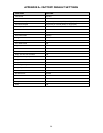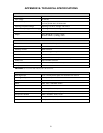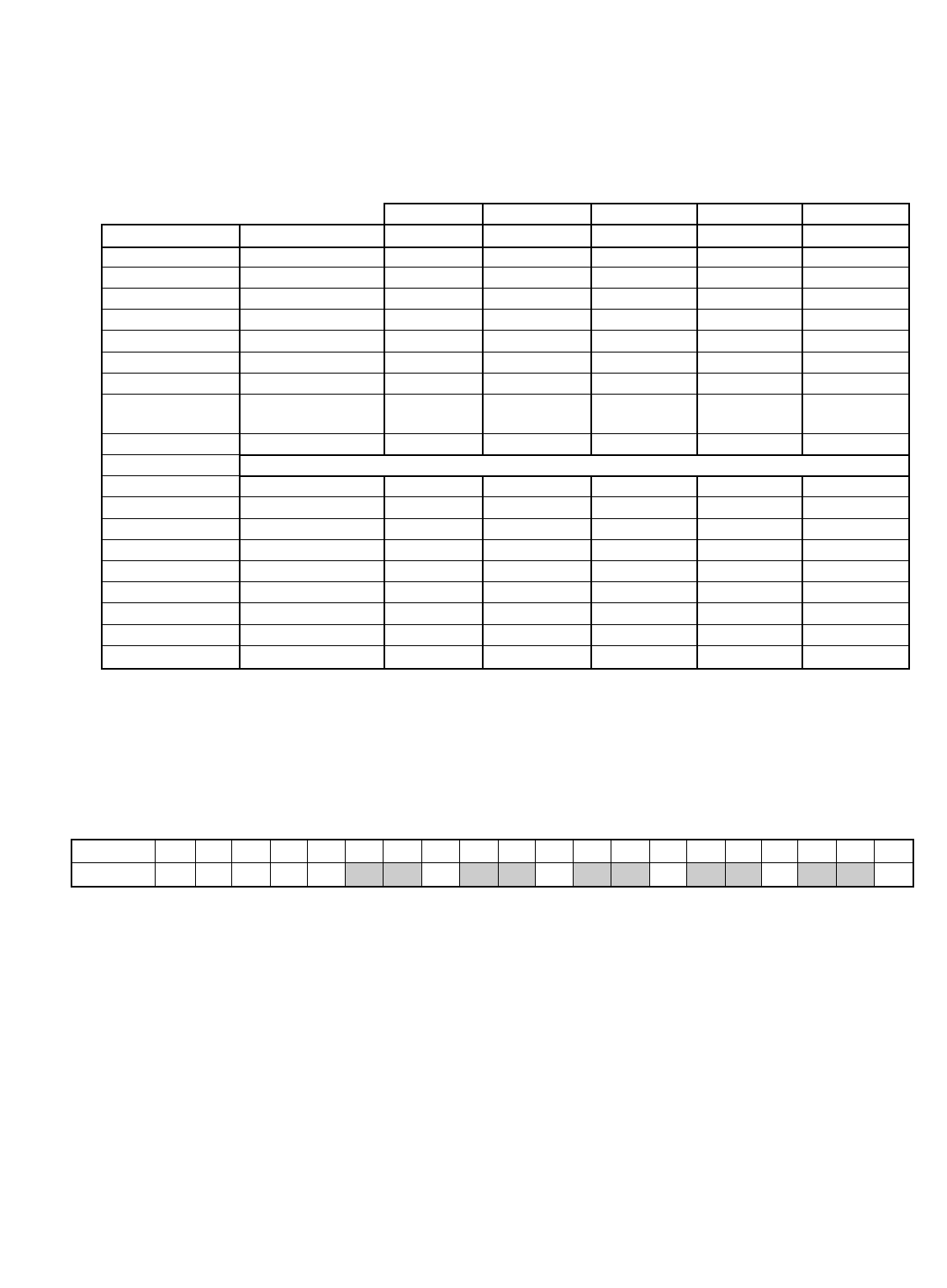
38
APPENDIX E: RS-232 REMOTE PROTOCOL
1.1 Supported Command Sequences
The DVR1 supports the following command sequences, entered via PC once communication has been established between the PC and
the DVR1. The Baud Rate should be set at 9600 Baud, with 1 Stop Bit, 8 Data Bits, and Parity at None.
All byte values entered at the PC must be in hexadecimal values. Each command string begins with an STX (02) character and ends with
an ETX (03) character.
Example:
To Play Forward, enter the following command at the PC keyboard, using the starting and ending characters and hexadecimal
equivalent of the FPL from the above chart: 02 46 50 4C 03 <Enter>
1.2 Setting the Clock
The following table shows the command sequence for setting the clock.
The gray cells in the Value row of the table indicate the correct positions for each byte of data in the command string.
Place the hexadecimal value of the desired ASCII character into the command string, entering two digit values for Year, Month, Day,
Hour, and Minute into the command string. The year is a 2-digit number, and the time is military time (24-hour clock).
See the example to follow.
START
E
ND
COMMAND CHARACTERS 1 2 3 4 5
Play Forward FPL 02 46 50 4C 03
Record REC 02 52 45 43 03
Stop STO 02 53 54 4F 03
Pause PAU 02 50 41 55 03
Fast Forward FWD 02 46 57 44 03
Rewind REW 02 52 45 57 03
Frame Advance FAD 02 46 41 44 03
Reverse Frame
Advance RAD 02 52 41 44 03
Play Reverse RPL 02 52 50 4C 03
Set Clock See instructions for setting clock in the following section.
Increase Speed ISP 02 49 53 50 03
Decrease Speed DSP 02 44 53 50 03
Search SEA 02 53 45 41 03
Arrow Up ARU 02 41 52 55 03
Arrow Down ARD 02 41 52 44 03
Arrow Left ARL 02 41 52 4C 03
Arrow Right ARR 02 41 52 52 03
Menu MEN 02 4D 45 4E 03
Enter ENT 02 45 4E 54 03
COMMAND 1234567891011121314151617181920
V
ALUE 02 43 4C 4B 20 y1 y2 2D m1 m2 2D d1 d2 2C h1 h2 3A f1 f2 03