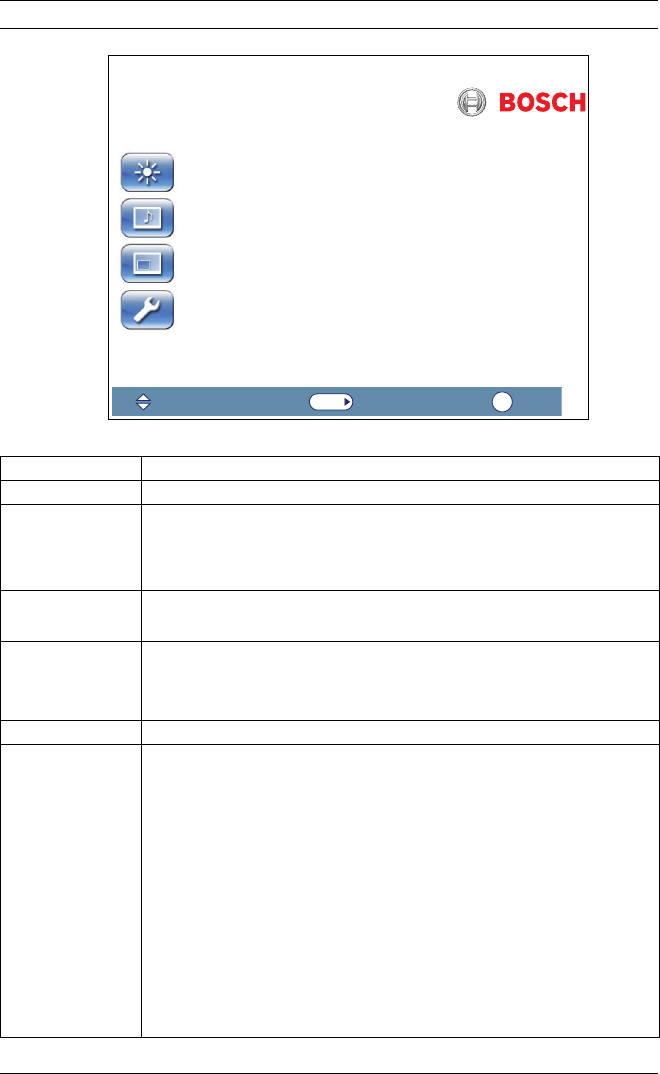
46 en | Navigating the Monitor Full HD LCD Monitors
F.01U.172.600 | 1.0 | 2010.10 User’s Manual Bosch Security Systems, Inc.
Table 6.7 Setup Menu
Setup
Reset
Language English
OSD Tone On
Blue Screen On
Key Lock Off
Trigger
Auto Switch
Display Wall
Image Retention On
Firmware Version X.X
Move
Enter
Enter
Exit
Submenu Definition
Reset Restores default settings.
Language
Adjusts the language of the OSD. Choices are: English, French,
Spanish, Dutch, German, Italian, Portuguese, Russian, Polish,
Simplified Chinese, and Japanese.
OSD Tones Selects the type of background for the OSD menu. Choices are:
Transparency and On.
Blue Screen Enables or disables video loss indication. Choices are:
On: Displays a blue background when video loss is detected.
Off: Displays a black backgound when video loss is detected.
Key Lock Enables or disables the Key Lock function.
Trigger Enables or disables the Trigger function, and configures the trigger
settings when enabled:
Trigger Enable: Turns the Trigger function On of Off.
Trigger Input: Selects the input signal source to display when a
trigger signal is received.
Buzzer: Turns the trigger buzzer tone On or Off.
Trigger Time: Sets the time duration the trigger input (as set by the
Trigger Input function) is displayed. Once the time expires, the
monitor automatically switches back to the last viewed input.
Trigger Option: Sets the trigger signal type to N/C (normally closed),
N/O (normally open), High (2~5V) or Low (0~0.6V).


















