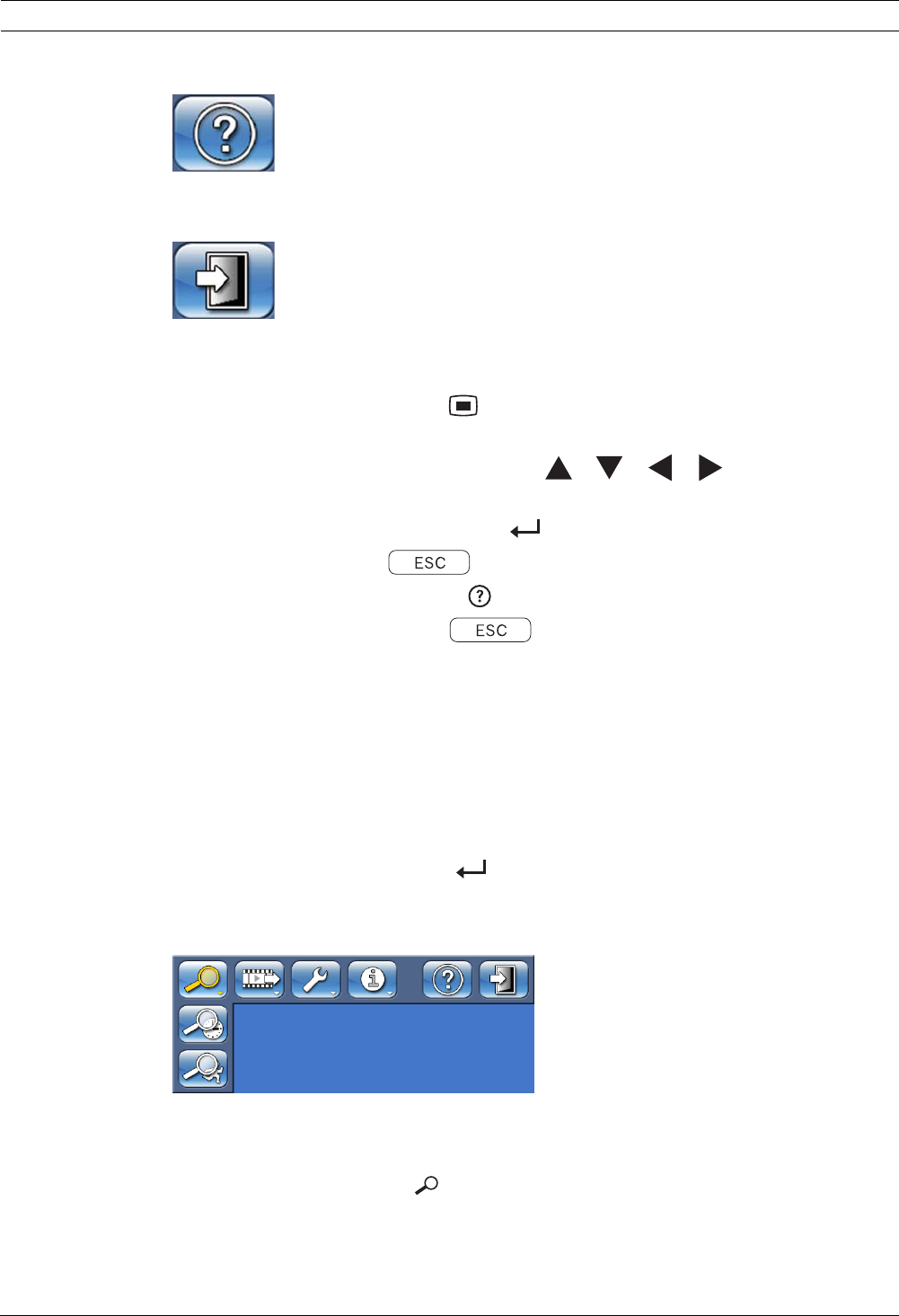
42 en | Operating instructions Divar XF
F.01U.135.429 | 2.5 | 2009.08 Installation manual Bosch Security Systems
Help
The Help function displays a help text.
Exit
Click to log off.
5.5.1 Access using the front panel keys
To open the menu, press the menu key.
– The top menu appears on monitor A.
To move through a menu or list, use the arrow keys on the front
panel.
To select a submenu or item, use the enter key.
To go back, use the escape key
To open the help text, press the help key.
To exit the menu, press the escape key.
5.5.2 Access using the mouse
To open the menu, move the pointer to the top of the screen.
– The top menu appears on monitor A.
To select a menu item, move the pointer over it and left click.
5.5.3 Access using the Intuikey keyboard
Press the Menu key to access the top menu. Use the keyboard joystick to navigate through the
menu items.
To select a menu item use the enter key on the keyboard.
5.6 Search
Figure 5.5 Top menu - Search
1. To search, enter the top menu and click Search.
2. Choose Date/time search or Event search from the pull-down menu.
Alternatively, press the search key to switch to Date/time search directly.


















