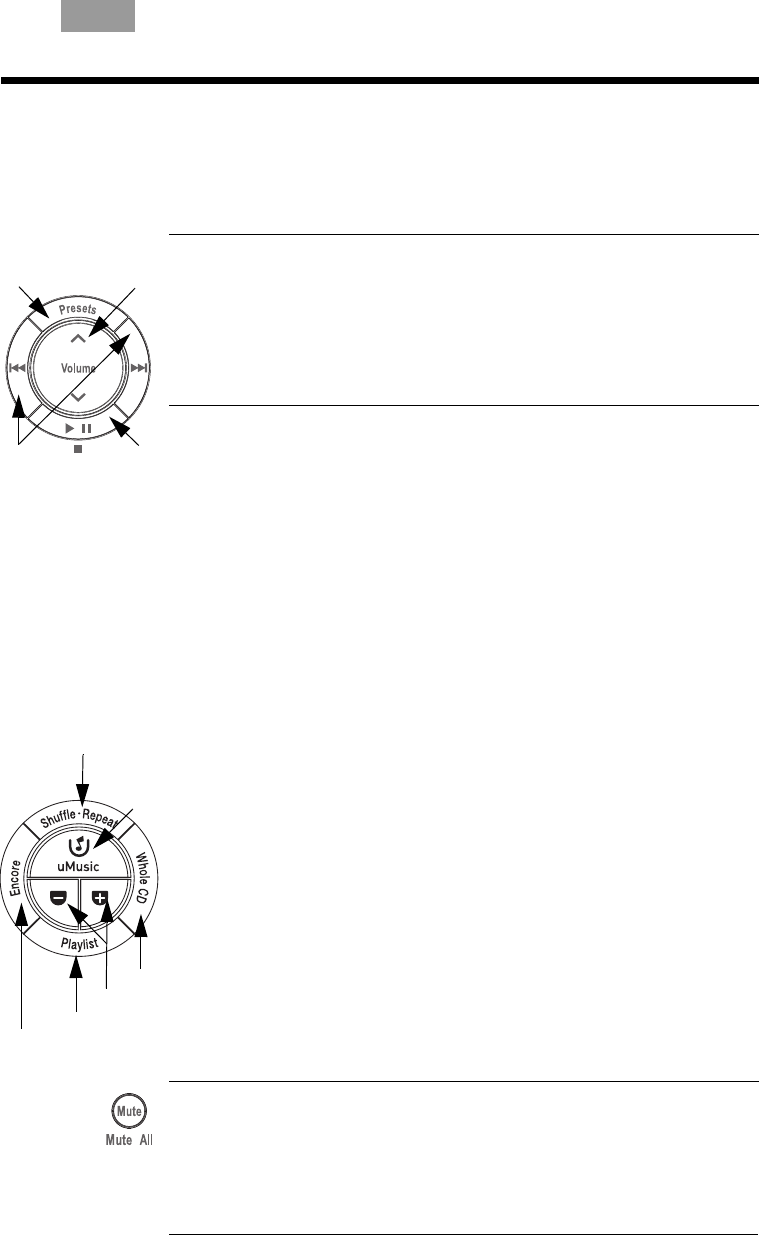
9
English FrançaisEspañol
PREPARING FOR USE
Buttons to use while you listen
There are two circular button sets for use while listening to a
source. For details on how each button works for a specific
source, refer to “Listening to Your LIFESTYLE
®
System” on
page 10.
5.
6.
2.
1.
3.
4.
7.
8.
9.
10.
Use this button set to:
1. Adjust the speaker volume up or down.
2. Select the preset for a radio station, uStation
TM
, or Playlist.
3. Skip and scan forward and back.
4. Begin or pause play.
Use the second button set while listening to a music disc or
s
tor
ed music (if available on your system).
5. Each press of the top button moves from normal play to the
next
* play mode in the following order:
•Shuffle CD
•Repeat CD
•Shuffle and repeat CD
•Repeat track
•Normal
*Modes above apply to LIFESTYLE
®
system CD play; they may not
apply to another Bose
®
system used as an expansion room local
source.
Use the remaining buttons in this circular set only for stored
music on your LIFESTYLE
®
38 or 48 system.
Use these buttons with your stored music to:
6. Select the stored source and turn on the LIFESTYLE
®
system if it is off.
7. Hear all other tracks from the CD that provided the current
track.
8
. Rate the track that is playing, or multiple tracks or CDs
selected in
the Music Library.
9. Hear the tracks in a Playlist.
10. Hear music that is similar in mood and style to the track that
is
playing
.
Mutes and unmutes the speakers in the room where the
PERSONAL
®
music center II is used.
When pressed and held, mutes all speakers connected to the
LIFESTYLE
®
system.
When pressed and held again, unmutes them.
00_RC48 OG.book Page 9 Thursday, March 19, 2009 1:46 PM


















