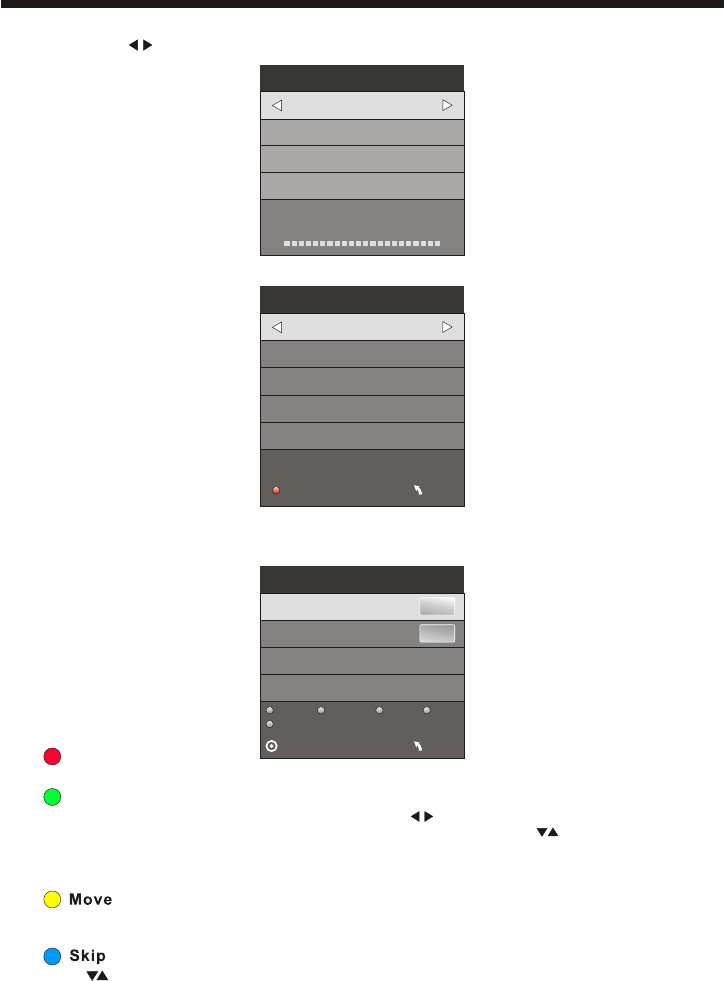
2)DTV Manual Tuning - Select the DTV Manual Tune option in the Channel Menu, to conduct a Manual
scan. Use the Buttons manually scan through the DTV Manual Tune channels, then press OK to search.
OPERATION
3)ATV Manual Tuning - Select the ATV Manual Tune option in the Channel Menu and follow the above
steps.
ATV Manual Tuning
Storage To 1
System BG
Current CH 1
Search
Fine-Tune
Frequency 255.25 MHz
Save MENU
__
++
DTV Manual Tuning
VHF CH 5
__
++
Bad Nomal
Good
Press OK to search
Rename:
This feature is only available for ATV programs. Use the to the select the channel/ program you
wish to rename. Then press the Green Teletext Button to Rename. Use the Buttons to select the
character to rename and then press OK to confirm. Press the MENU Button or EXIT Button to exit this
option.
Note: ATV programs can only be 5 characters.
Use the Arrow Buttons to select the channel you wish to move. Then press the Yellow Button to select
Move function. Once active use the Arrow Buttons to move and then press OK to confirm.
Use the Buttons to highlight the channel/program you wish to set to Skip. Then press the Blue
Teletext Button and the Skip icon will be displayed next to the program and it will be skipped in the
program list. Press the Blue Button again to cancel the skip setting.
NOTE:
Press the Red Teletext Button to save and store the channel you have manual scanned.
4). Program Edit:
Delete
Press the Red Teletext Button to delete a program or channel in the channel list.
-14-
Prorgram Edit
1-- DTV
2-- ATV
Delete
MENU
OK
Rename Move Skip
Favourite


















