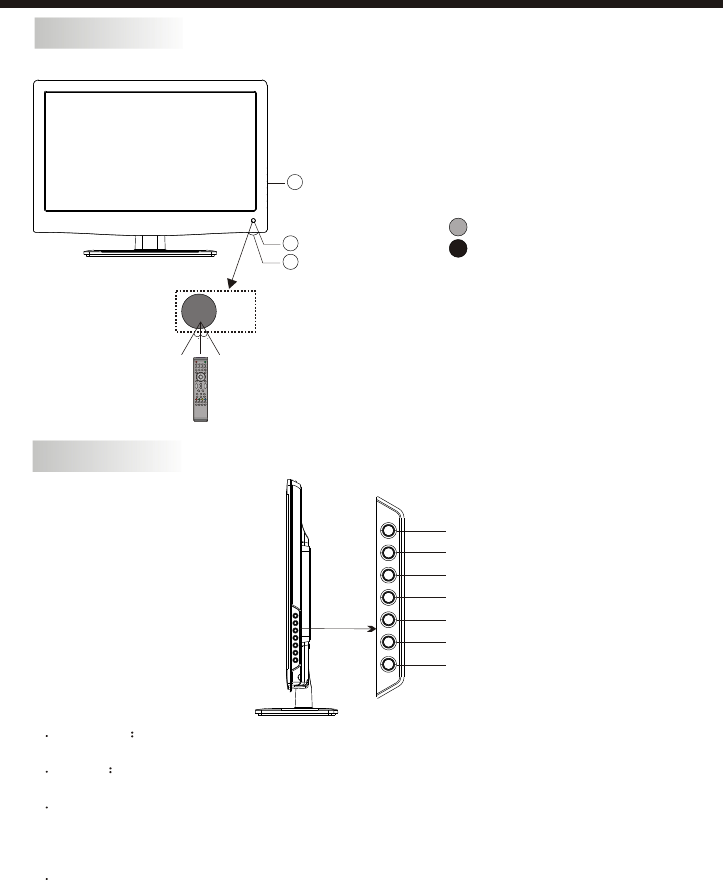
INSTALLATION
-7-
Front panel
1: Remote Control Sensor.
2: Indicator LCD LED:
BLUE POWER ON.
RED STANDBY.
3: Side buttons (refer to image below)
Side Buttons
1 SOURCE
Press the SOURCE Button to display the Input Source list.
STANDBY
Press this button to turn the unit ON from STANDBY mode.
Press it again to turn the set back to STANDBY.
2 MENU
Press the MENU Button to display the Main Menu.
3 CH+/CH-
Press the CH+/CH- Buttons to change the channel.
In the SOURCE Menu, press the CH+/CH- Buttons scroll through the Input Source List.
In the MAIN MENU, press the CH+/CH- Buttons to scroll through the Menu options.
4 VOL+/VOL-
Press the Vol+/Vol- Buttons to adjust the Volume level.
Press the Vol+/Vol- Buttons to confirm your selection in the Input Source Menu.
Press the Vol+/Vol- Buttons to scroll through the different Sub-Menu options.
Press the Vol+/Vol- Buttons to adjust the settings in each Menu.
5.
SOURCE
MENU
CH+
CH-
VOL+
VOL-
ST ANDBY
30 30
1
3
2


















