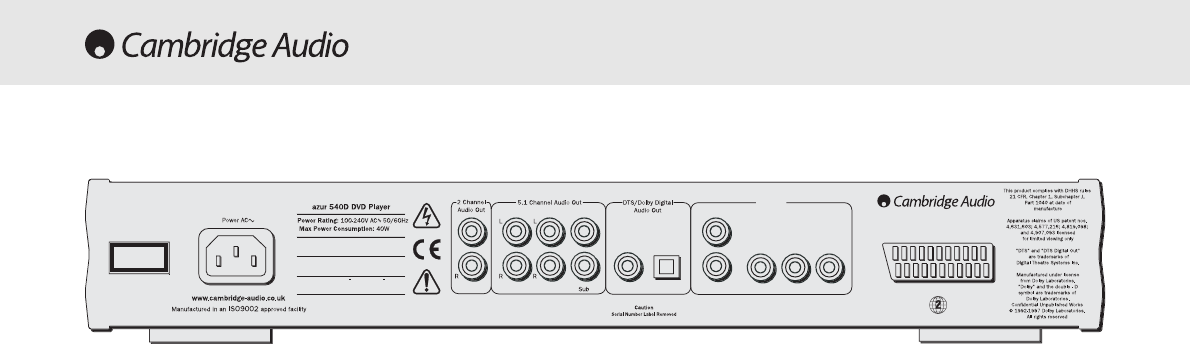
6 azur 540D DVD player
Video CConnections
The 540D is equipped with Composite (CVBS), S-Video (SVHS), SCART
(RGB and CVBS) and Component Video (YC
b
C
r
) connections. Progressive
Scan is only available from the Component video output. With the
exception of the SCART output, these outputs are picture only.
It is only necessary to use one of the picture connections at any one
time.
Audio CConnections
Digital ooutputs
- The 540D is equipped with an optical and a coaxial
digital output. These allow for a digital soundtrack on a DVD disc to be
sent to a suitably equipped AV receiver for decoding and amplification.
Both outputs perform the same function- simply choose the type that
best suits your needs.
Scart Out (Composite / RGB)
Composite
Video
Cb/Pb Y
Cr/Pr
Component
S-Video
Optical
Coaxial
Front
Surround
Centre
L
Video Out
Designed and Engineered in London, England
Risk of electric shock
Do not open
Caution
Risque de choc electrique
Ne pas ouvrir
Avis
Vorm offnen des gerates
Netzstecker ziehen
Achtung
Class 1 Laser Product
Luokan 1 Laserplaite
Klass 1 Laserapparat
REAR PANEL CONNECTIONS
Analogue ooutputs
-The 540D is equipped with a conventional stereo
RCA (phono) out that outputs stereo audio for connection to a
conventional stereo amplifier. It also has a six channel decoded output
in Dolby Digital 5.1 format that enables connection to a suitable 6
channel amplifier. A DVD Audio disc will only output through the 5.1
analogue outs. See An Introduction to DVD Audio on page 3.
Note:
A DTS encoded disc will only output the DTS soundtrack through
the digital outputs for external decoding.
AC ppower ssocket
Once you have completed all connections to the amplifier, plug the AC
Power Cable into an appropriate mains socket. Your DVD player is now
ready for use.


















