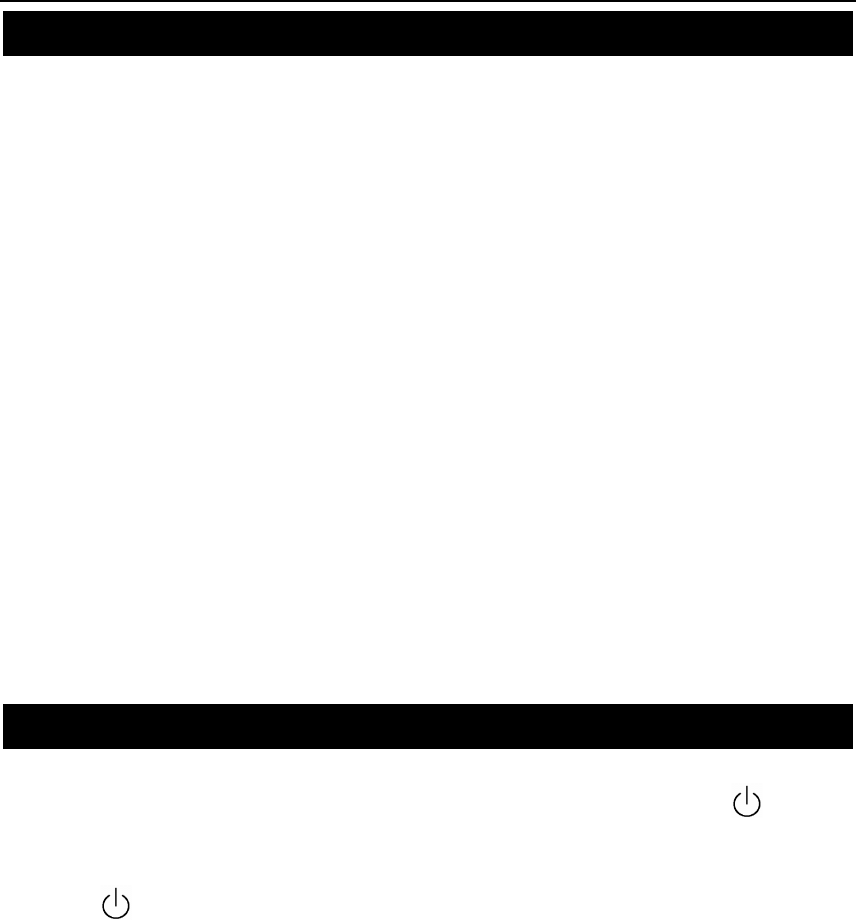
PAGE 9
1. Remove the LCD TV from the box and place it on a flat surface in a well-ventilated
location.
2. Connect the output terminal of RF cable to the corresponding TV RF signal input
terminal. The LCD TV is a high-tech digital product, Do use quality RF cable to obtain
optimal results.
3. Connect the output terminal of the AV devices such as YPbPr, DVD to the corresponding
terminal of your LCD TV.
4. Connect one end of the VGA terminal to the corresponding terminal of the host computer,
and connect the other end to the corresponding LCD TV terminal. Screw down the
screws on both sides in clockwise to secure it.
Caution:
When connecting, plug directly and lightly to the interface, otherwise you will
damage the stitches.
5. Ensure that every AV signal cord is correctly connected to the corresponding jack .
6. Put the DC power plug in the DC input outlet of the TV, then put the AC power plug of the
power adapter in the AC power outlet.
7. The panel can be tilted upwards by no more than 10
0
to achieve better visual angle.
When doing so, so rotate the TV with two hands, one to fix the pedestal while the other to
tilt the panel. Take great care and do this in a moderate pressure in case any
accidents happen.
To Turn the TV On
After the power is on, this TV will enter into Standby mode. Then press【 】on the
remote control or the front panel to enter into the TV mode
To Turn the TV Off
1. Press【
】on the remote control or the front panel to turn the TV transitorily off.
2. Simply unplugged the DC power pin of power adapter , then unplug the AC power pin of
that from the AC power supply to turn the TV off completely.
Caution: The TV will be shut off automatically when the power trips. Do unplug the
power adapter from the AC outlet if so. The last TV mode will appear when
power resumes
Please do not turn on/off the TV too often!
Please unplug the power adapter from the AC outlet in time when the power
is suddenly off!
INSTALLATION
GENERAL OPERATION


















