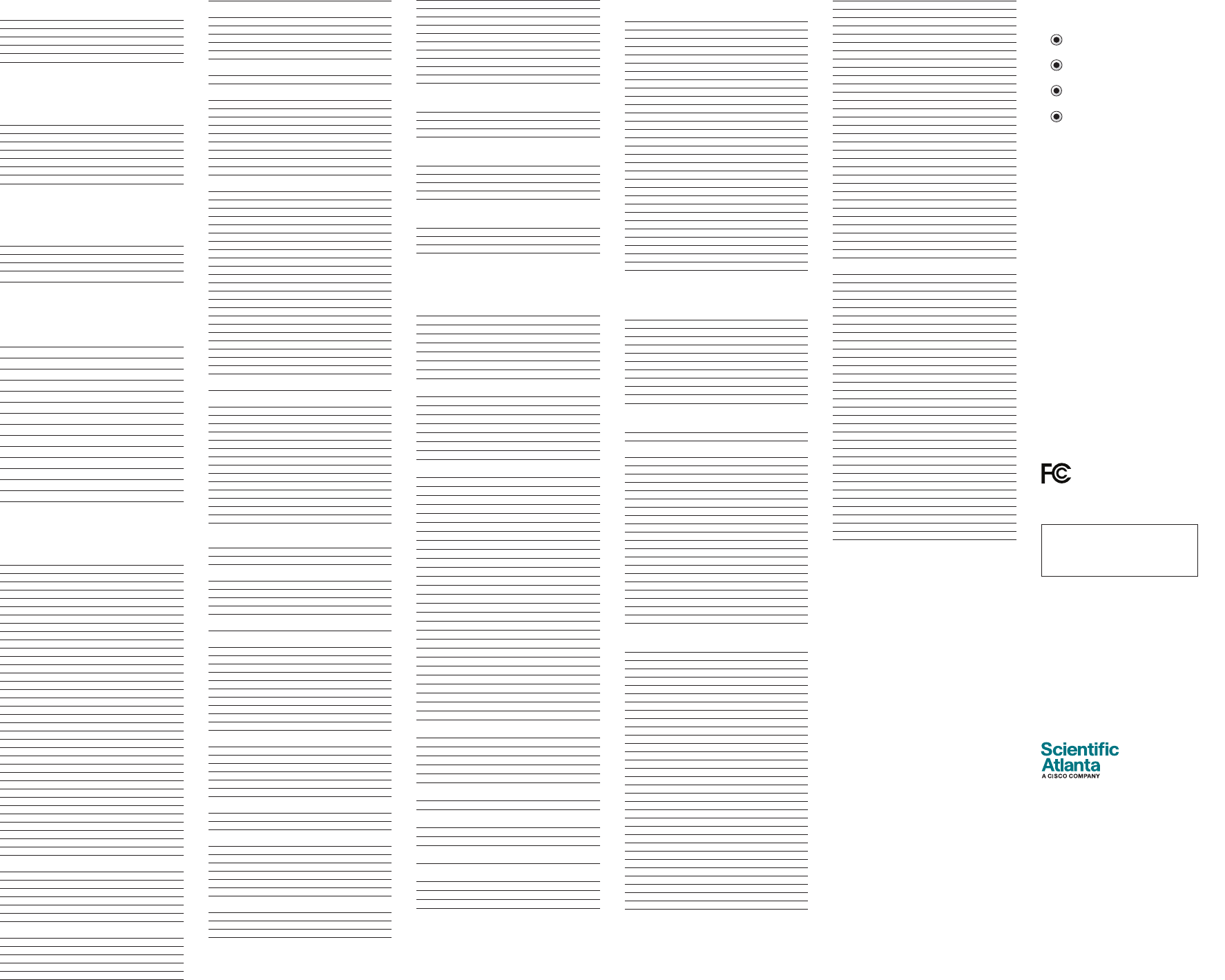
FCC Compliance
United States FCC Compliance
This device has been tested and found to comply with the limits
for a Class B digital device, pursuant to part 15 of the FCC Rules.
These limits are designed to provide reasonable protection against
such interference in a residential installation. This equipment
generates, uses, and can radiate radio frequency energy. If not
installed and used in accordance with the instructions, it may
cause harmful interference to radio communications. However,
there is no guarantee that interference will not occur in a particular
installation. If this equipment does cause harmful interference to
radio or television reception, which can be determined by turning
the equipment OFF and ON, the user is encouraged to try to correct
the interference by one or more of the following measures:
• Reorient or relocate the receiving antenna, if applicable.
• Increase the separation between the equipment and receiver.
• Connect the equipment into an outlet on a circuit different
from that to which the receiver is connected.
• Consult the cable company or an experienced radio/television
technician for help.
Any changes or modifi cations not expressly approved by
Scientifi c-Atlanta, Inc., could void the user’s authority to operate
the equipment.
The information shown in the FCC Declaration of Conformity
paragraph below is a requirement of the FCC and is intended to
supply you with information regarding the FCC approval of this
device. The phone numbers listed are for FCC-related questions
only and not intended for questions regarding the connection
or operation for this device. Please contact your cable service
provider for any questions you may have regarding the operation or
installation of this device.
Declaration of Conformity
This device complies with Part 15 of FCC Rules. Operation is
subject to the following two conditions: 1) the device may not cause
harmful interference, and 2) the device must accept any interference
received, including interference that may cause undesired operation.
AllTouch RF and IR Universal Remote Control AT6400
Scientifi c-Atlanta, Inc.
5030 Sugarloaf Parkway
Lawrenceville, Georgia 30044 USA
Telephone: 770-236-1077
Canada EMI Regulation
This Class B digital apparatus complies with Canadian ICES-003.
Cet appareil numérique de la class B est conforme à la norme
NMB-003 du Canada.
20060628FDC
Change Power Control
The POWER key on the remote is set by default to
control the power switch on one device at a time,
in either mode (STB, TV, DVD, or AUX). When in
STB mode, the remote switches the set-top from OFF
(standby mode) to ON, or from ON to OFF (standby
mode). However, you can alternatively program the
POWER key to control the power switch on up to four
devices at the same time, instead of controlling one
device at a time. It is highly recommended that you set
up the POWER key to turn on and off your set-top and
your TV at the same time. Turning off the set-top saves
electricity and extends the life of the box. When turned
off, the set-top can still record scheduled programs on its
DVR and perform any other necessary functions.
Controlling Power for Multiple
Devices at Once (Program Code 977)
1. Press and hold the STB mode key on the remote.
2. Without releasing the STB key, press and hold the
OK key.
3. Release both keys and all mode keys blink twice.
4. Enter the programming code 9 7 7 by pressing the
numeric keys on the remote. The STB mode key
blinks twice to indicate a successful entry.
5. For the fi rst device, press the STB key. The STB mode
key blinks twice.
6. For the second device, press the applicable mode key
(TV, DVD, or AUX). The selected mode key blinks
twice.
7. Repeat step 6 for up to two more devices (total of
four devices).
8. Press the ENTER key to complete the power switch
control programming. The last selected mode key
blinks 3 times to indicate a successful entry.
Example: In an example scenario where you press only
TV in steps 6 and 7, the POWER key controls both the
set-top and the TV at the same time, regardless of which
mode the remote is in (STB, TV, DVD, or AUX).
Controlling Power for One Device at a
Time (Program Code 977)
1. Complete steps 1 through 4 of the Controlling
Power for Multiple Devices at Once procedure.
2. Press the ENTER key to complete the power switch
control programming. The last selected mode key
blinks 3 times to indicate a successful entry.
After you select a mode, the POWER key controls the
device assigned to that mode. For example, in TV mode,
the remote controls power for the TV only.
Notes:
• If any other key is pressed except the Mode keys
and the ENTER key, the remote does not accept any
changes or updates. The STB mode key displays
a long red fl ash and the remote returns to normal
operation.
• If the remote times out before you complete
programming power switch control, the remote does
not accept any changes. You must start over from step
1 of this procedure.
Put It Back the Way I Got It
You can return all advanced functions back to their
original settings by resetting the remote to factory
default settings. Resetting the remote to factory default
settings removes all of the programming you have
entered for the remote. You must reprogram the remote
to restore your original settings.
Resetting the Remote to Factory
Default Settings (Program Code 900)
1. Press and hold the STB mode key on the remote.
2. Without releasing the STB key, press and hold the
OK key.
3. Release both keys and all mode keys blink twice.
4. Enter the programming code 9 0 0 by pressing the
numeric keys on the remote. The STB mode key
blinks four times to indicate you have successfully
reset the remote to factory default settings.
Device Program Codes
If you program codes to control devices, record your
codes here for easy reference:
STB: ____________________
TV: ______________________
DVD: ____________________
AUX: ____________________
TV
DVD
AUX
STB
TV/DVD Combo Codes
Brand TV DVD
Apex 1163 2095
Broksonic 1114 2053
RCA 1115, 1162 2063, 2099
Sansui 1122 2071
Sylvania 1150 2092
Toshiba 1116 2054
TV/VCR Combo Codes
Brand TV VCR
Broksonic 1121 3081
GE 1164 3090
Quasar 1165, 1166 3091, 3092
RCA 1167, 1168 3093, 3094
Samsung 1161 3089
Sylvania 1145 3095
Toshiba 1006 3096
Zenith 1118 3097
TV/DVD/VCR Combo Codes
Brand TV DVD VCR
Panasonic 1123, 1152 2075, 2076 3087, 3086
RCA 1151 2077 3106
Sharp 1153 2086 3100
Sylvania 1027, 1124 2064, 2078 3105, 3088
Toshiba 1154, 1158 2093, 2094 3099, 3098
DVD/VCR Combo Codes
Brand DVD VCR
Broksonic 2072 3082
Daewoo 2062 3076
Emerson 2073 3083
Go Video 2046, 2127, 2129 3066, 3110, 3109
Hitachi 2126 3117
JVC 2047, 2097 3067, 3118
Panasonic 2066 3078
Philips 2051 3071
Polaroid 2007 3111
RCA 2048 3068
Samsung 2049, 2074, 2085 3069, 3084, 3101
Sanyo 2050 3070
Sony 2065, 2067 3104, 3085
Toshiba 2080, 2084 3103, 3102
Zenith 2052, 2128 3072, 3119
TV Group
TV Codes
Abex 1098
Admiral 1001, 1099
Advent 1005, 1053, 1110, 1113
Adventura 1100
Aiko 1015
Aiwa 1034
Akai 1002
Alleron 1044
Amtron 1036
Anam National 1003, 1036
AOC 1004, 1005
Apex 1111, 1119, 1163
Audiovox 1036
Belcor 1004
Bell & Howell 1001, 1045
Benq 1042
Bradford 1036
Broksonic 1114, 1121
Brokwood 1004
Candle 1004, 1007, 1100
Celebrity 1002
Citizen 1004, 1007, 1015, 1036, 1073, 1097, 1100
Colortyme 1004
Concerto 1004
Craig 1036
Crosley 1000, 1053
Crown 1036, 1053
Curtis Mathes 1000, 1004, 1014, 1045, 1073, 1097
CXC 1036
Daewoo 1004, 1005, 1013, 1015, 1016, 1097, 1106
Daytron 1004, 1097
Dimensia 1000
Dumont 1160
Dynatech 1004
Electroband 1002
Electrohome 1002, 1003, 1004, 1018, 1021
Emerson 1004, 1011, 1013, 1025, 1028, 1031, 1033, 1036, 1044,
1045, 1080, 1097, 1101, 1102, 1107
Envision 1004
Fisher 1043, 1045, 1047, 1103
Fujitsu 1044, 1029
Funai 1036, 1044
Futuretec 1036
Gateway 1038
GE 1000, 1003, 1004, 1008, 1021, 1048, 1049, 1063, 1068,
1094, 1144, 1164
Gibralter 1160
Goldstar 1004, 1005, 1011, 1018, 1050, 1090, 1091, 1097, 1098
Grunpy 1036, 1044
Hallmark 1004
Harvard 1036
TV Codes, continued
Hisense 1112
Hitachi 1004, 1011, 1012, 1051, 1052, 1084, 1085, 1086, 1087,
1102
IMA 1036
Infi nity 1053
Janeil 1100
JBL 1053
JCB 1002
JC Penney 1000, 1004,1005, 1007, 1012, 1021, 1048, 1049, 1058,
1063, 1068, 1072, 1073, 1075,1097, 1098
Jensen 1004
JVC 1011, 1012,1026, 1049, 1052,1054, 1055, 1080, 1092,
1117, 1131
Kawasho 1002, 1004
Kenwood 1004, 1018
Kloss Novabeam 1036, 1056, 1057, 1100
KTV 1036, 1097, 1101
LG 1005
Loewe 1053
Logik 1001
Luxman 1004
LXI 1000, 1004, 1045, 1053, 1058, 1068, 1075
Magnavox 1004, 1007, 1018, 1053, 1056, 1057, 1059, 1060, 1083,
1110, 1147
Majestic 1001
Marantz 1004, 1051, 1053
Megatron 1004, 1051
Memorex 1001, 1004, 1005, 1022, 1045
MGA 1004, 1005, 1018, 1021, 1047, 1061, 1062
Midland 1049, 1068, 1097, 1098, 1160
Minutz 1048
Mitsubishi 1004, 1005, 1018, 1021, 1047, 1061, 1062, 1081
Montgomery Ward 1001
Motorola 1003, 1099
MTC 1004, 1005, 1073
Multitech 1036
NAD 1004, 1058, 1075, 1085
NEC 1003, 1004, 1005
Net-Tv 1040
Nikko 1004, 1015
NTC 1015
Onwa 1036
Optimus 1085
Optonica 1064, 1099
Orion 1023, 1033, 1107
Panasonic 1003, 1010, 1049, 1053, 1096, 1123, 1152
Philco 1003, 1004, 1005, 1007, 1011, 1018, 1053, 1056, 1057,
1059
Philips 1003, 1004, 1007, 1011, 1017, 1018, 1053, 1056, 1057,
1059, 1060, 1063, 1110, 1126, 1129, 1148, 1155
Pilot 1097
Pioneer 1004, 1085, 1102
Polaroid 1146
Portland 1004, 1005, 1015, 1097
Price Club 1073
Prima 1113
Prism 1049
Proscan 1000, 1008, 1068, 1108
Proton 1004, 1011
Pulsar 1160
Pulser 1004
Quasar 1003, 1039, 1049, 1096, 1165, 1166
Radio Shack 1000, 1045, 1098
Radio Shack/Realistic 1004, 1011, 1036, 1045, 1064, 1097, 1098
RCA 1000, 1003, 1004, 1005, 1008, 1018, 1049, 1065, 1066,
1067, 1068, 1069, 1070, 1071, 1082, 1102, 1104, 1106,
1108, 1115, 1151, 1162, 1167, 1168
Runco 1160
Sampo 1004, 1097, 1098, 1120
Samsung 1004, 1005, 1011, 1014, 1018, 1019, 1072, 1073, 1074,
1097, 1098, 1156, 1161
Sansui 1023, 1107, 1122
Sanyo 1045, 1062, 1095, 1103
Scotch 1004
Scott 1004, 1011, 1033, 1036, 1044
Sears 1000, 1004, 1012, 1018, 1044, 1045, 1047, 1055, 1058,
1068, 1075, 1076, 1103, 1105
Sharp 1004, 1009, 1011, 1025, 1064, 1077, 1078, 1097, 1099,
1153, 1157
Shogun 1004
Signature 1001
Simpson 1007
Sony 1002, 1109, 1137,
Soundesign 1004, 1007, 1036, 1044
Squareview 1105
SSS 1036
Starlite 1036
Supre-Macy 1100
Supreme 1002
Sylvania 1004, 1007, 1018, 1027, 1053, 1056, 1057, 1059, 1060,
1124, 1145, 1150
Symphonic 1024, 1031, 1036, 1105
Tandy 1099
Tashiko 1058
Tatung 1003
Technics 1049
Techwood 1004, 1049
Teknika 1001, 1004, 1005, 1007, 1011, 1012, 1015, 1036, 1044,
1060, 1073, 1096, 1097
Tera 1004, 1011
TMK 1004
Toshiba 1006, 1045, 1058, 1073, 1075, 1079, 1093, 1116, 1154,
1158, 1159
Totevision 1097
Universal 1048, 1063
Victor 1055
Vidtech 1004, 1005
Viking 1100
Vizio 1004, 1018, 1041, 1042, 1184, 1188
Wards 1000, 1001, 1004, 1005, 1018, 1031, 1044, 1048, 1053,
1056, 1057, 1059, 1060, 1063, 1064
White Westinghouse 1013
Yamaha 1004, 1005, 1018
Zenith 1001, 1089, 1118, 1125, 1161
HDTV Codes
Apex 1088
Daewoo 1135
Dell 1141, 1142, 1146
Mitsubishi 1032
Philips 1126, 1129
Proscan 1000
RCA 1143
Sampo 1038
Samsung 1019
Sony 1037, 1128, 1137
Zenith 1020, 1139
LCD TV Codes
Benq 1136
NET-TV 1040
Sharp 1138
Sylvania 1046
Plasma TV Codes
Acer 1041
Fujitsu 1029
Gateway 1038
Pioneer 1035
Viewsonic 1038, 1149
Projection TV Codes
Hitachi 1030, 1132, 1133, 1134
JVC 1130, 1131
Panasonic 1140
Toshiba 1127
DVD Group
DVD Codes
Aiwa 2026, 2131
Apex 2001, 2056, 2057, 2061, 2095, 2098
Audiovox 2132
Blaupunkt 2136
BOSE 2122, 2130
Broksonic 2053, 2072
Clarion 2100
Classic 2101
Cyberhome 2083
(Portable DVD)
Daewoo 2058, 2062, 2137, 2138
Denon 2110, 2133, 2040
Emerson 2002, 2059, 2073
Fisher 2112, 2134
Funai 2002
GE 2079, 2118, 2041
Go Video 2046, 2127, 2129
Go Video 2124
(Network DVD)
GPX 2114
Harmon Kardon 2125
Hitachi 2000, 2027, 2126
Irradio 2149
JVC 2017, 2028, 2047, 2090, 2096, 2097, 2115
Kenwood 2142, 2148
Konka 2029, 2030
Koss 2060
Lasonic 2081
Magnavox 2002, 2018, 2033, 2089
Marantz 2143
Memorex 2003
Mintek 2004
Mitsubishi 2019, 2123, 2145, 2147
NAD 2059, 2139
Nakamichi 2116
Nexxtech 2140
Norcent 2005, 2117
Onkyo 2006
Oritron 2009
Panasonic 2031, 2066, 2075, 2076, 2104, 2105, 2106, 2111
Philips 2018, 2032, 2033, 2045, 2051, 2091, 2109
Pioneer 2008, 2021
Polaroid 2007
Proscan 2010, 2118, 2144
Qwestar 2009
RCA 2010, 2048, 2063, 2077, 2099, 2107, 2118
RCA 2055
(Portable DVD)
Sampo 2119
Samsung 2012, 2049, 2074, 2085, 2102
Sansui 2071
Sanyo 2034, 2050, 2120
Sharp 2013, 2015, 2044, 2086
Sharp 2082
(Portable DVD)
Sherwood 2121
Sony 2014, 2020, 2022, 2065, 2067, 2068,2069, 2070, 2087,
2103, 2108, 2113
Sylvania 2002, 2064, 2078, 2092
Techwood 2141
Toshiba 2023, 2025, 2037, 2038, 2040, 2041, 2054, 2080, 2084,
2088, 2093, 2094
Toshiba 2135
(Portable DVD)
Venturer 2011
Yamaha 2106, 2146
Zenith 2039, 2052, 2128
AUX Group
Amplifi er Codes
Aiwa 6003, 6020
Carver 6002
Citizen 6026
Denon 6014
Fisher 6002
GE 6028
Goldstar 6016, 6021
Harman Kardon 6013
Hitachi 6034
JVC 6018, 6024
Kenwood 6015, 6022
Maganvox 6035
Marantz 6000
Nakamichi 6012
NEC 6033
Onkyo 6005, 6006, 6017
Optimus 6008
Panasonic 6001
Pioneer 6004, 6009, 6010, 6023, 6036
Proton 6035
Quasar 6001
RCA 6025
Sharp 6029, 6030, 6031, 6032
Sherwood 6011
Sony 6020
Teac 6019
Technic 6001
Technics 6001
Toshiba 6027
Victor 6024
Yamaha 6007
Home Theater in a Box (HTIB) Codes
Brand Audio DVD
Bose 4000 2130
JBL 4001 2043
JVC 4002 2035
Koss 4003 2060
Onkyo 4004 2024
Panasonic 4005 2104
Philips 4006 2036
Pioneer 4007 2016
RCA 4008 2042
Sony 4009, 4010 2113, 2108
Venturer 4011 2011
Receiver/Tuner Codes
Aiwa 5000, 5001, 5002, 5004, 5005, 5006
Bose 5007
Bose 5007
(Tuner/CD Combo)
Carver 5000
Denon 5008
Harman Kardon 5000, 5009
JBL 5009
JVC 5010
Kenwood 5011, 5012, 5013
Linn 5000
Maganvox 5000
Marantz 5000
Onkyo 5018
Panasonic 5019, 5020
Philips 5000
Pioneer 5021, 5022
RCA 5024, 5025, 5026
Sansui 5000
Sherwood 5027
Sony 5017, 5023, 5028,5029, 5030, 5031, 5032, 5033
Technics 5016, 5019, 5020
Wards 5000, 5021
Yamaha 5003, 5014, 5015,5021
VCR Codes
Admiral 3001
Adventura 3021
Aiwa 3021
Akai 3003, 3055, 3058
Audio Dynamics 3005, 3006
Bell & Howell 3007
Broksonic 3081, 3082
Candle 3011, 3013, 3014
Canon 3016
Carver 3036
Citizen 3011, 3013, 3014
Colortyme 3005
Curtis Mathes 3000, 3005, 3014
Daewoo 3011, 3013, 3021, 3076
DBX 3005, 3006
Dimensia 3000
Dynatech 3021
Electrohome 3023
Emerson 3003, 3011, 3021, 3023, 3038, 3083
Fisher 3007, 3029, 3030
Fuji 3058
Funai 3002, 3021
Garrard 3021
GE 3000, 3059, 3090
Go Video 3066, 3073, 3109, 3110
Goldstar 3005, 3014
Gradiente 3021
Harley Davidson 3021
Harman Kardon 3005
Headquarter 3007
Hitachi 3052, 3055, 3059, 3117
JC Penney 3005, 3006, 3007, 3030, 3036, 3052
Notes:
• If any other key is pressed except the numeric keys,
the remote does not accept any changes or updates.
The STB mode key displays a long red fl ash
and the remote returns to normal operation.
• If the remote times out before you complete the
factory default reset procedure, the remote does not
accept any changes. You must start over from step 1
of this procedure.
Troubleshooting
If there is no response when you press the keys on the
remote, please check the following items before calling
for service.
Check the Batteries
• Are the batteries inserted correctly?
• Check the battery condition for leakage.
• Replace with new alkaline batteries.
Check the Device
• Is the device’s power cord connected to the power
outlet?
• Is the device switched on?
Check the IR Database Codes List
Is the device brand name for the device listed in the
code list?
• If yes and there is more than one code listed, try using
a different code to provide more functionality
• If no, try the following:
- Use the Auto-Search function to fi nd a usable code.
- If the Auto-Search function is unable to fi nd a
usable code, you may need to use the original
remote provided with the device.
Code Tables
If the remote does not recognize your device, you
can fi nd codes for your device by brand name. With
combination devices (such as a TV with a built-in
DVD player), there are separate codes for each device
component. Therefore, for ease of use, the combination
device codes are listed fi rst. All other code tables in this
section are organized by the devices assigned to each
mode (TV, DVD, and AUX).
Combination Device Codes
If you have a combination device, you may need to
reassign the AUX key to operate one of the devices, for
example, the VCR. The following tables provide some
examples of combination devices. If your combination
device is not listed, simply look for the codes for each
separate device.
VCR Codes, continued
Jensen 3055
JVC 3005, 3006, 3007, 3014, 3055, 3060, 3067, 3118
Kenwood 3005, 3006, 3007, 3014, 3055, 3060
Lloyd’s 3021
Magnavox 3036, 3037, 3051, 3061
Marantz 3005, 3006, 3007, 3014, 3036
Memorex 3001, 3004, 3007, 3021, 3051
MGA 3023, 3038
Minolta 3052
Mitsubishi 3023, 3038, 3039, 3060, 3108
Montgomery Ward 3001
Motorola 3001
Multitech 3021
NEC 3005, 3006, 3007, 3014, 3055, 3060
Optimus 3001
Optonica 3047
Orion 3004
Panasonic 3053, 3062, 3063, 3077, 3078, 3079, 3086, 3087, 3107
Pentax 3052, 3059
Pentex Research 3014
Philco 3036, 3037
Philips 3036, 3047, 3061, 3071
Pioneer 3006, 3060
Polaroid 3111
Portland 3013
Proscan 3000
Pulsar 3051
Quarter 3007
Quartz 3007
Quasar 3062, 3091, 3092
Radio Shack 3001, 3047
Radio Shack/Realistic 3007, 3021, 3023, 3029, 3047,
RCA 3000, 3003, 3040, 3041, 3042, 3052, 3059, 3062, 3068,
3075, 3093, 3094, 3106
Realistic 3001, 3007, 3011, 3021, 3023, 3029, 3047
Ricoh 3064
Runco 3051
Samsung 3011, 3069, 3084, 3089, 3101
Sanky 3001, 3051
Sansui 3004, 3006, 3055, 3060
Sanyo 3007, 3070
Scott 3011, 3038
Sears 3007, 3029, 3030, 3052,
Sharp 3001, 3013, 3023, 3047, 3080, 3100
Shintom 3048, 3058
Signature 3001
Singer 3064
Sony 3048, 3049, 3058, 3085, 3104
STS 3052
Sylvania 3021, 3036, 3037, 3038, 3061, 3088, 3095, 3105
Symphonic 3002, 3021
Tandy 3007
Tatung 3055
Teac 3021, 3042, 3055
Technics 3053
Teknika 3021, 3050
Tivo 3074
Toshiba 3011, 3029, 3030, 3038, 3096, 3098, 3099, 3102, 3103
Vector Research 3005, 3006, 3011
Victor 3006
Video Concepts 3005, 3006, 3011
Wards 3001, 3011, 3021, 3023, 3047, 3052
White Westinghouse 3002
XR-1000 3021
Yamaha 3005, 3006, 3007, 3014, 3055
Zenith 3048, 3051, 3058, 3064, 3072, 3097, 3119
Scientifi c Atlanta, A Cisco Company
5030 Sugarloaf Parkway
Box 465447
Lawrenceville, GA 30042
770.236.5000
www.scientifi catlanta.com
Scientifi c Atlanta and AllTouch are registered trademarks of
Scientifi c-Atlanta, Inc.
AT6400 is a trademark of Scientifi c-Atlanta, Inc.
Cisco, the Cisco logo, and Cisco Systems are trademarks
of Cisco Systems, Inc. and/or its affi liates in the U.S. and
certain other countries.
All other trademarks shown are trademarks of their respec-
tive owners.
Product and service availability subject to change without
notice.
© 2007 by Scientifi c-Atlanta, Inc. All rights reserved.
November 2007
Remote Control Part Number 4021830 (Linux version)
User’s Guide Part Number 4019792 Rev A




