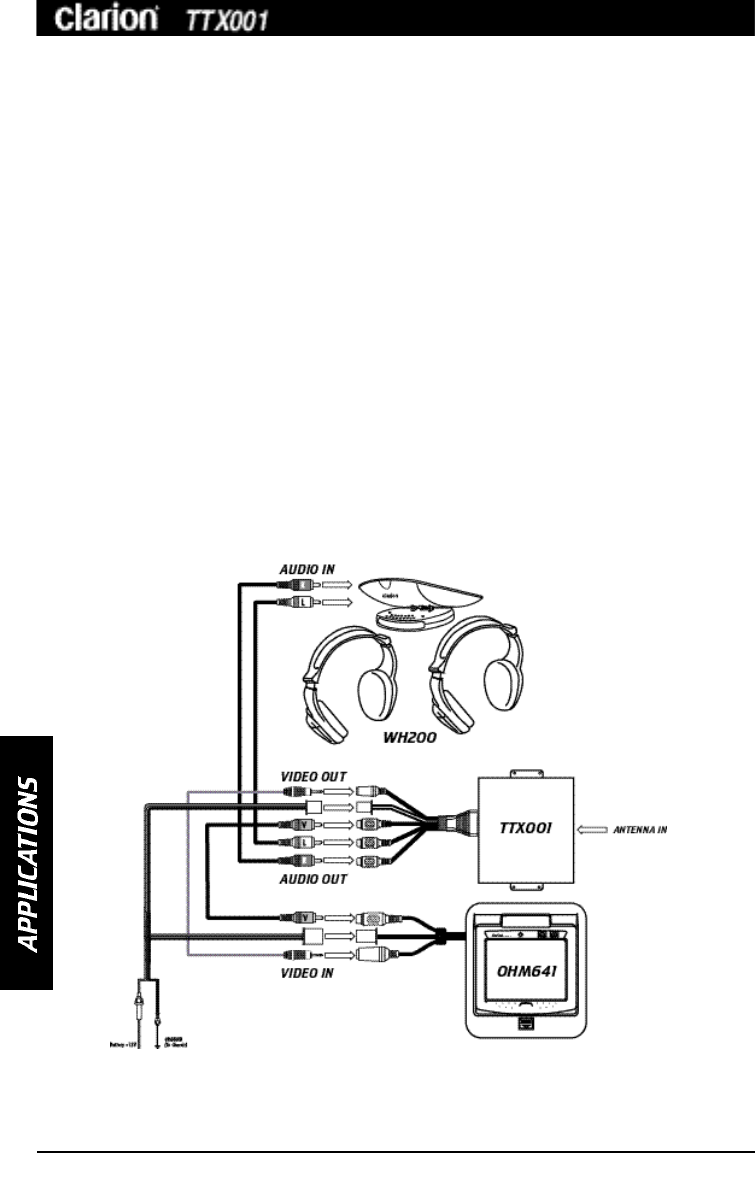
Stand alone with the OHM641 and the WH100
1. Pick a location to mount the tuner. Avoid areas with excessive heat or
moisture and mount the tuner. Plug the 16 pin to A/V output connector into
the tuner.
2. Mount the TV antenna (ZCB-003 or equivalent) and plug into the tuner.
3. At the OHM641, plug in the video RCA, IR extension and power cables
supplied with the OHM641 and run to the tuner. Plug the video RCA and
IR extension into the tuner.
4. At the WH100 transmitter, plug in the audio RCAs and power connector
and run the cables to the TV tuner. Plug the RCAs into the audio output of
the tuner.
5. Tie all the ground wires to a good ground point. Connect all the power
wires together and run to a fused accessory wire in the vehicle.
Operation
• Point the TV remote (RC-300) at the OHM641 and press power. You should
now see the TV displayed on the monitor and can control the TV tuner
functions with its remote.
• Turn on the headphones with its power switch to listen to the audio.
8
Figure 5- TTX001 with OHM641 and WH200














