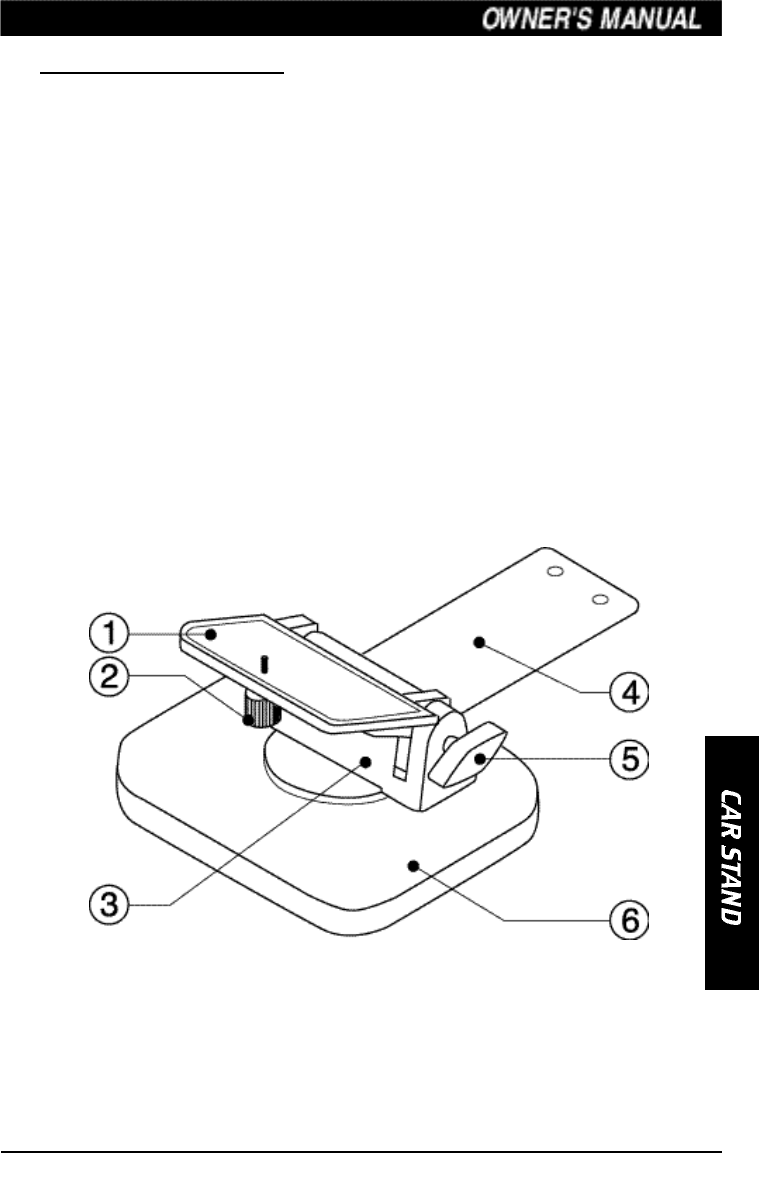
CAR STAND INSTALLATION
1. Choose the proper place to install. Make sure the surface is dry and clean.
• If mounting on a flat surface, use a screwdriver to remove the two screws
on the bottom of the stand to take away the support bracket.
• If mounting on an angled surface, bend the support bracket to fit the
curve of the install surface.
2. Tear off the protective paper of the adhesive tape from the car stand and
press the stand to the install surface.
• For installations on an angled surface, two additional screws can be
added at the end of the stand for added support.
3. Put the TV on the stand.
• Insert the TV lockscrew on the stand into the hole on the bottom of the
TV and tighten to secure the TV to the stand.
4. Use the pedestal lock-knob on the side of the stand to adjust the viewing
angle of the TV.
5. To dismount TV from the stand, loosen the TV lockscrew and remove the
TV.
5
1 TV pedestal
2 TV lockscrew
3 Pedestal holder
4 Support bracket
5 Pedestal lock-knob
6 Base














