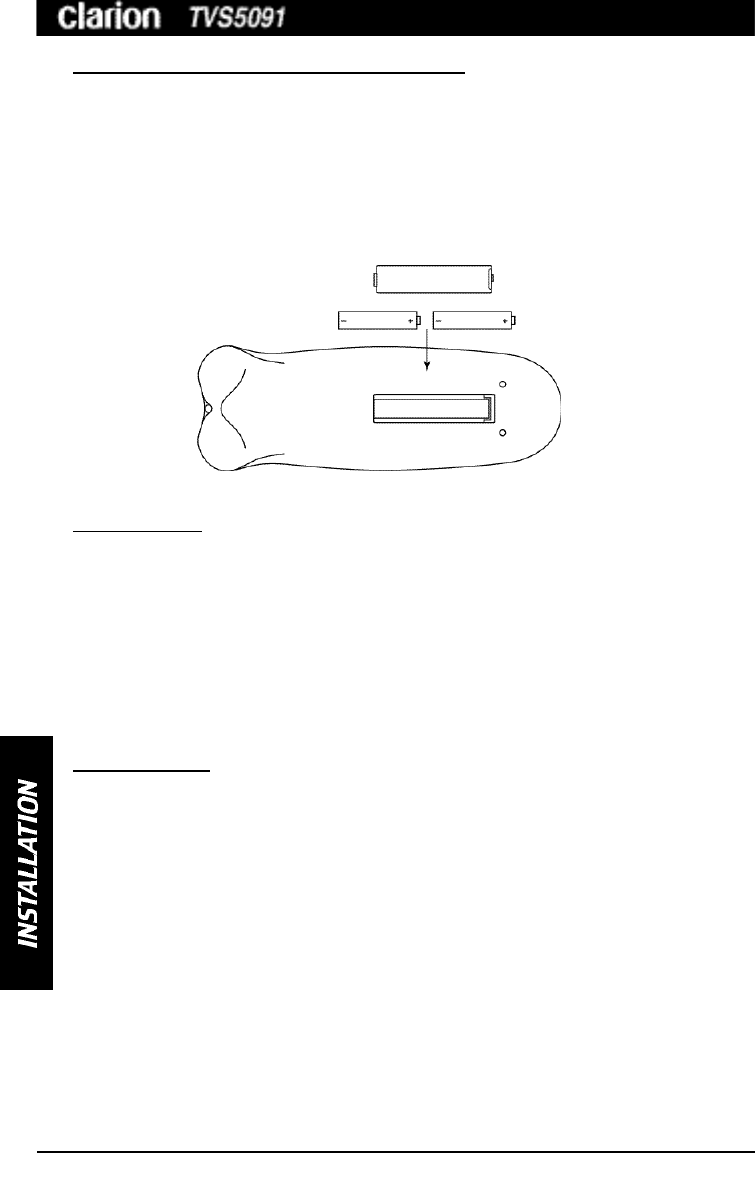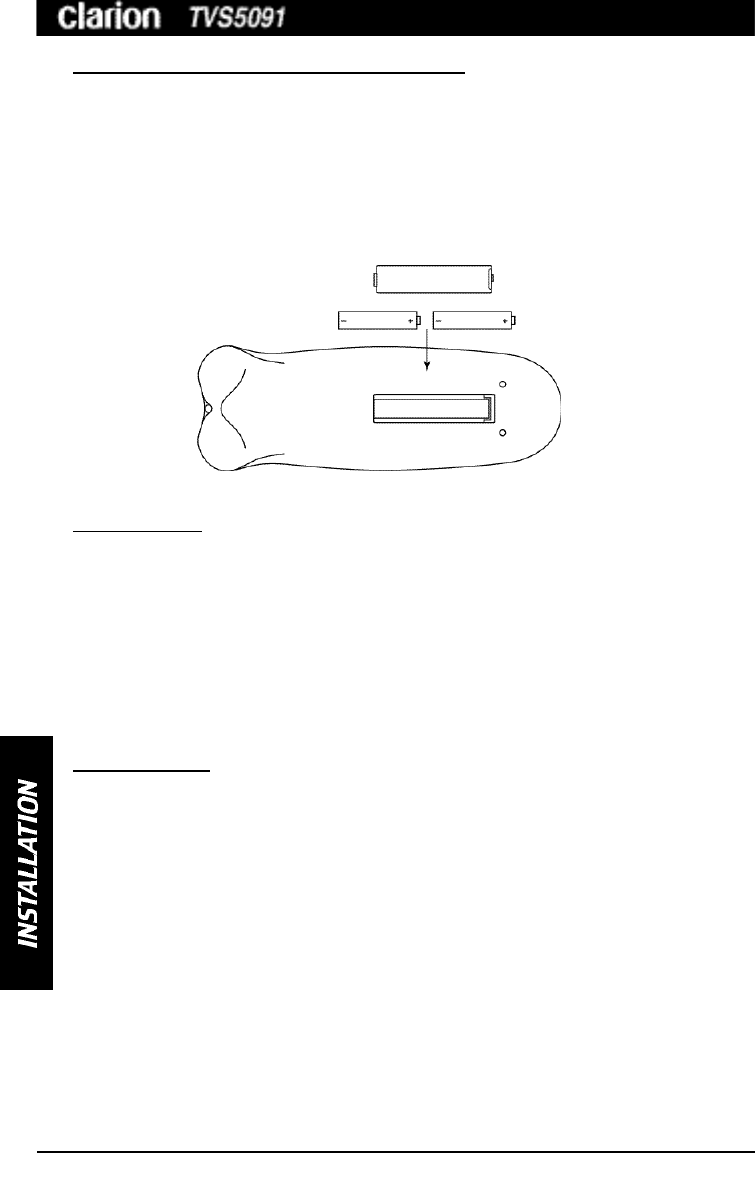
REMOTE CONTROL BATTERY INSTALLATION
• Insert 2 AAA batteries into the compartment located on the back of the unit,
following the polarities as shown.
NOTES:
• Each time you change the batteries, you must reprogram the unit.
• We suggest you use alkaline batteries; do not use rechargeable batteries.
• Always change all the batteries at the same time.
INSTALLATION
1. One of the following power sources can be used.
• AC Power Adapter
• 12V Car Cord
2. Place the POWER ON/OFF switch to the "ON" position. This puts the TV
in stand-by mode as indicated by the Stand-By indicator light.
3. Press the POWER button on the unit or remote control to turn the unit ON.
Press the button again to return the TV unit to stand-by mode.
TV OPERATION
1. Press the Input selection button on the unit or remote control to select TV
mode. TV mode is selected when channel number appears on the screen.
2. Pull out the rod antenna or connect an external antenna to the antenna jack
for better reception.
3. Press the Auto Program button on the unit or remote control to scan for
available TV channels. The unit will automaticcaly scan for available
channels. The screen will display AUTO MEMORY as it searches for
channels.
4. Once channels are memorized, press the Channel Up or Down buttons on
the unit or remote control to select the desired channel.
6