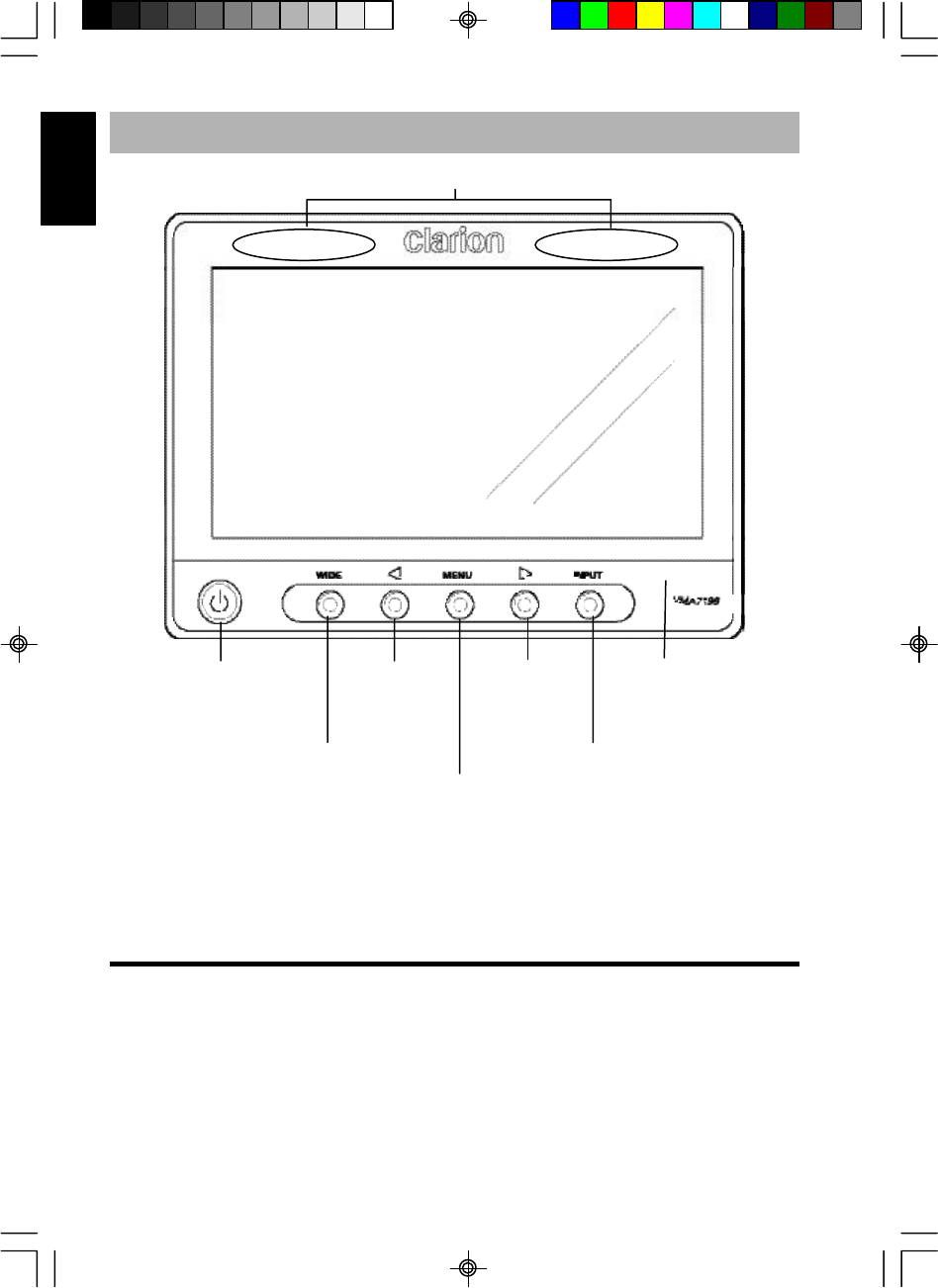
6 VMA5096/VMA7196
E
ng
li
s
h
3. CONTROLS
IR (infrared) receiver for
Clarion remote control
(hidden behind plastic)
Accesses the display adjustment menus. Each time
you press this button the unit steps to the next
setting option and displays the current setting.
Increases
or selects
adjust-
ment
settings
Selects the viewing
mode
Selects the Video 1/ Video2
source
Turns power
on and off
Decreases
or selects
adjustment
settings
Transmit infrared signals to the 2 ch. IR headphones (hidden behind plastic)
Wireless headphones
Power OFF/ON turns the headphones power on and off.
CH.A and CH.B select the infrared channel if you have two monitors and two
video source units (Configuration 2).
VMA5096_VMA7196_OwnersManual_rev.pmd.p65 11/23/05, 2:53 PM6


















