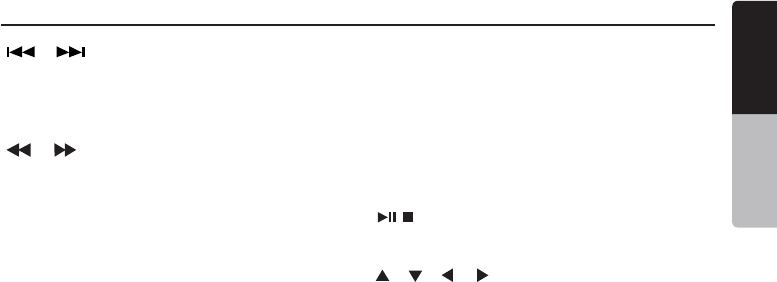
English
VX401/VZ401 11
English
Owner’s Manual
/ BAND
Functions of Remote Control Buttons
[ ], [ ] Buttons
• Press to select the next chapter number up or
down in DVD video media.
• Press to select the next track up or down in
in CD media.
[ ], [ ] Buttons
Press to perform fastforward and fastbackward.
Press again to advance to higher speed revers-
ing or forwarding such as 2x,4x, 8x and 16x.
Press once more to resume normal speed
playback.
[REPEAT] Button
• Press to perform chapter repeat in the DVD
video mode, and track repeat in CD and MP3/
WMA modes.
• Press again to perform title repeat in DVD
video mode or folder repeat in MP3/WMA
mode. In CD mode, this will activate the
repeat all mode.
• Press again to perform all repeat in MP3/WMA
playback mode.
[ZOOM] Button
Press to turn on and zoom in while in DVD
Video mode. You can zoom in up to 3x.
[AUDIO] Button
Press to switch the AUDIO function in the DVD
video mode.
[SUB-T] Button
Press to display subtitles in the DVD video
mode.
[ANGLE] Button
Press to switch the ANGLE function in the DVD
video mode when the Angle mark is displayed.
MAIN MENU mode
[ ], [BAND], [TAG] Buttons
Press to scroll through the available sources
and the Settings.
[ ], [ ], [ ], [ ] Buttons
Press to scroll through the available keys.
[ENTER] Button
Press to select the menu.
VX_VZ401 081210 R4 _EN.indd 11 9/10/2010 8:01:48 AM


















