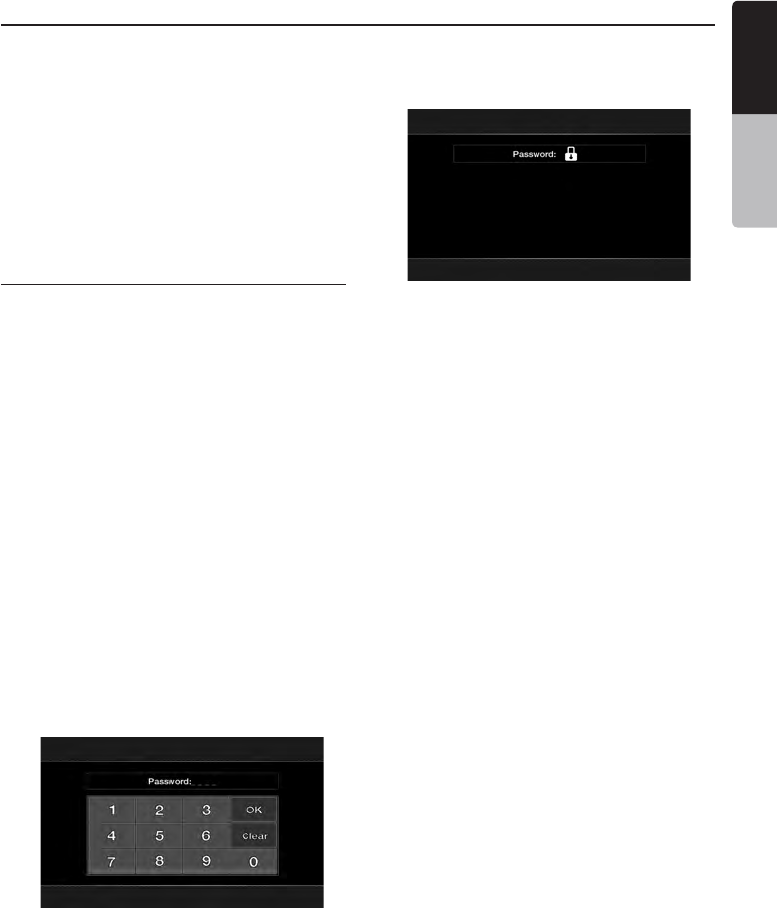
English
VX401/VZ401 41
English
Owner’s Manual
2. Touch the desired tab key and perform the
adjustments.
• Password
Refer to Setting up the password for
parental level control in page 22.
• Parental control
Touch this key to set the age ratings
Choose the desired rating:
1. Kid Safe, 2. G2. G, 3. PG, 4. PG-134. PG-13
5. PG-R, 6. R6. R, 7. NC-177. NC-17, 8. Adult8. Adult.
The Others Settings
1. Touch the key to set: Anti-theft code,
Anti-theft, Bluetooth, Tel SP, Blinking, Beep
GPS Time, DST, and Reset.
2. Touch the desired tab key and perform the
adjustments.
• Anti-theft code
Use this item to set or remove anti-theft
code. If the code is set, there is a
“Locked” indicator in the right side, but
if the code is removed, “----” will be
displayed. When this code is set, re-enter
the right code to remove it, and if the code
is not set or has been removed, please
input a new code twice to make it
“Locked” if it is needed.
• Anti-theft
If the code is set in “Anti-theft Code” item,
this item is enabled. Select “On” to enable
anti-theft function and “Off” to disable
anti-theft function. If the code is not set
or removed in “Anti-theft Code” item, this
item will be disabled and anti-theft
function is also disabled at the same time.
If the Anti-theft function is enabled in
Settings menu, please input the same
code set in Settings->Others->Anti-theft
Code item to unlock the head unit when
power on the head unit in the first time.
If you enter the wrong code for four times,
the unit will be locked, and must be
unlocked by the Service Center.
• Bluetooth
Touch this tab to turn On or Off the
Bluetooth .
• Tel SP
Touch this tab to set the output speaker
for the Bluetooth feature. You may select
the Left Front speaker or Right Front
speaker.
• Blinking
Touch this tab to turn the anti-theft
blinking indicator On or Off. When the
Blinking is On and the ACC power is off,
the indicator blinks red.
• Beep
Touch this key to turn On or Off the beep
sound.
• GPS Time
Touch this key to synchronize the GPS
time. When Navigation is connected, this
function is available.
[Sync]: Synchronize the GPS time.
[Ignore]: Ignore the GPS time.
• DST
Touch this key to set Daylight Savings
Time On or Off. When Navigation is
connected, this function is available.
• Reset
Touch this key to reset the unit to default
settings except Anti-theft and HD preset
Channel.
Setup Operations
VX_VZ401 081210 R4 _EN.indd 41 9/10/2010 8:02:28 AM


















