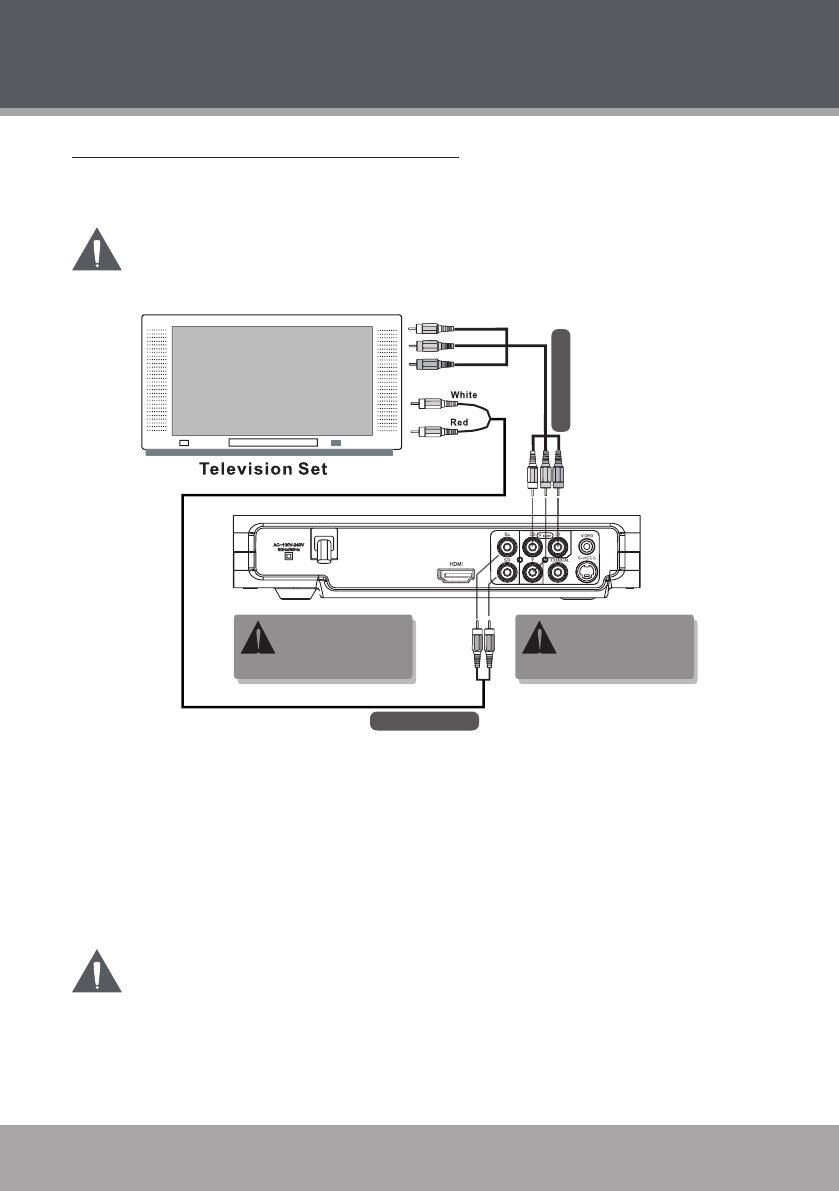
Page 16 Coby Electronics Corporation www.cobyusa.com Page 17
Page 16 Coby Electronics Corporation www.cobyusa.com Page 17
Component Video Connection (Progressive Scan)
The Component Video jacks of the DVD player are capable of outputting video at a
resolution of 480p (480-progressive). 480p is the native format of DVD video.
The Component Video connection must be enabled in the Setup menu prior to use.
Please refer to the Setup section for more details.
Connect the AC power
cord to the wall outlet
AFTER all other cables
are connected.
Connect only one type
of audio or video
connection at a time to
minimize interference.
2-Channel Audio
Component Video
Red (Cr)
Green (Y)
Blue (Cb)
The DVD player is equipped with component video outputs located on the rear panel (green/
blue/red). If your TV is not capable of accepting a component video signal, use the Compos-
ite Video or S-Video connections.
You will need to set your TV to the correct input line for use with the DVD player; depending
on the brand of your TV, you may need to press a button labeled Line, Input, or Video/TV.
This will switch the TV from broadcast reception mode to one of the AV input signals. Some
TVs may have more than one AV input line.
The DVD player has built-in copyright protection technology that prevents copying
from a DVD disc to any media. If a video recorder is connected to the player, the
video output image will be distorted during recording.
•
•
GETTING STARTED


















