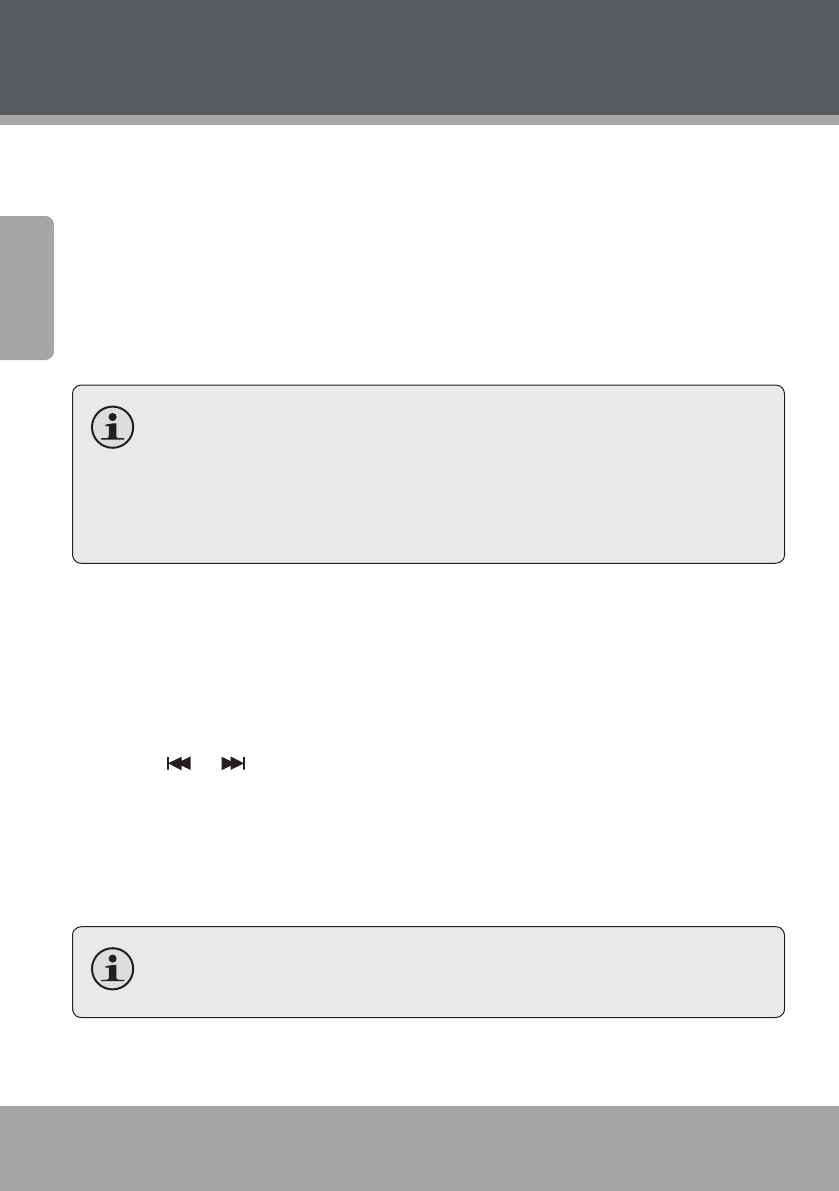
Page 32 Coby Electronics Corporation
English
Operation Modes
USB Flash Drives
1. Press <SOURCE> to place the unit in DVD-VIDEO source mode
(LOADING/DVD-VIDEO will appear on screen).
2. Load a USB ash drive with compatible MP3 les into the USB port.
3. Press <USB> to place the unit in USB mode (USB will appear on
screen). The system will read the contents of the USB drive and a le
browser menu will appear on screen.
If the unit should freeze when reading a USB drive or memory
card, turn o the unit and unplug the power cord from the AC
outlet. When you turn the unit back on the unit will return to nor-
mal status. The USB drive or memory card may not be compat-
ible; this unit will only read certied USB drives/memory cards.
Menu Operation
Press the <UP> or <DOWN> arrows of the navigation keypad to select a
folder or a le, then press <ENTER> to enter the selected folder or play
the selected le. (You can also use the numeric keypad to select and
conrm folders and les.)
Press or to skip to the previous or next menu page, respec-
tively.
Press the <LEFT> arrow to return to the previous folder level.
Press <PROG> to toggle between FOLDER and FILELIST view.
Press <MENU> to return to the le browser menu.
See the Getting Started section for basic playback controls (Play/
Pause, Next/Forward, etc.)


















